How To Make Video Call On WhatsApp Web
🕐 1 Jul 23

In this article we will show you how to make video call on WhatsApp web, calling is the activity which binds us all. We call our friends, families, colleagues to inform, to have fun, to make a plan. Calling is the activity which has brought most of the people together.
Texting is good but calling a person really makes everything feel real. In the year 1876, telephone was invented and since then it has developed and developed over and over. Almost everything in the world would stop if calling never existed.
In our modern times calling somebody is changed. People don’t use those bulky devices to make a call. People now use those light-weight devices known as mobile phones. Mobiles phones first launched to make call remotely and more easily, but with the increase in technology mobile phones do a lot of things now, but the main purpose is to make a call still.
With various applications that are used nowadays like Facebook, WhatsApp, Google people can perform many activities on their device. Various platforms like this allows us to make a call over internet.
People use these services too. The application which is used much to make call over internet is WhatsApp, as it is the application which is used for texting and media share the most. There is also a new type of call which is loved by people. Video call is also used by people much and they love it. People make video call to their friends and families all the time with their phone.
But this article will help you with something else. We will tell you how an individual can make a video call over WhatsApp Web.
What is WhatsApp Web? It is WhatsApp which is logged in our laptop. How can on use it?
Step By Step Guide On How To Make Video Call On WhatsApp Web :-
- Search WhatsApp Web in your laptop and open it.
- Open you WhatsApp in your mobile and tap at the three-dots.
- Tap at WhatsApp Web.
- Scan the QR code.
Why should one make video call from WhatsApp Web? If somebody is making call from laptop then it will have better stability for formal video calls.
Follow the steps below to achieve the result :-
- Login to your WhatsApp Web in your laptop.
-
Click at the three-dots.
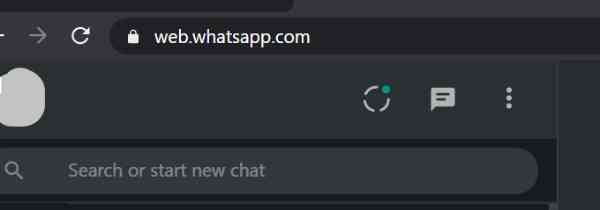
-
Click at create room.

-
It will ask to ‘Continue in Messenger’ click on it.

-
Your video will start, copy the link and share it with those with whom you want to make the video call.

Conclusion :-
Follow these simple steps to make video call from WhatsApp web work for you. Hope this article on how to make video call on WhatsApp web helps you and now you can make video calls via WhatsApp web.













