How To Make Truecaller Default Calling App
🕐 1 Jul 23

In this article we will show you how to make Truecaller default calling app, when a user downloads the application, it asks permission to make it as the default calling as well as the messaging application.
However users can also manually make the Truecaller as default calling application using the settings on Android device.
Truecaller saves this permission in order to replace the default or the built-in calling application so that it can get access to the user details and other information of others who are calling on messaging you.
In case you are looking for a solution on how to make Truecaller as your default calling application this is the right article for you.
Just Follow the steps given below in order to make Truecaller default calling app.
Step By Step Guide On How To Make Truecaller Default Calling App :-
- Open settings on your Android device.

- The setting page will show various settings for Wi-Fi, Bluetooth, portable hotspot, lock screen, display, notifications, apps and other additional settings.
- Scroll down under settings and click the option apps.
- On the next screen you will see more options under apps named System app settings, manage apps, dual apps, permissions and applock.
- Click the option manage apps.
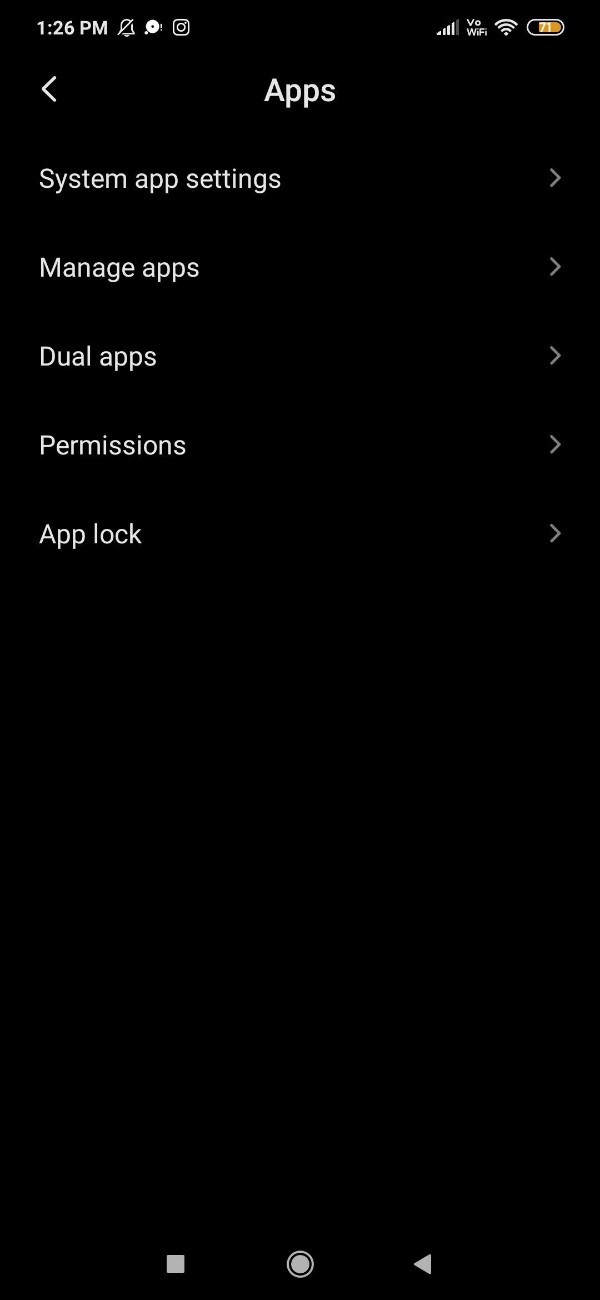
- Now you need to click the three horizontal dots placed at the top right corner of the screen next to manage apps.
- A drop down menu will appear on your screen which will show option names showing all apps, default apps, reset app preferences and settings.
- Click the option default apps.
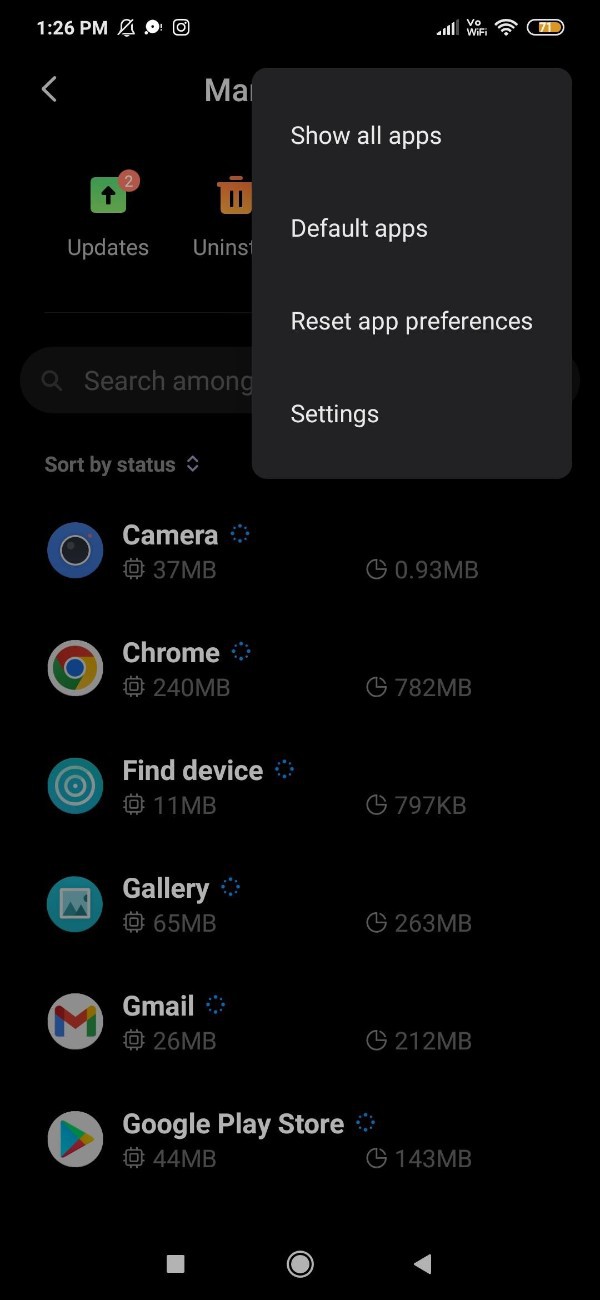
- Here you will see the list of all the default application set for launcher, dial, messaging, Browser, camera,l gallery, music, email and others.
- Click the arrow place next to the option dial at the top of the screen.
- 2 default application will display on your screen to Mark as the default dialer named contact and dialler and Truecaller.
- Now in order to make Truecaller as the default calling application you need to click the option- Truecaller.
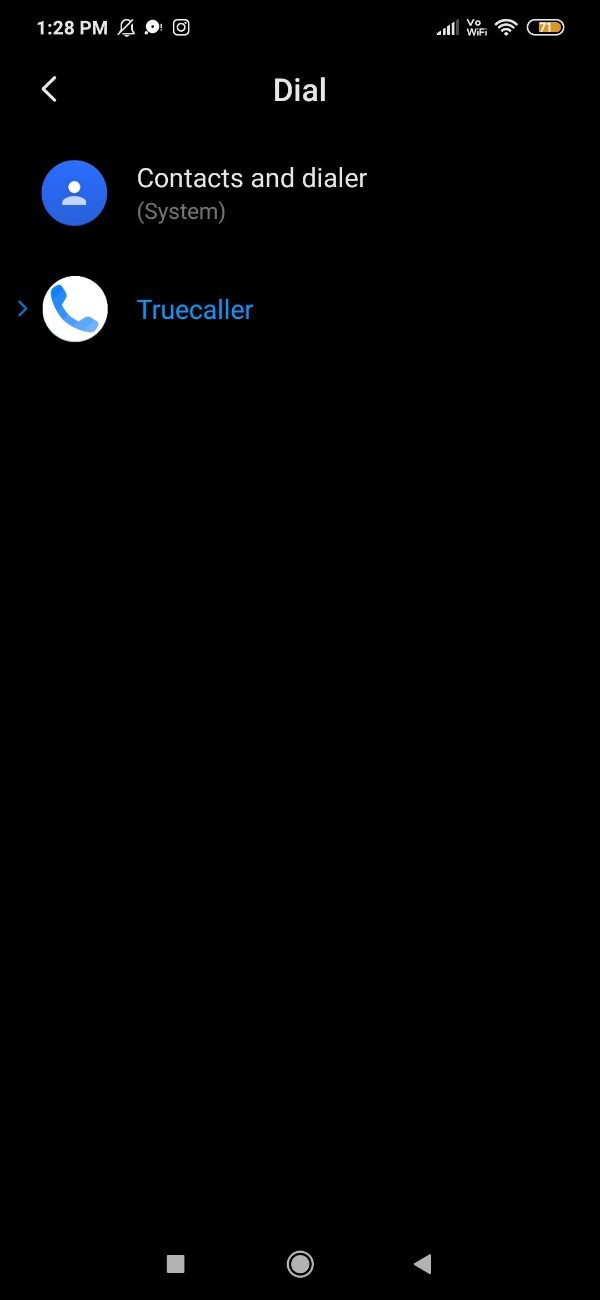
Conclusion :-
I hope this article on how to make Truecaller default calling app helps you and in this article we covered an essential guide on how you can make Truecaller as a default calling application using the settings on Android devices.
The steps mentioned above are Koi detailed and easy-to-follow and making Truecaller as your default calling application can help you to identify the spammers and fall from the unknown person easily along with their necessary details such as name, last seen and others.
Truecaller gets access to personal data after making it as your default calling application. It seeks the permission to make and manage the call to access your call history along with your contact list.













