How To Make Google Default Search Engine On Chrome
🕐 1 Jul 23

In this article we will show you how to make google default search engine on chrome, Google Chrome is one of the most extensively used search engine by various users across the globe.
However, in some of the web browser Google Chrome is not automatically set as the default search engine. Among all the platforms like Windows 10, Mac, Linux Android iPhone and iPad has the tendency to change the default search engine.
This shows which search engine is being used when you search in the search field. In case you want all your web searches to be done through Google search engine only if you can simply change some of the search setting irrespective of the browser you are using.
In case you are looking for a solution on how to make Google’s default search engine on your Chrome this is the right article for you.
Step By Step Guide On How To Make Google Default Search Engine On Chrome :-
- Open Google Chrome browser.
- Click the three vertical dots placed at the top right corner of the window just next to address bar.
- A drop list will appear on your screen which will show various options including new tab, new window, history, downloads, bookmarks, zoom, print, cast, find, more tools, edit, settings, help and exit.
-
Click the setting option from the drop down list.

- New setting page will open on your screen.
- On the left side of the setting page, various options will appear on your screen named as- you and Google, autofill, safety check, privacy and security, appearances, search engine, default browser, on startup, advanced, extensions, and about Chrome.
- Click the option of the search engine from the left panel. Tap the Arrow in order to open the drop-down menu for several search engines.
- In the search engine option, there is a drop-down list that comprises the several search engine that can be used in the address bar. These search engines include Google, Bing, Yahoo, duckduckgo, Ecosia.
-
In order to make google’s default search engine on Chrome, select Google from the drop-down list.

- Now your default search engine will be set to Google.
-
You can also change the search engine by simply tapping the options manager search engine just below the option of search engine used in the address bar.
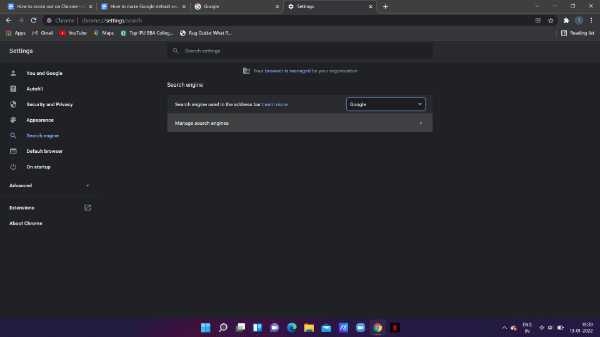
- Now tap the three dots to your selected search engine.
- The three show a drop-down menu with options named- make default, edit, and remove from the list.
-
In order to make the Google default search engine in Chrome, select the option make default.
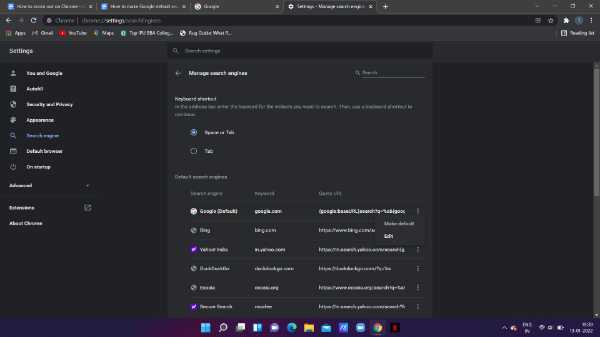
Conclusion :-
I hope this article on how to make google default search engine on chrome helps you, in this article, we covered an essential guide and the steps mentioned above are Koi detailed and easy-to-follow.













