How To Make Fractions In Google Docs
🕐 1 Jul 23

In this article we will show you how to make fractions in google docs, in Google docs, there are distinct ways of making fractions while performing day-to-day calculations. In Google docs, users or students need fractions in order to show marks, send a bill, or display time.
We can term a fraction as a part of a whole. It represents a whole number in Google Docs users write fractions with the help of symbols like / or - .
In fraction there are numerators and denominators and distinct ways. Users can use the fraction lines as a diagonal Line or the division line.
In case you are looking for a solution on how to make fractions in Google Docs, this is the right article for you.
Step By Step Guide On How To Make Fractions In Google Docs :-
Method 1 - Using / Sign
- Open Google Docs on your PC.
- Make sure you are logged in to your account.
- In case it does not log you into your account simply enter your valid email id along with your password.
- Now open a new document or an existing one where you want to make fractions in Google Docs.
- Place the cursor to where you want to make fractions.
- Now simply write the nominator which is numerical before the / sign. And then place / followed by the denominator value.
- Simply click enter.
Method 2 - Using Special Characters
- Open the document where you want to insert the fraction and point your cursor towards the desired location.
- The menu bar of google docs comprises various tabs including file, edit, view, insert, format, tools, add-ons, and help.
- Click the insert tab from the toolbar.
- The insert tab will show various options- image, table, drawing, chart, horizontal line, date, footnote, special characters, watermark, break, link, bookmark and others.
- Click the special character option from the drop-down list of the insert tab.
-
A pop-up window will appear on your screen which will show 2 subheadings name symbols and arrows.
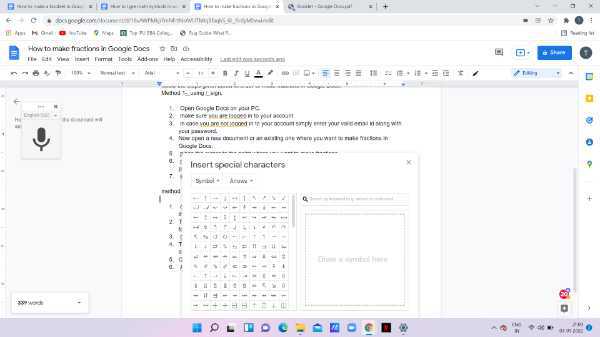
- Click the symbol option and a drop-down list will appear on your screen. It includes various options like symbol, punctuations, modifier, american scripts, african scripts, and others
-
Select the number option from the drop-down list.

-
Now click the decimal option from the insert special characters dialogue box.
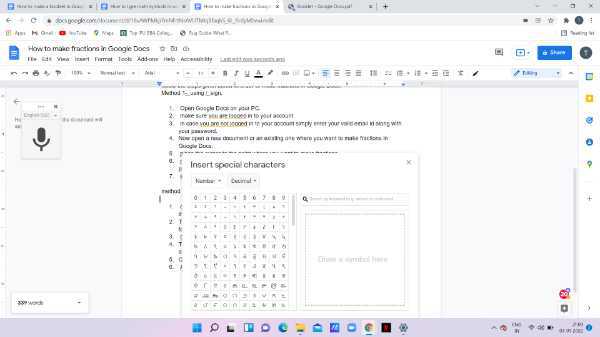
-
Under the decimal drop-down list, select the option fractions/ related.

-
A bunch of fractions will appear on your screen and you need to choose the required fraction bar symbol from the list of the symbols.
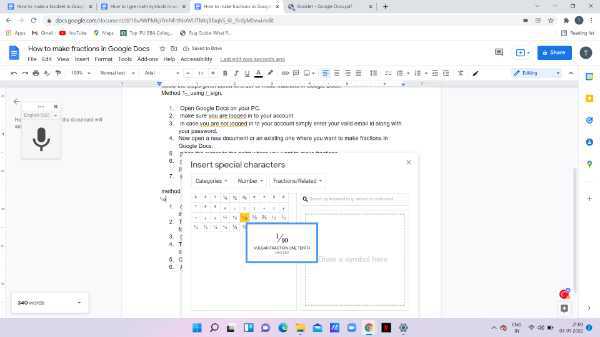
Conclusion :-
I hope this article on how to make fractions in google docs helps you in this article, we covered an essential guide and the steps mentioned above are quite detailed and easy to follow.













