How To Make Facebook Completely Private To Non Friends
🕐 1 Jul 23

In this article we will show you how to make Facebook completely private to non friends, by default, Facebook shows your information publicly.
But if you want to keep your stuff private on Facebook so that it is not seen (except your friends) you can easily change that setting With just a few easy steps.
The steps for how to make Facebook completely private to non-friends is given below.
Step By Step Guide On How To Make Facebook Completely Private To Non Friends :-
- Open your Facebook account or simply open the browser and visit the Facebook page.
- After logging your account, search for the three horizontal lines placed at the top right of your screen.
-
Press Settings.
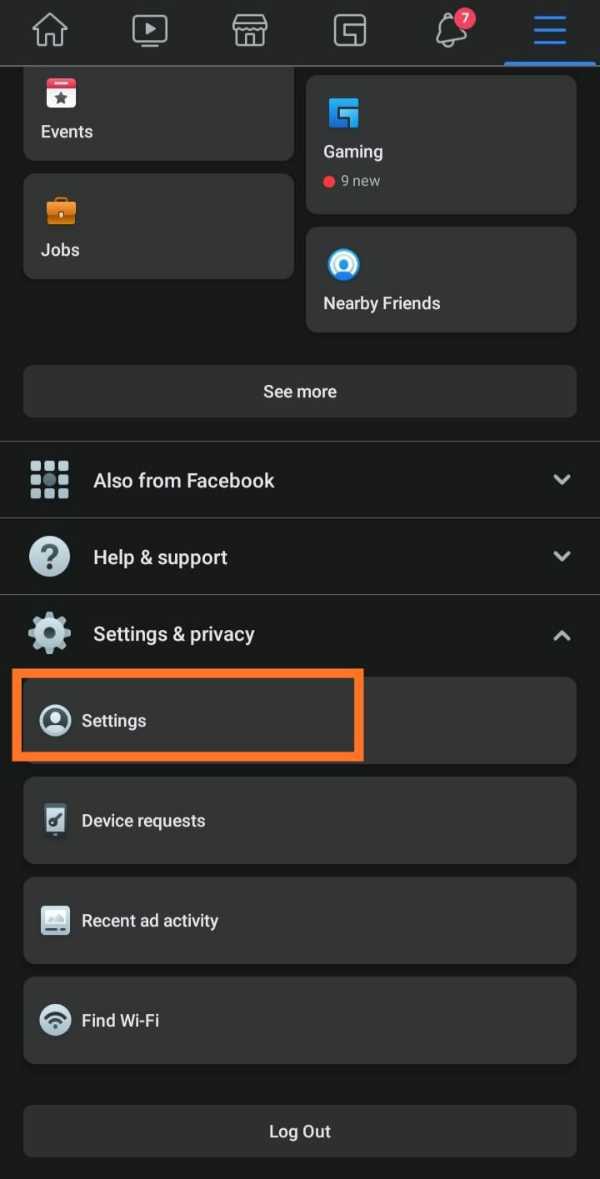
- After clicking settings, a page of settings and privacy will appear on your screen.
- Under the settings option you can see various categories named as: Account, Preferences, audience and visibility, Permission, Your information, community standard and legal policy
-
Click the Posts option.

- Facebook provides various privacy shortcuts, tools to manage your profile, and some privacy basics.
- You can also restrict the number of audience for the post you have shared on Facebook among your contacts.
- Now you can modify your privacy settings for different types of features. Facebook will ask you different categories of questions and you can change the privacy settings according to your convenience. The questions asked by Facebook are mentioned below: Who can see your posts? Who can see your story? Reels Default audience and Who can see past posts on your timeline?
- Change the settings as per your needs. You can set the answers of these questions as everyone, public or friends. Enable the privacy settings, press the edit option next to each question. In order to make sure that your information is not seen except your friends click on two friends option in each of the questions asked above.
Conclusion :-
I hope this article on how to make Facebook completely private to non friends helps you and in this article we tried to cover an essential guide.
Facebook offers the flexibility to change the privacy settings as per your need. You can set the feature as private so that your non-friends do not see it. The steps mentioned above are quite easy to follow.













