How To Make Birthday Invitation Video For WhatsApp Free
🕐 1 Jul 23

In this article we will show you how to make birthday invitation video for WhatsApp free, WhatsApp messenger is worldwide popular application which is mostly use for chatting with our friends and family.
With the help of this wonderful mobile application, we can easily communicate anywhere in a single tap. WhatsApp is accessible to all our friends and family.
So, in this era we can use this tool in so many ways such as we can share our thoughts through WhatsApp status or in this pandemic situation’s we are not allowed to visit everyone house and give them invitation cards for marriage or birthday.
So, we can use this tool to send invitations too. Here I’ll demonstrate you that, how can you create a video for birthday invitation and send it to everyone on WhatsApp for free.
Step By Step Guide On How To Make Birthday Invitation Video For WhatsApp Free :-
For this video creation WhatsApp is not providing us any tool in their app to make a decent birthday invitation video.
Instead of this WhatsApp is providing a feature where you can record a video and send it to all your contacts.
But this will not that attractive so, here we are going to use a third-party application to make an invitation video, you’ll get a lot of video creation and editing tool on google play store.
But I’ll suggest you one of the most popular application among us which is KINEMASTER. and with the help of this mobile application, we’ll make birthday invitation video. Link will be provided below.
-
Simply open this link or search KINEMASTER on google play store. And tap on install after installing kindly open this application.


-
After tapping on open you’ll redirect to KINEMASTER mobile application. And your interface will appear in landscape mode and will present you an information about this application. All you have to do is to click on OK.
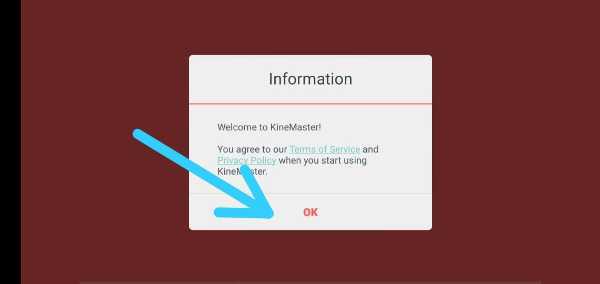
-
Now you have to give some permissions to the application to use you’re your camera and storage so, simply allow it

-
After this you’ll see a short information about this app so, just scroll left and click on start.
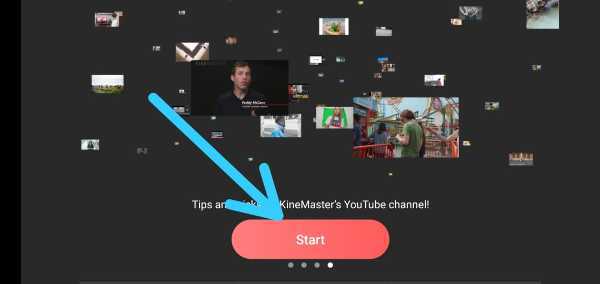
-
Here you’ll see an add icon where you have to click to create your own video.

-
Now you need to select ratio for your invitation video. In my case, I am selecting 16:9

-
So, now you are on editing page and here you need to select your video that you want to edit and send it for invitation. Simply select that recorded video and click on tick icon that is shown in upright corner of your mobile screen.
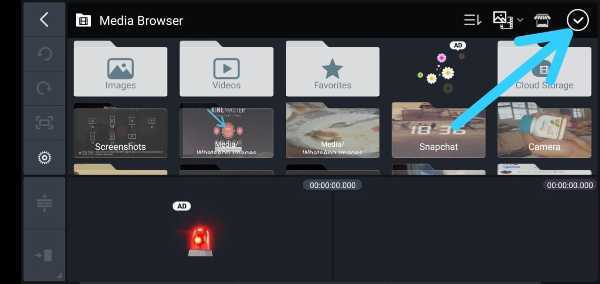
-
Here you have reached on your editing page and now can show your creativity for designing your invitation video. And, also you can do a lot of things with options you have given in this round cycle structure like you can add text, animations, audio, photos and what not.
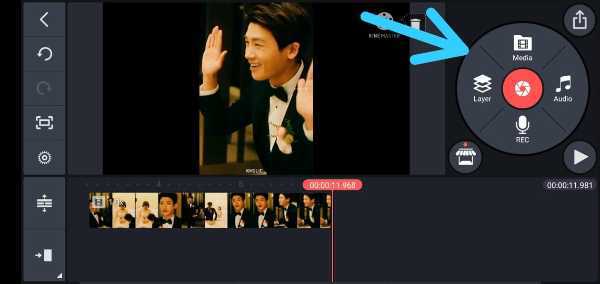
-
After you have done your editing simply tap on export icon that is shown in upright corner.

-
So, here this application may ask to upgrade with premium feature. Simply skip that step and you’ll reach to final exporting page, here you can also customise resolution and frame rate of your video and finally tab on export and you are done.

-
The video will be exported to your device and this might take some time according to your video size.

-
After exporting that video will be shown on right part on that page with play and share button. So, we have to share this invitation video on WhatsApp for that you need to click on share button.

-
Now search for WhatsApp in your share options. And click on it to share your birthday invitation video through WhatsApp.
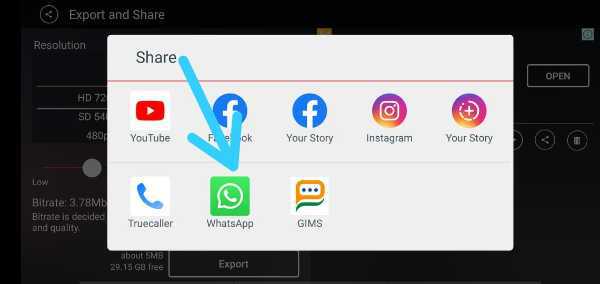
Conclusion :-
You will now redirect to your WhatsApp and have to choose people you want to send that birthday invitation from your contact list and you’re done. I hope this article on how to make birthday invitation video for WhatsApp free helps you.













