How To Make A Tri-Fold Brochure In Google Docs
🕐 1 Jul 23

In this article we will show you how to make a tri-fold brochure in google docs, Google docs is a text or word processing tool designed and owned by Google. It has a wide variety of features and tools that allow its users to documents that are wholesome, attractive and informative.
It allows you to add images, graphs and charts, links, tables, etc. In addition to this, it has a Drawing feature that facilitates creation of posters, brochures, etc.
A tri-fold brochure is an extremely creative method of giving information. It is also known as a pamphlet and is the most common and popular type of brochure.
Although Google Docs does not offer an in-built template to create a tri-fold brochure, there are ways in which it can be done and, in this article, we will explore these ways.
The process is very easy and quick and does not require a lot of extra effort. Follow the steps as explained below and you will be done in no time.
Step By Step Guide On How To Make A Tri-Fold Brochure In Google Docs :-
- Open your laptop, PC or mobile phone. Now there are two ways to open Google docs.
-
One way is to access it via the Drive. In the alternate case, you can click on the ‘Grid’ icon at the top right corner of the home page of Google web browser.

-
In the next step, you will be asked to either open a blank document or a pre-existing one.
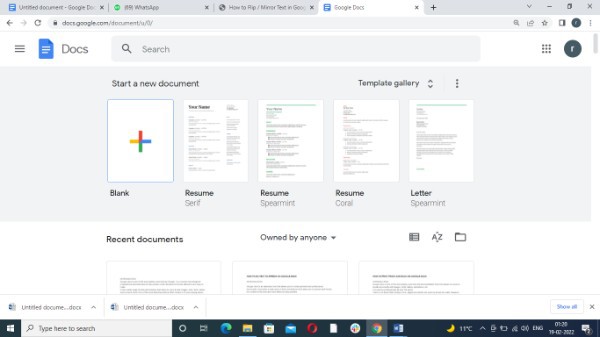
-
First, click on the ‘File’ tab from the panel. In the drop-down list that opens, choose the ‘Page setup’ icon.
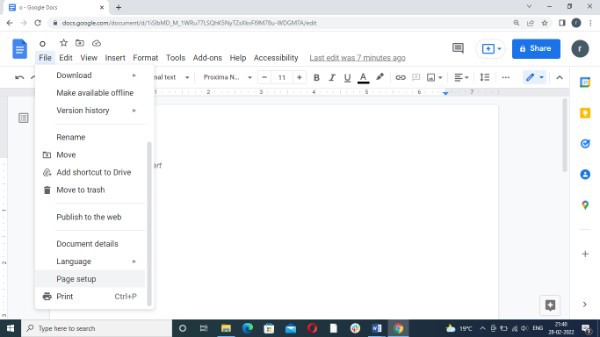
-
This will open a new small window with all page setup settings. Make sure the orientation is set at Landscape and change all the margins to ‘0.25’ and hit ‘OK’.

-
Next, click on the ‘Insert’ tab. A drop-down list will open on the screen. From here, choose the ‘Table’ icon. From the grid that opens, use the cursor of your mouse to select 2x3 dimensions.

- Now click and drag the second column all the way down to the bottom of the page and in the next, if required.
-
This will divide the table to appear like three sections of equal dimensions, like a tri-fold brochure.

- Now you can start adding text, media, etc. to make it look creative and attractive.
- You can add headings, titles, images, etc.
- Right -click on the table and choose ‘Table properties’. Now you can edit the table settings as well, for example, change the background color, table borders, etc.
-
In case you wish to get rid of the lines between columns, simply set the table border at ‘0 pts’.

Conclusion :-
I hope this article on how to make a tri-fold brochure in google docs helps you and the steps and mentioned above are easy to follow and implement.













