How To Make A Poll On Facebook On iPhone
🕐 1 Jul 23

In this article we will show you how to make a poll on Facebook on iPhone, Facebook allows you to create the polls very easily. Creating polls can be very helpful as you can ask your contacts what they think about a particular brand, movie, books or any political event.
You can use this poll feature of Facebook to know what people like or dislike. It can resolve your query when you are stuck and need an opinion.
Facebook polls are very fruitful in getting to know one's opinion on a specific topic. With the help of Facebook polls you can also ask about some movie suggestions for comparing any specific product in your mind.
The Facebook poll feature is very helpful in getting to know the views and preferences of other people.
Facebook poll offers various advantages to its users. It can create unique Forms of Poll on Facebook. By default, it only offers a single type of Poll as multiple-choice questions. I mentioned other options available by Facebook poll below:
- Ranking
- Check boxes
- Dropdownlist
- Scale
- Multiple choice question
Given below is an essential guide on how to make a poll on Facebook on iPhone.
Step By Step Guide On How To Make A Poll On Facebook On iPhone :-
- Click your facebook app on your iPhone.
-
Search your profile and then press Add story in order to create a facebook poll.
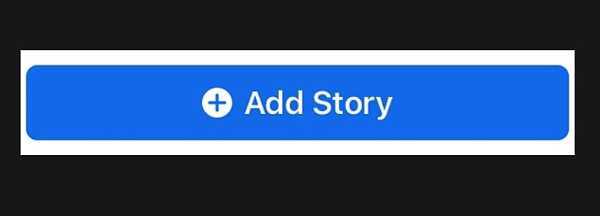
-
When you press create a story, various options will appear on your screen such as mood, selfie, poll and other options.

-
Now type the question you wish to ask from your contacts and friends. After writing your question, give the options in order to create a facebook poll. You can give various options by clicking + for offering a variety in your poll.

-
Facebook also gives you the option of customizing your background with different colors and also you can upload any specific picture as a background.

- After writing your question, provide certain auctions and tools in the background for the pole story you are ready to share with your friends. Click share to the story.
Now you have created a poll on Facebook. Your contacts can now click on it and choose the option as they please. A notification will appear when contact in your group presents their answer.
Conclusion :-
I hope this article on how to make a poll on Facebook on iPhone helps you, we have tried to cover an essential guide on how to make a poll on Facebook on the iPhone.
We also tried to show the various types of unique polls you can add in your story in order to make your story more appealing. Facebook offered you a unique form of color palettes to use as a background.
You can also adjust the size of the pole you have put on your story. As per your convenience you can resize it. The steps mentioned above are quite easy to follow.
The Facebook Poll feature is very trendy as they help in getting to know more about your audience.













