How To Make A Google Drive Folder Public
🕐 1 Jul 23

In this article we will show you how to make a google drive folder public, when you make your Google drive folder public, it means that anyone who has the link can easily re-edit as per their own convenience which includes removing sensitive data changing data.
For this, you can easily restrict other users by switching it to restricted mode at your own convenience.
Google Drive is one of the best cloud storage mediums. It is the most convenient platform for storing and transferring files from one person to another.
Step By Step Guide On How To Make A Google Drive Folder Public :-
- Login to your Google drive using your Valid email id and password.
- The home page of Google Drive will appear on your screen. This includes all your files and documents stored in your account.
- You can select the folder based on name, folder last opened by, and Last modified by.
- You can select the document by typing the title in the search bar placed at the top of the home page of your Google Drive account.
- Select the folder from your Google Drive account that you want to make public.
- You need to press right-click on the selected document. A drop-down menu will appear on your screen with shows various options like Preview, open with, share, get a shareable link, move to, add a star, rename, view details, managed version, make a copy, download, and remove.
-
Among these options, select Get link.

-
A pop-up window will appear on your screen as shown in the picture below.

- This informs you can share this folder with people and Groups.
- Google Drive provides you with links in two ways. You can select the option of restricted as well as anyone with the link.
- When you choose the option of restricted, only people that are added by you can open this link.
-
However, if you choose the option of anyone with the link, Anyone On the internet with this link can view your folder.
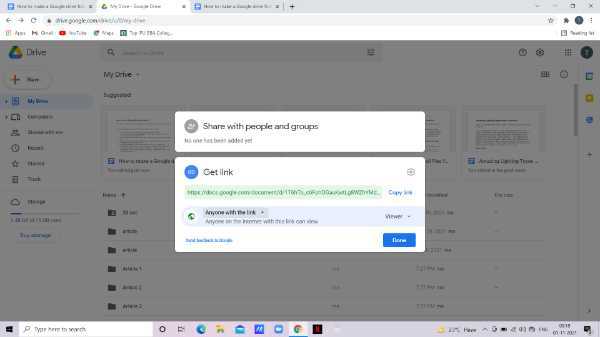
- You can also access permission by clicking the rolls placed next to the word restricted or anyone with the link.
-
You can mark the individual as editor, commentator, and viewer.
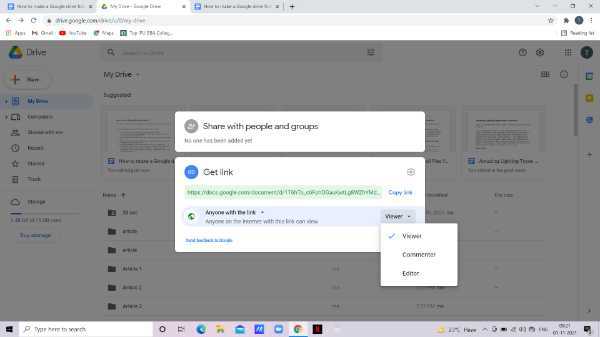
- After giving access and Granting permission, Press Done.
If you want the individual accessing your folder in Google drive to comment, you can change the permission from viewers to the commenter.
In case you want the individual to access the folder in Google drive to edit change the permission from viewers to the editor.
Conclusion :-
I hope this article on how to make a google drive folder public helps you. In this article, we covered an essential guide and the steps mentioned above are quite detailed and easy to follow.













