How To Make A Call On WhatsApp Without Contact
🕐 1 Jul 23

In this article we will show you how to make a call on WhatsApp without contact, we do not always want to save people's number in our phone. But it is thought that to make a WhatsApp call, you need to have the number saved in your contact.
People are hesitant to save the number of distant relatives or new people on WhatsApp because it gives them access to a lot of information.
Some people are in general skittish about saving numbers in contacts. It is completely valid and being worried about privacy in the age of technology is definitely a smart move.
Saving numerous contacts of people with whom you may not stay in touch with for long makes no sense.
Instead, you can just save the contacts you want and still talk to people on WhatsApp in all formats without saving some of their numbers.
So, if you want to make a WhatsApp call without saving the number then follow the given steps.
Step By Step Guide On How To Make A Call On WhatsApp Without Contact :-
-
Open chrome or any web browser on your device.

-
Type wa.me/(country code) (mobile number) on browser address section. For example, if you are in India and want to call a number here then you need to type: wa.me/916289501610

- Once you have typed in the above-mentioned format, just click on Go.
-
If the number is on WhatsApp, then you will see a screen showing "Chat on WhatsApp" with a "continue to chat" icon.
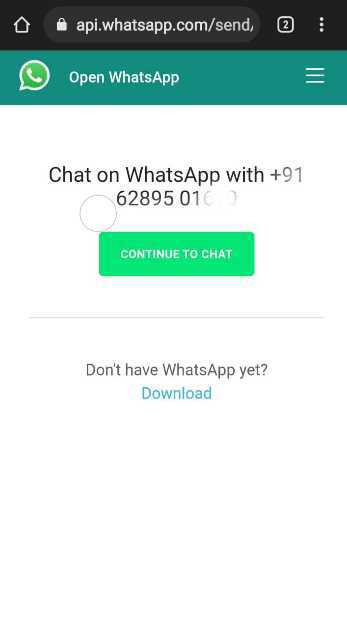
- Click on the "continue to chat" icon. Once you click, you will get redirected to the WhatsApp application and a chat room with the number will open.
-
Press the call button on the top bar and you can then easily WhatsApp call anyone you want without saving their number.

Conclusion :-
It is an easy to apply procedure. But the main criteria for carrying out this process is ensuring that the number you want to call is on WhatsApp.
If it is not then you cannot make the WhatsApp call. You should also ensure that when you put in the country code in the address bar, you should not put the "+" sign.
The link formed will not work and you won't be able to make the call. If all the steps are followed properly and minutely then you will be able to make WhatsApp calls without saving the contact on your phone.
Repeat the process with as many numbers as you want. Moreover, using the same method, you can also chat on WhatsApp without saving a number.
So, it is a useful process in general with not much hassle. I hope this article on how to make a call on WhatsApp without contact helps you.













