How To Logout Of Netflix On Computer
🕐 1 Jul 23

In this article we will show you how to logout of Netflix on computer, Netflix is one of the most popular teaching platforms used by various users across the globe. Netflix is available on every device including PC, mobile devices, and smart tv.
With the help of Netflix subscription users can watch a variety of series movies as long as they want. Once you enter your details and create a Netflix account, it keeps you signed in and remembers all the entered details.
However, there can be Various reasons for signing out of Netflix on your computer. Perhaps some anonymous user is trying to login, or you have shared your Netflix account details with various people and you want to secure your data.
Anyone with your Netflix account details can change the setting and also kick you while they are watching or can mess up with the suggestion algorithms.
In such cases it is important to log out of Netflix on a computer which is not your own. In case you are looking for a solution of how to log out of Netflix on the computer, this Is the right article for you.
Step By Step Guide On How To Logout Of Netflix On Computer :-
On Windows Netflix Application
-
Open start. Tap the windows icon placed at the bottom left corner of the taskbar in order to see the start menu.
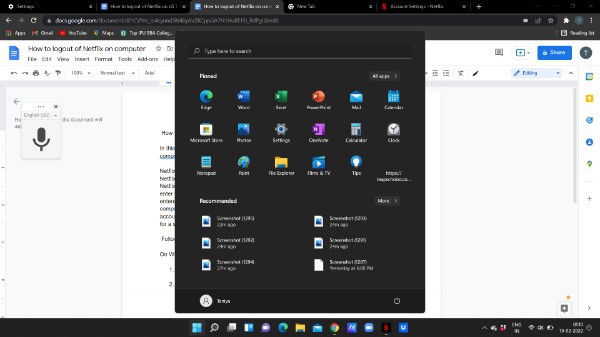
- In the search field type Netflix and you will see a list of all the matching applications in the start menu once you type the alphabets in the search field box.
-
Select the Netflix application from the start menu. The application includes a black logo along with the red capital and placed in the middle.

- In case it does not log you into your Netflix account you need to enter your Netflix account credentials to proceed further.
- The Netflix home page will display on the next screen.
-
After successfully login to your account, tab the three horizontal dots placed at the top right corner of the screen.

- A drop-down menu will appear on your screen which will show to option named settings and sign out
-
Select the option sign out from the drop-down menu.

- After your account will be signed out from the Netflix application on your windows computer.
Conclusion :-
I hope this article on how to logout of Netflix on computer helps you and in this article we covered an essential guide and the steps mentioned above are quite detailed and easy to follow.
The pictorial guide will help you to easily log out of Netflix on the computer each time you face the issue.













