How To Logout From Truecaller
🕐 1 Jul 23

In this article we will show you how to logout from Truecaller, in case you want to to protect your privacy and want to get rid of your number and other important information from the Truecaller database you can easily logout your Truecaller account from Truecaller application as well as website on android and IOS device.
It is very helpful for some users but at the same time it also consumes a lot of data for all your contact calls and other important messages.
In case you do not prefer the Services of Truecaller beneficial for you, You can easily logout of your account. in case you're looking for a solution on how to logout from Truecaller, this is the right article for you.
This article highlights the steps for logging out your account from Truecaller using the official website on the web. with the help of this article you can easily lower the price from Truecaller with just a few clicks.
The pictorial representation of the steps will make it easy for you to understand the procedure just follow the steps given below in order to logout from Truecaller.
Step By Step Guide On How To Logout From Truecaller :-
- Open Google on your browser and search for the Truecaller official website.
- Now you need to enter your phone number in order to proceed further.
- On Next screen it will ask you to sign in Using Google account or Sign in with Microsoft.

- Click the desired platform to login and search for the numbers on the Truecaller website on the web.
- After successfully signing in with your Google account, you see the option to download the application and your username at the top right corner of the screen.
- Click The downward Arrow placed next to your User name in Truecaller.
- The drop-down menu will show two options: name account and privacy and logout.
- Now in order to logout from Truecaller on the way you need to click the second option.
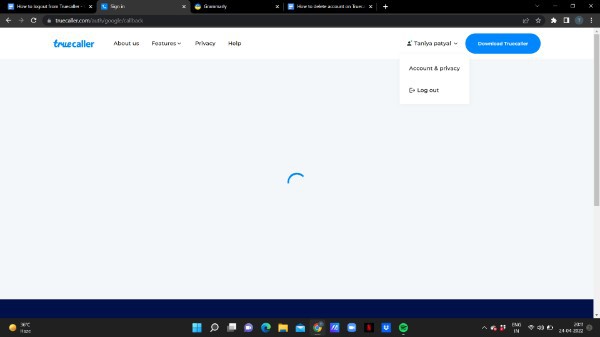
- After clicking the logout option the Truecaller website with automatically redirect you to the homepage of the Truecaller.
Conclusion :-
I hope this article on how to logout from Truecaller helps you and in this Article we covered an essential guide on how you can logout from Truecaller on the web from the official Truecaller website.
The steps mentioned above are quite detailed and easy to follow and now in case you no longer wish to use Truecaller from the website you can easily refer to this article.
This application prepares contact information with the help of the contacts saved on your device.













