How To Login Instagram With Recovery Code
🕐 1 Jul 23

In this article we will show you how to login Instagram with recovery code, Instagram is a vastly used social media platform. It has become extremely popular. It is used by the majority of celebrities, sportsmen, and world leaders.
Instagram offers many features such as DMS, stories, posts, and Live. These trendy features are the reason why Instagram is so popular.
It is used by almost a billion people, this huge user base is the reason why it is also a very good platform for business and marketing. It is used by millions of small businesses to gain more customers and advertise their business.
Now that everyone and everything is online the risk of cyber theft has also increased. Online data is as valuable as other materialistic things.
To ensure users' safety and security online Instagram has many features. Users can enable two-factor authentication to make their accounts more secure.
Two-step authentication is an extra layer of security, when you enable two-step authentication you are required to enter an OTP sent to your preferred mode along with the password.
But there are times when we are unable to fetch the OTP, there could be numerous reasons for that. So In case, you are unable to get the OTP you can use the recovery codes.
Recovery codes are the 6 digit codes provided by Instagram to log in to your account in case you are not able to receive OTP using other methods.
Step By Step Guide On How To Login Instagram With Recovery Code :-
Recovery codes can be used to login into your Instagram account when you don’t have access to other login methods. To use recovery codes you first need to enable it from the settings, follow the steps given below to know how to enable and use recovery code in Instagram.
To Enable Recovery Codes
- Open Instagram, go to your profile by clicking on the circle with your profile picture on it.
- Now tap on the three parallel lines icon on the right corner and select Settings from the opened menu.
- Look to find Security in the settings and tap.
-
Tap on Two-factor authentication under the security section
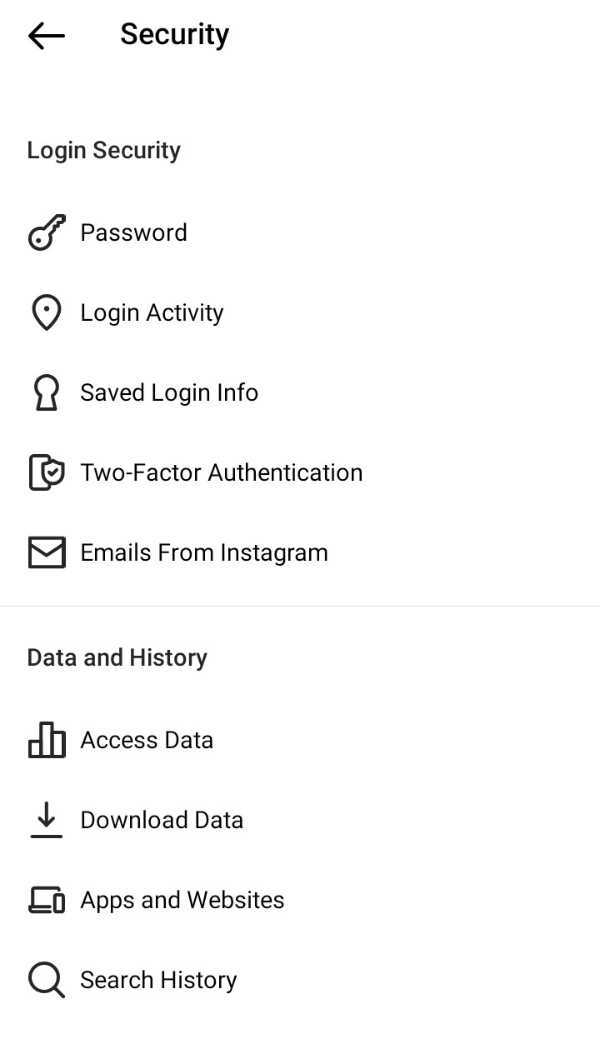
-
Now Tap on Additional methods and then click on Backup codes.

- You will be able to see your recovery codes on the screen. You can take a screenshot of the same to use when you don’t have access to other login methods.
To Login Instagram with recovery codes
- Open the Instagram app. You can download it from the Playstore or Appstore. Instagram is also available on mobile and desktop websites.
- Now enter your username and password to continue
- After entering the credentials you will be required to enter an OTP to continue. In our case, we will be using recovery codes instead of the OTP sent to the preferred mode.
-
To enter the recovery code, tap on the Try another way on the page and then use backup code in the opened menu and enter the recovery code you have. You will be successfully logged into your account after entering the recovery code.
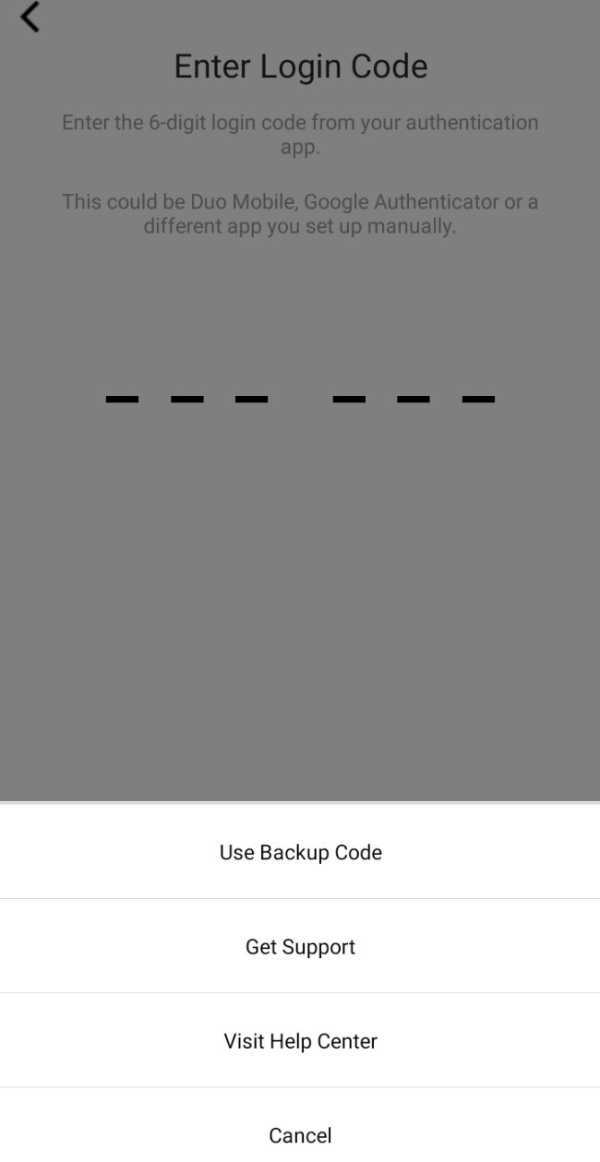
Conclusion :-
Recovery codes can be very useful in case you cannot access your regular login modes. In this article, we showed you how to enable and use recovery codes in Instagram. I hope this article on how to login Instagram with recovery code helps you.













