How To Login Hotstar With Jio In PC
🕐 1 Jul 23

In this article we will show you the solution of how to login Hotstar with jio in PC, Disney+ Hotstar is a growing OTT platform in India. So, it is beneficial for telecom companies Airtel, Vodafone-Idea, and Reliance Jio to have launched new packs to offer access to the Disney+ Hotstar packs.
These telecom operators have launched three to four packs to offer content from the leading app.
Many users use Hotstar via their mobile phones but many users buy a higher bandwidth subscription to enjoy the OTT services, so basically, they use fibres.
JioFiber now allows its users to pay, take a subscription and watch Hotstar for free.
So, the user takes a subscription of RS1499/- and of more to watch shows on Hotstar.
But a general question arises here, how they will log in to the Hotstar with Jio on their PC.
Because there is no official version of the Hotstar app for laptops available, users can download and use Hotstar on a laptop using an Android emulator software. But they can directly access it through the official website too.
So, let me tell you there is no problem with it. just relax and follow the steps which I am going to mention right below.
Step By Step Guide On How To Login Hotstar With Jio In PC :-
- Start by visiting Disney + Hotstar website. The link to a website is disneyplusHotstar.com. you can visit this website via your PC.
- Then Click on the 'Login' option from the top right-hand corner. ( You will see a profile icon there click on it to view it).
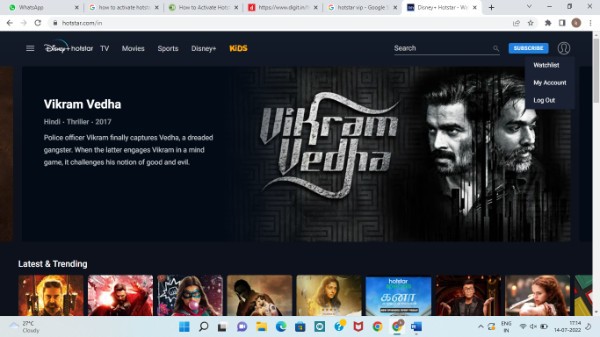
- After that, enter your registered mobile number in the given space to proceed forward.
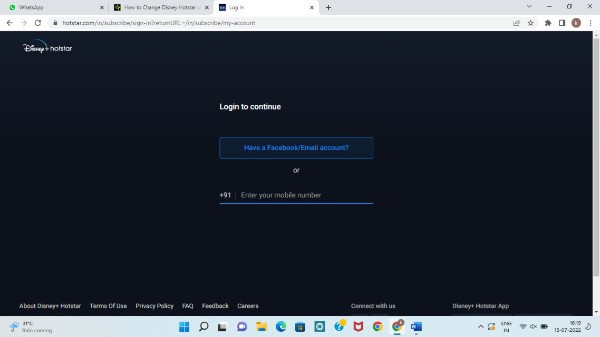
- Then Click on the 'Continue' option.
- Once you click on continue, you will receive a four-digit verification code through SMS on your phone.
- Enter that four-digit code onto the application on the PC.
- Then Click 'Continue' to move ahead.
- You are now logged in.
- Hence, start streaming and enjoy!
But if you want to watch premium shows of Hotstar on PC, you need to take a subscription before logging in.
Here is the way that how you can take a subscription before proceeding with the above-mentioned steps. recharge with the ₹1499 or ₹4199 plan, and you will receive a unique Disney+ Hotstar Premium coupon code in your MyJio account.
You can use this coupon code to avail one year of Disney+ Hotstar Premium membership.
To activate a one-year Disney+ Hotstar Premium subscription click on JIO and follow these steps:
- Visit: https://www.Hotstar.com/in/subscribe/promo
- Sign in with your Jio number and enter the OTP
- Enter the unique coupon code provided
- Provide confirmation and your subscription is activated
Conclusion :-
By following the steps you can login Hotstar with jio in PC and also you can activate the subscription plan easily.
I hope this article on how to login Hotstar with jio in PC helps you and the steps and method mentioned above are easy to follow and implement.













