How To Login Hotstar Premium
🕐 1 Jul 23

In this article we will show you how to login hotstar premium, you can easily login to a Hotstar by using your phone number. After that you will receive a one-time password. Along with the mobile number, you can also use an email address and a Facebook account to login or register in a Hotstar.
It is an online streaming service which provides a variety of contents such as TV shows, web series, movies and it is very popular in India.
Once you login to hotstar you can easily purchase its annual and monthly premium plan based on your needs and budget.
In case you are looking for a solution on how to login hotstar premium this is the right article for you.
Step By Step Guide On How To Login Hotstar Premium :-
On Android device
- Open the Play Store on your Android device.
- In the search bar type Hotstar.
- The Play Store will display a list of all the applications along with the hotstar placed at the top of the screen.
- Click the option Hotstar and on the next screen it will show you the details of the applications such as rating, size, and others.
- Click the option install and then press open this application on your Android device.
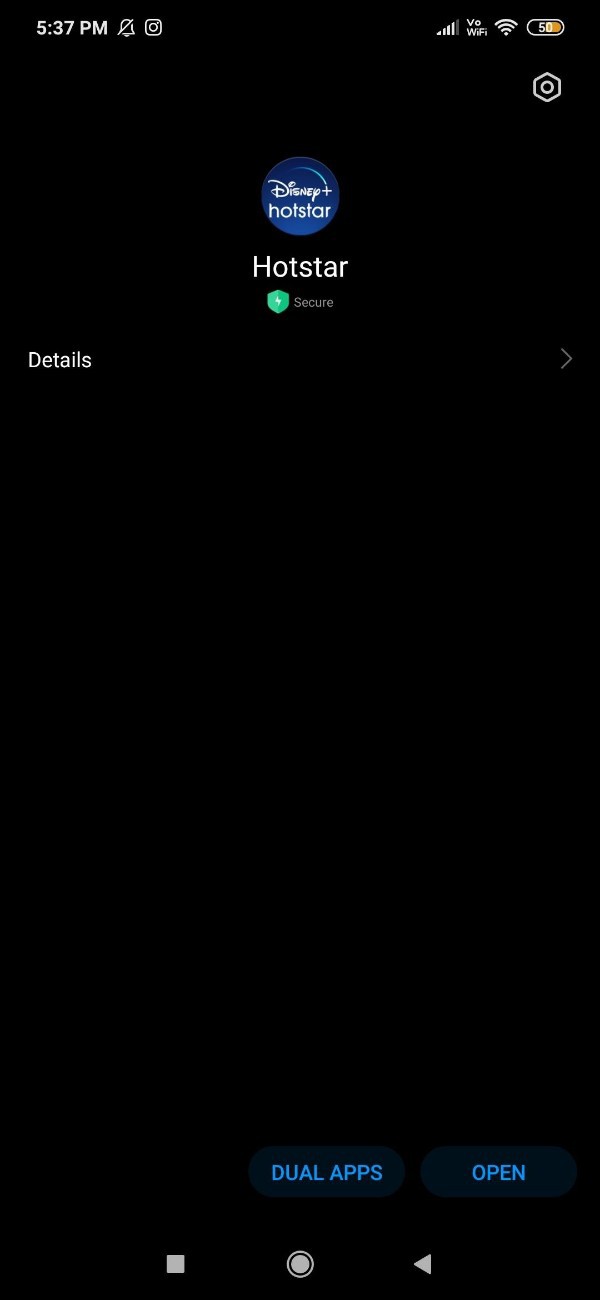
- Once you open this application it will ask you to choose your favorite languages.
- It will show you the list of languages such as Hindi, English, Marathi, Telugu, and others.
- After selecting the language you need to click the option continue placed at the bottom of the screen.

- On the next screen it will show you different subscription plans such as mobile, super and premium.
- It will show you all the benefits and the price of each subscription plant based on monthly or annual usage.

- Below the subscription plan you will see two options named continue with mobile and already subscribed.
- In case you already have a hotstar premium subscription you just need to click the option login placed at the bottom of the screen.
- Once you click the login option it will ask you to enter your mobile number or Facebook email account to proceed further.
- Once you enter the details you will immediately be redirected to the homepage of hotstar premium.
- On the other hand if you click the option to continue with mobile you need to enter your mobile number.
- If you go with the option mobile number you will receive a one time password in the form of a sms notification that you need to enter in order to login to hotstar premium account.

Conclusion :-
I hope this article on how to login hotstar premium helps you and the steps and method mentioned above are easy to follow and implement, in this article we covered an essential guide on how you can login hotstar premium on your Android device.













