How To Log Into Hulu With Disney Plus
🕐 1 Jul 23

In this article we will show you how to log into Hulu with Disney plus, if you are someone who has always been a fan of the Disney movies, star wars, and other titles of the Fox entertainment company,.
You would actually love the Disney bundle plan that gives you access to not only Disney content but also the latest movies and shows on other platforms like ESPN+, Hulu, etc.
Thus once you have purchased the Disney plus bundle, you will gain access to all the content on Hulu as well.
Hulu is popular among the younger generations for the variety of popular reality TV shows that is has in its library.
In this article, we will see how you can access or log into your Hulu account with the help of your Disney plus account in just a few quick and easy steps just follow the steps as explained in the steps below and you will be done in just no time.
Step By Step Guide On How To Log Into Hulu With Disney Plus :-
- In order to log into your Hulu account, you first need to make sure that you have in fact subscribed to or chosen the correct Disney plus bundle that includes access to Hulu.
- Now, it is important to note that simply buying the correct Disney plus bundle will not instantly give you access to Hulu. You will first need to activate the Hulu account in order to access it with your Disney plus credentials.
- Thus, in order to activate the Hulu account, you will need to first go over to the ‘Account’ page of your Disney plus account.
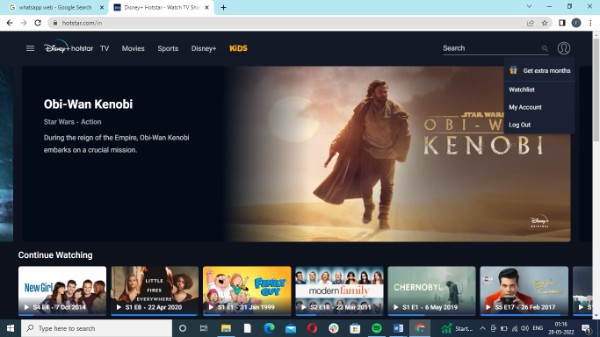
- Here, you will be able to see several features and options.
- Head over to the ‘Billing details’ option and click on it.
- In the next step, you will be able to see several options. From these, all you need to do is click on the ‘Watch now’ icon located right next to the Hulu option.
- This will take you to the next page where you will be asked to create your Hulu account.
- Here, you can enter the username or email address, etc. of your choice and set up a strong password.
- Follow through with the instructions and finish the process of creating your new Hulu account.
- Now, you can access and view all the shows and movies available on Hulu.
Conclusion :-
This is how easily you can use your Disney plus account in order to access Hulu.
All you need to do is purchase the correct Disney plus bundle, create your Hulu account and enjoy streaming your favourite shows at the best cost.
I hope this article on how to log into Hulu with Disney plus helps you and the steps and method mentioned above are easy to follow and implement.













