How To Log In Facebook Without Password
🕐 1 Jul 23

In this article we will show you the solution of how to log in Facebook without password, in case you do not remember your password and you need to login using Facebook application or its official website you can easily login without password with the help of certain method.
Facebook provide you the option of using your username, email address and mobile number instead of adding password in case you forget your password.
In case you are looking for a solution on how to login Facebook without password this is the right article for you just follow the steps given below in order to login Facebook without password.
Step By Step Guide On How To Log In Facebook Without Password :-
- Open the app drawer on your Android device.
- Now open the Facebook application on your Android device.
- Once you open the Facebook application you will see the login page with will inform you to enter your Facebook account credentials such as your email address, phone number, username and password.
- As You do not want to login Facebook with password you need to click the the option called forgotten password placed at the bottom of the login option.
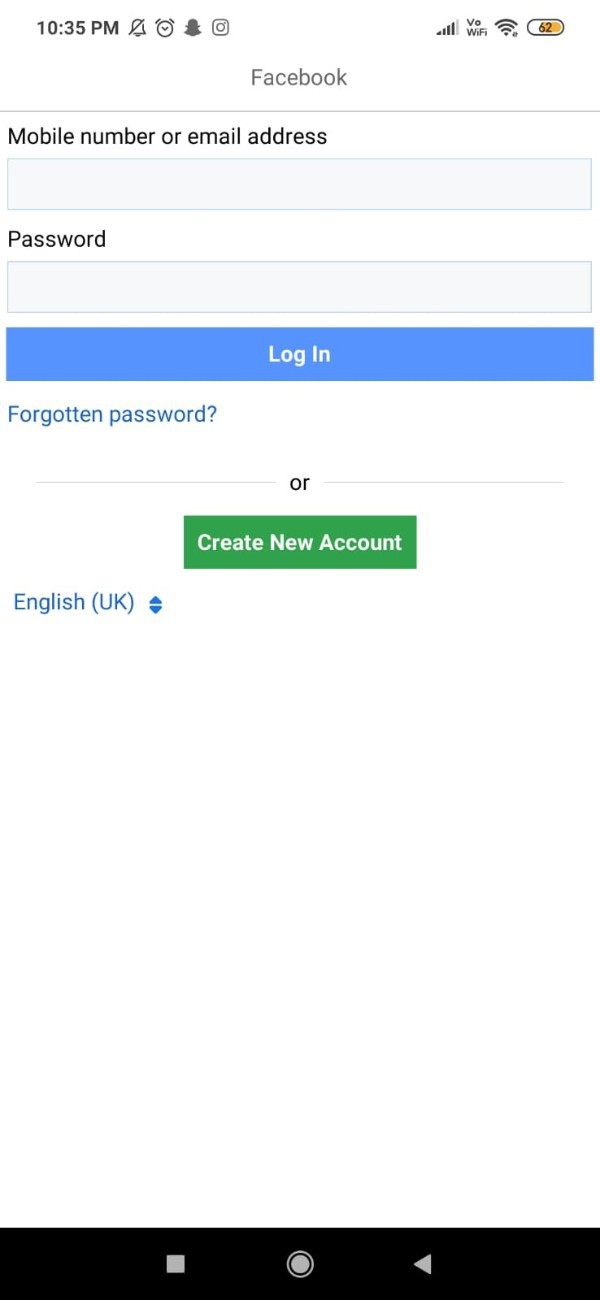
- Once you click this option A find your account page will open on your screen.
- In this it will ask you to enter your phone number in order to search your account.
- There are other alternative provided by the Facebook application and website in order to find your account.
- Instead of using your phone number you can also enter your email address or name to search your account and login without password.
- Once you enter your mobile number/ email address/ username, click the option search to proceed further.
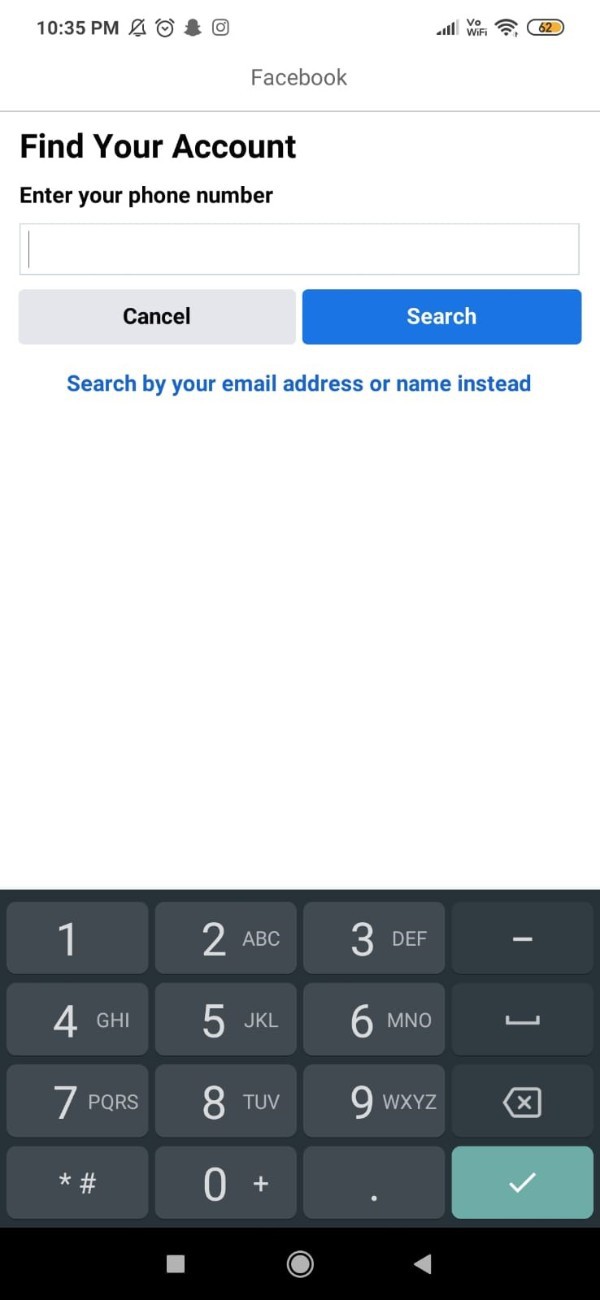
- After this it will display all the associated account linked to the e-mail address or phone number.
- Now you need to select the specific account for which you want to login on Facebook without using your password.
- Once you select the account it will provide you three options to login.
- These options are called send code through WhatsApp, send code through sms, and the last option is to enter password to login.
- Now you need to choose from the first two options in order to login Facebook without password.
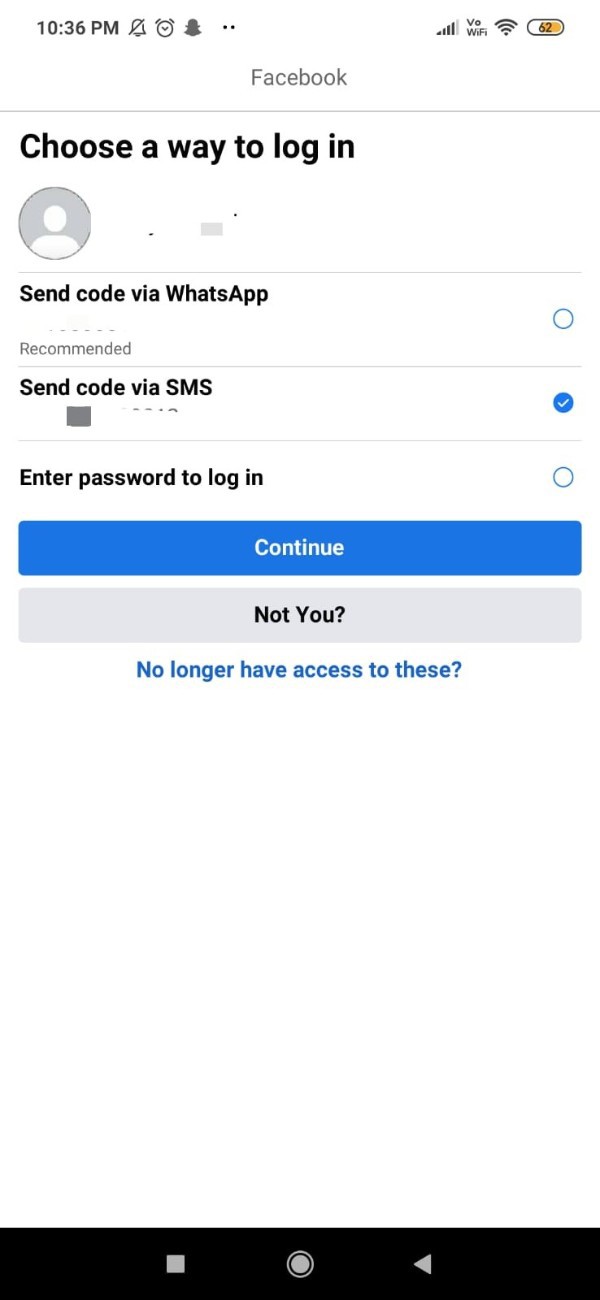
- In case you are using the option send code through sms you simply need to enter the 6 digit code sent to your mobile number to login Facebook without password.
- In case you do not receive the code you can also click on the option didn't receive a code.
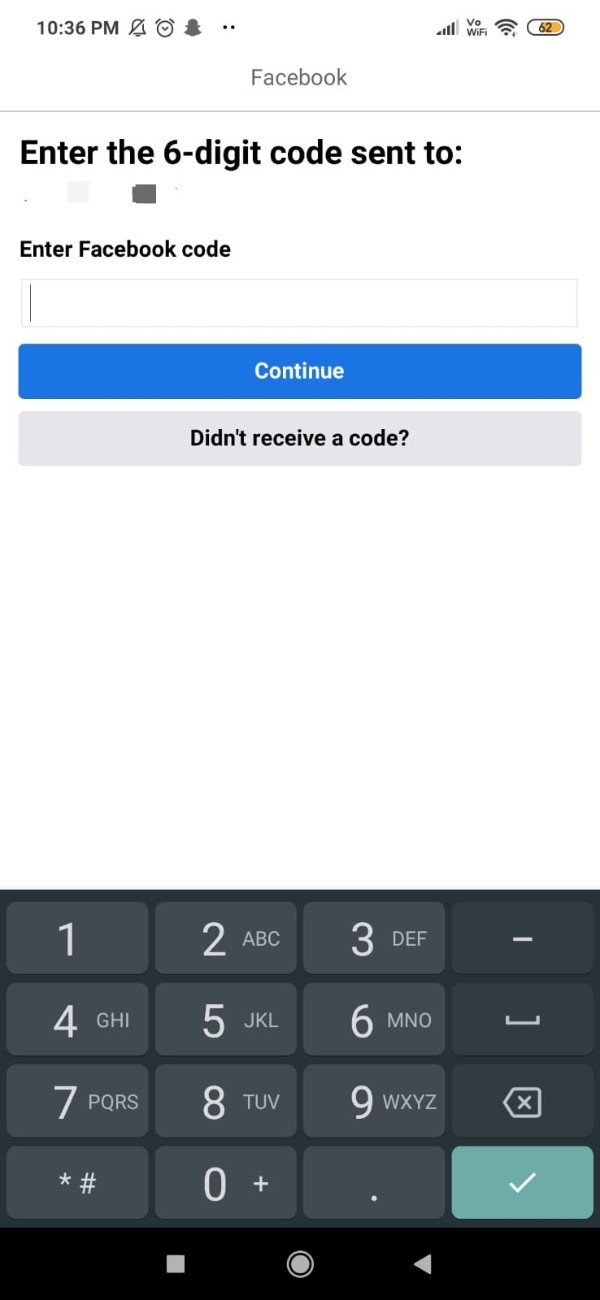
- On the next screen it will ask you to choose a new password which you can also skip.
- Once you skip this step you will be redirected to the homepage of your Facebook application after successfully logging without password.
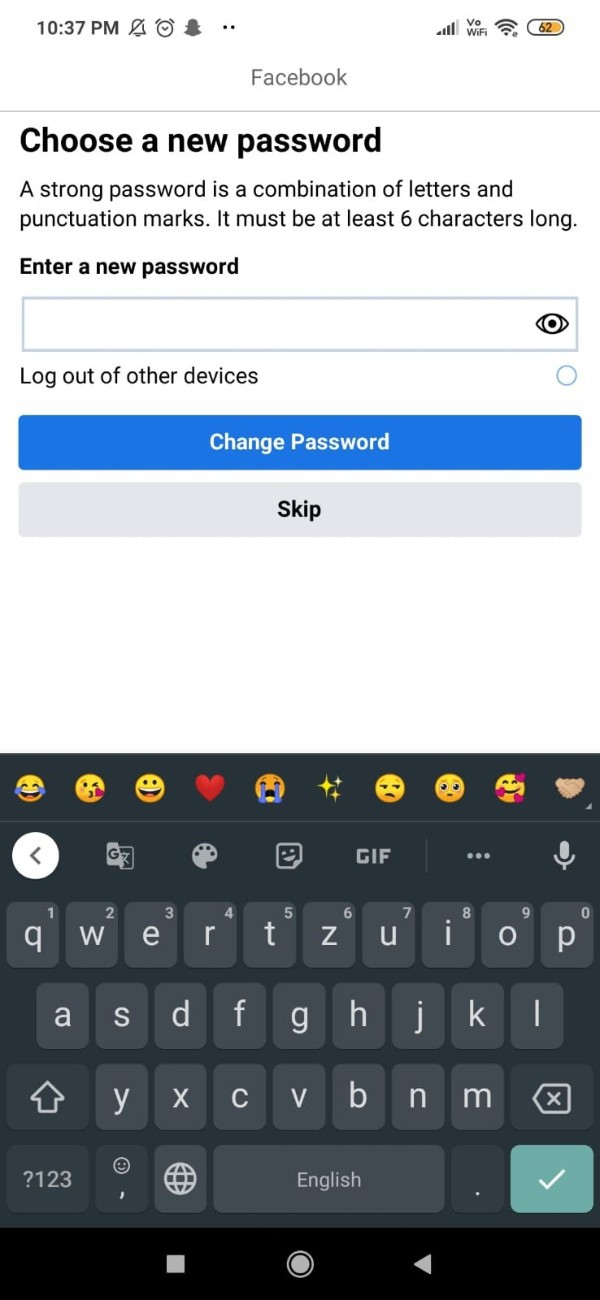
Conclusion :-
In this article we covered an essential guide on how you can login Facebook without password on Android.
I hope this article on how to log in Facebook without password helps you and the steps and method mentioned above are easy to follow and implement.













