How To Lock FB Profile
🕐 1 Jul 23

In this article we will show you how to lock FB profile, some social media platforms provides additional safety in order to keep their users safe and sound from trolls and unknown people. Instagram and Facebook are one of the most secure platforms when it comes to provide safety.
These two platforms have both the options to, to public your account and become a public figure and to private your account to close and exclusive friends.
Outsiders are allowed to view your profile only when you provide the access to the person. Your privacy cannot be intruded by any unknown person and you can safely operate these platforms and enjoy the perks.
On Instagram, you have to private your account but on Facebook you have to lock your profile from unknown people. To Lock your profile on Facebook, it is not really hard as we are here to make it easy for you with few easy and short steps.
Locking your profile can be beneficial as not even a single who is not in your friends list will be able to see your personal activities and information. It is a safe mode to maintain your privacy and live your life on Facebook happily and carefree and the people you will allow will only be able to see your updates.
Intruders can be harmful and annoying. They can misuse your profile information and photos. To avoid, that lets learn how to Lock our Facebook profile and stay safe.
Follow the steps given below and Lock your profile from the intruders and predators online and stay safe and sound.
Step By Step Guide On How To Lock FB Profile :-
-
Go to your Facebook app on your mobile and log in with you Mobile Number or Email address and password.

-
Go to “Menu” on your app and scroll to the option “Settings and Privacy”
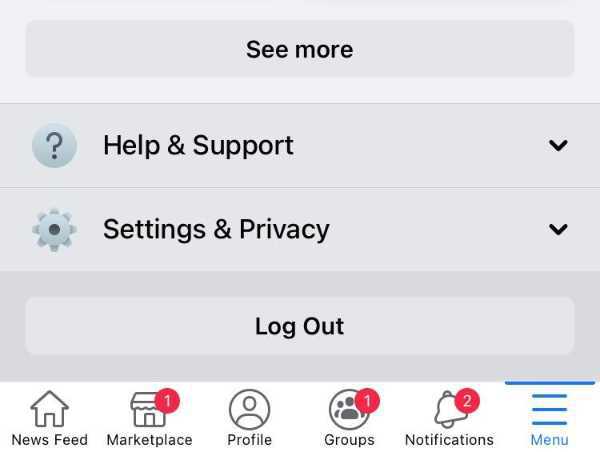
-
Click on the option of “Setting” under the Setting and Privacy bar.

-
Scroll down to look for “Privacy” section and click on the option “Profile Locking”

-
The option will take you to a page where the Facebook will let you know how Locking Your Profile works and will ask you to click on the blue box option “Lock Your Profile”. Click on the option your profile will be immediately locked from intruders and unknown people.

-
You will be able to see a security notification under your name on the main profile page as “Your Profile is Locked”.

Conclusion :-
In order to secure your information, locking your profile is one of the best ways. It provides safety on Facebook from people who are harmful to you and can misuse your personal information in many ways.
It is important to use the social media platforms with cautiousness and safety. I hope this article on how to lock FB profile helps you.













