How To Live Stream On YouTube From Phone Without 1000 Subscribers
🕐 1 Jul 23

In this article we will show you how to live stream on YouTube from phone without 1000 subscribers, did you have just started your YouTube journey or do you play games at the professional level.
Do you want to go live on YouTube but YouTube does not allow users to go live from their mobile phone without 1000 subscribers.
Do you want to know how you can go live from your phone without 1000 subscribers on any other app.
If the answer to all the above questions is yes, then you are at the right place to get the answers to your questions yes, you heard it right just follow the step by step guide.
Step By Step Guide On How To Live Stream On YouTube From Phone Without 1000 Subscribers :-
- The first and the foremost thing you have to do is open the play store application on your phone and log in to your id
-
Then what you have to do is tap on the search bar which is on the top of the interface as shown in the below image for example

- Now type turnip on the search bar as shown in the below image for example
-
Then you will see an interface with lots of search results as shown in the below image of example

- Now tap on the first application which will come on the interface
-
Now you will see an interface as shown in the below image for example

- Tap on the install option
- Now wait for sometimes for the completion of the installation process
-
Now after the completion of the installation process you will see an open option as shown in the below image for example
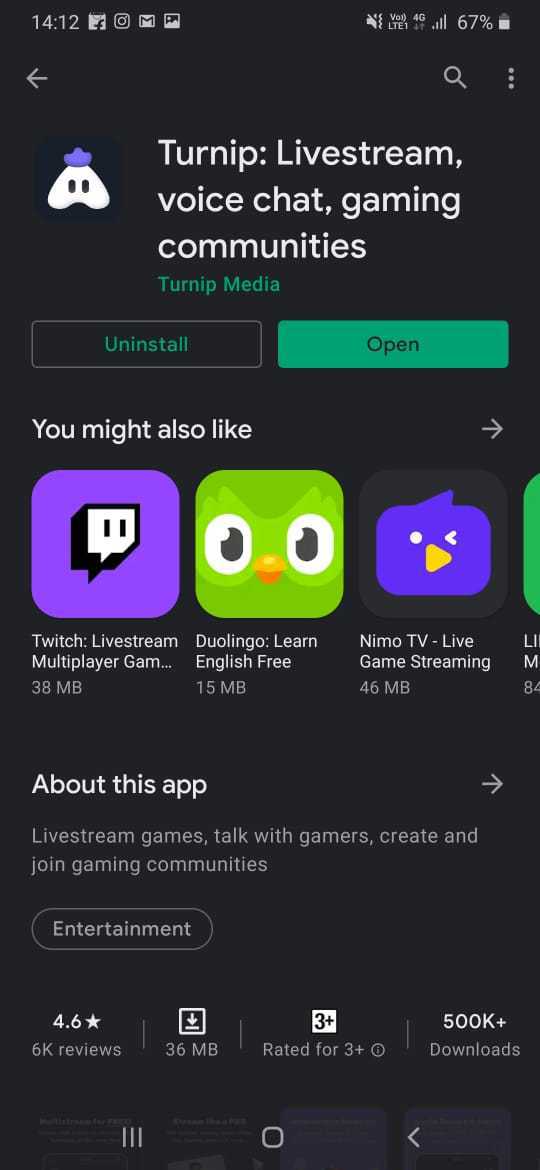
- When you will open the application, it will ask you for permission, provide them
-
After that, you will see an interface shown in the below image for example
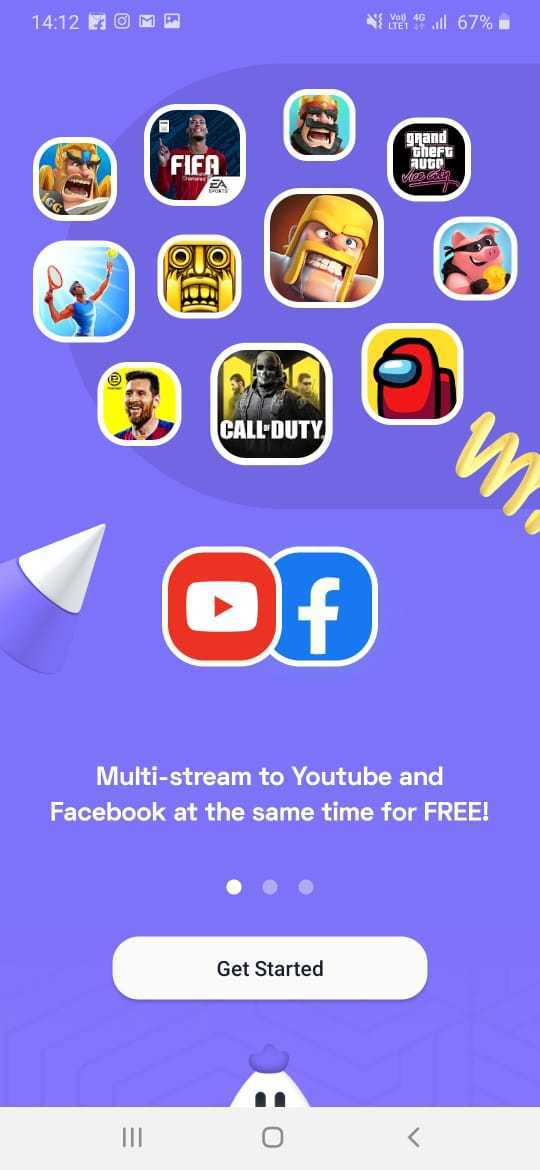
- Now tap on get started
-
Now tap on setup stream as shown in the below image for example

- Choose the game of your choice, here we are choosing Gerena free fire
- Then tap on how you are feeling
- Then tap on solo or squad
- Then choose your language
- Now tap on the next option
- Now give the stream title and stream description
- Tap on the next option
- Choose your stream quality
- Tap on the next option
- Now after that select your account from which you want to go live
- Now allow for all the permissions
- Now tap on the live streaming option
- And boom, You will be live with your channel and stream your game or anything you want
Conclusion :-
The best thing about this application is that you can go live with YouTube as well as Facebook at the same time.
So, guys these were some simple steps I hope this article on how to live stream on YouTube from phone without 1000 subscribers helps you.













