How To Launch ZEE5 Through Vodafone Play
🕐 1 Jul 23

In this article we will show you the solution of how to launch ZEE5 through Vodafone play, when we all are in-home and getting bored because of a lack of exciting things, we generally move towards virtual entertainment sites, OTT, etc.
ZEE5 made this easy for us by providing us ZEE5 subscription on the airtel thanks app and on Vodafone play service. ZEE5 is a video-on-demand streaming service, it is highly popular in India.
It is well known for its low subscription charges along with congruity across different platforms including Android, iOS, Android TV, etc.
The ZEE5 offers many original iconic videos, movies, shows, etc in eleven languages.
Many Vodafone users are willing to know about the procedure by which they can activate the ZEE5 subscription on their device.
So, I am telling you there are a lot of ways by which you can do it may be free of cost too.
Here is the easy way to claim and launch a free ZEE5 subscription on Vodafone (Vi) play which is also available on your smart TV.
Step By Step Guide On How To Launch ZEE5 Through Vodafone Play :-
- Open Vodafone play app on your mobile phone from the play store or app store of your phone.
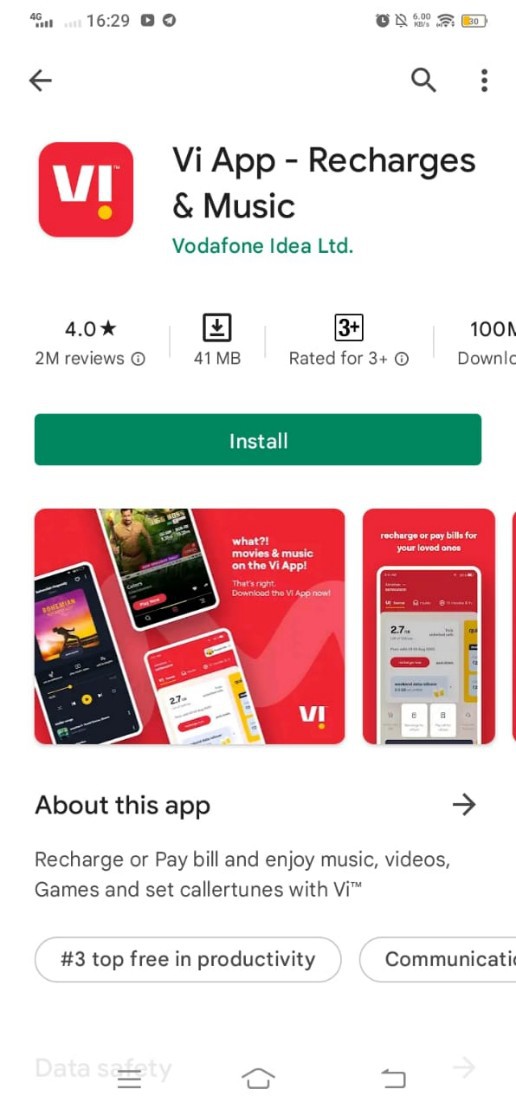
- Now download the Vodafone play app on your phone and install it.
- Open the installed application of Vi play on your phone. You are on the homepage.
- Then scroll through to check out ZEE5 movies, TV shows, and originals. Then hit on the icon you wish to watch.
- From here you will directly come to the play store if you have not ZEE5 app downloaded on your phone.
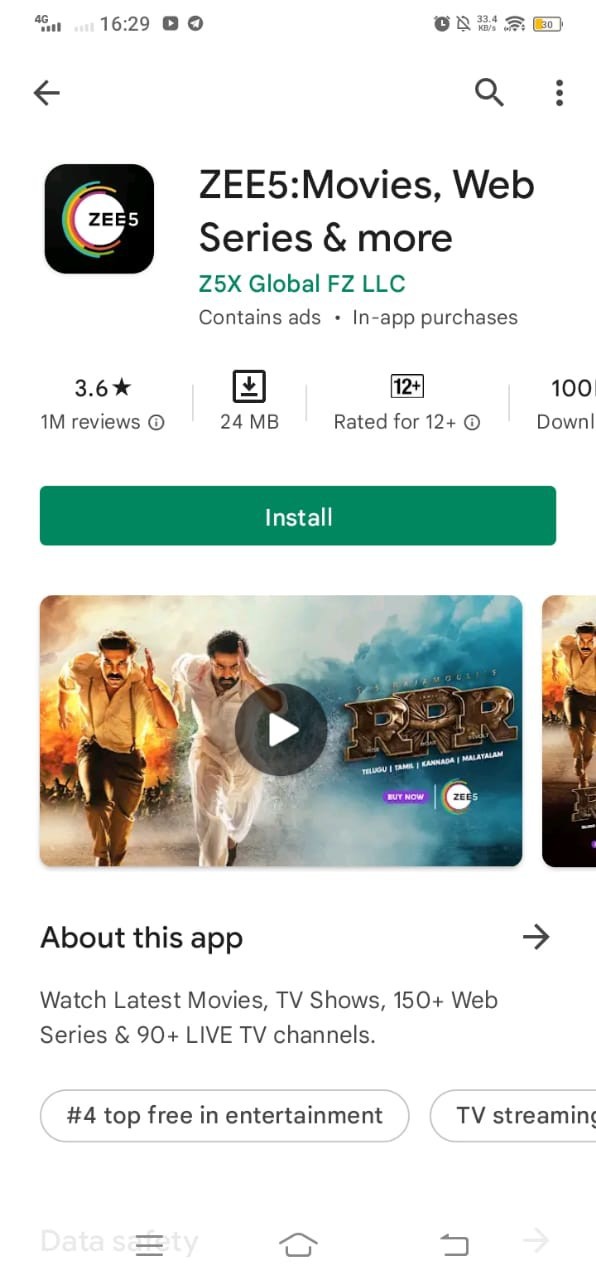
- After then click on GET to download the app.
- Once the app of ZEE5 is downloaded on the phone click on open.
- Now register on the app as per instructions on the screen.
- After reaching onto the home screen, you can watch your favorite movie/shows/blockbusters etc.
Apart from this ZEE5 also offers a premium subscription with many prepaid plans and zero additional charges.
The plans start from 355 to 2,595 rupees. customers of Vi can avail of this subscription on their phone from the ZEE5 app or ZEE5 website by following these steps
- Recharge with the bundled recharge packs from any source of Vi.
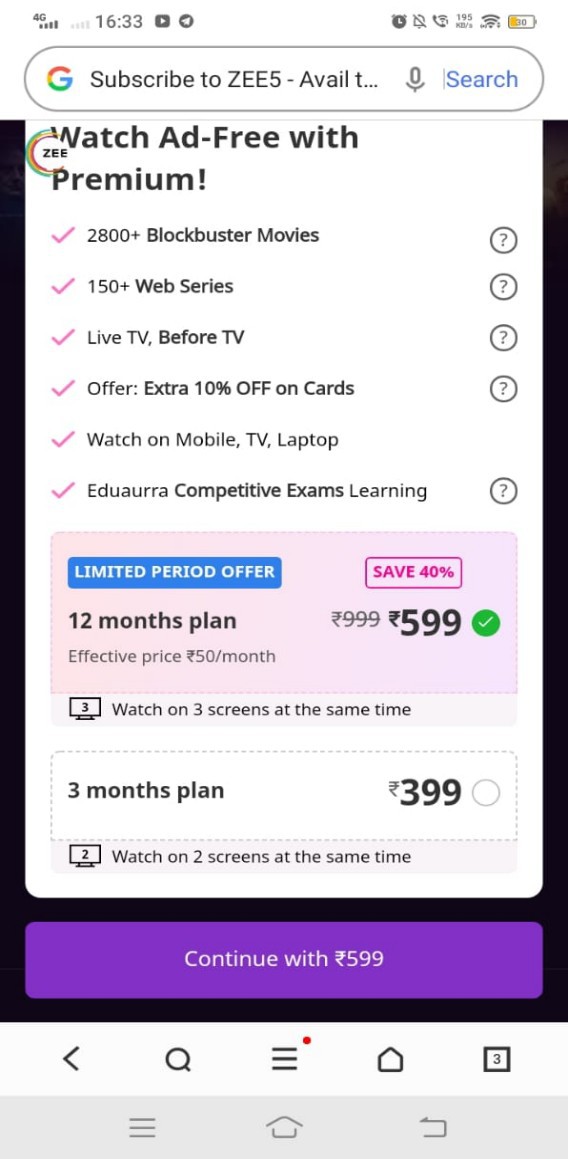
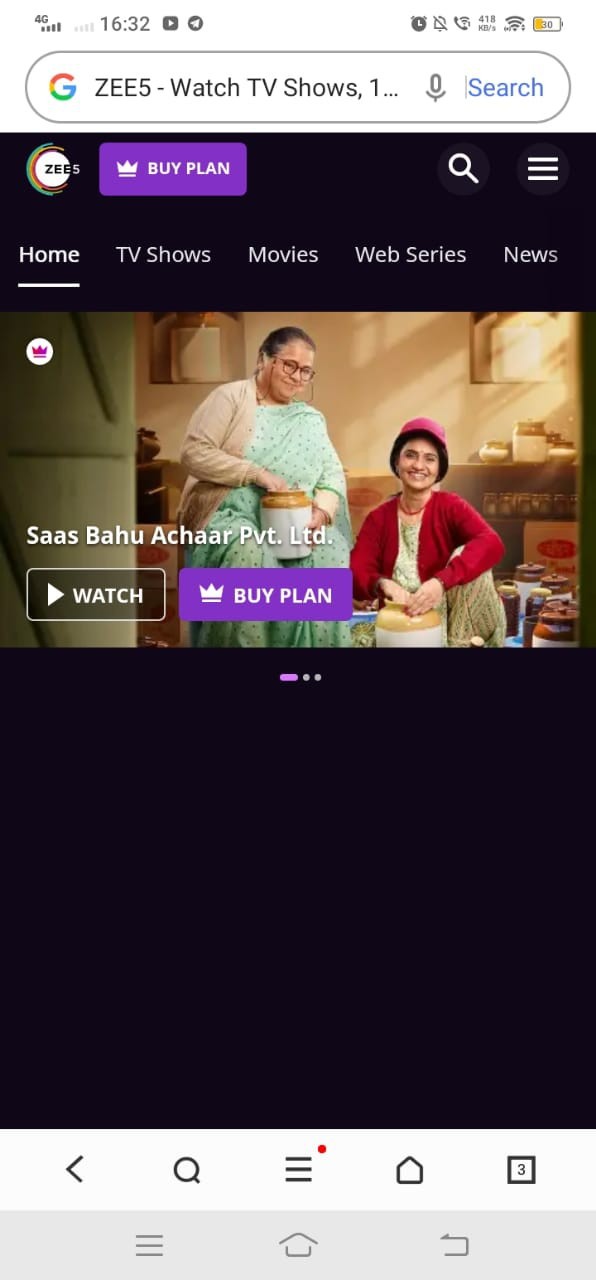
- You will receive a confirmation SMS with a ZEE5 activation link on your phone.
- Hit on the link you received.
- Then enter your MSISDN and OTP for verification.
- Then you will see an Activate now button in front of you, click on that.
- Finally, your subscription is active and ZEE5 will send the eligible subscriber a username and temporary password to login into the ZEE5 app or website.
Conclusion :-
By taking up a subscription you can watch ad-free and premium shows on your phone/tv too.
So now, I hope you can launch ZEE5 through Vodafone play.
I hope this article on how to launch ZEE5 through Vodafone play helps you and the steps and method mentioned above are easy to follow and implement.













