How To Know Who Viewed My WhatsApp Status
🕐 1 Jul 23

In this article we will show you the solution of how to know who viewed my WhatsApp status, you can easily keep a tab on who are giving your WhatsApp status on WhatsApp with the help of status tab.
In case you are looking for a solution on how to know who viewed your WhatsApp status this is the right article for you.
WhatsApp status stays on the contact for 24 hours before they are vanished forever.
With the help of my status option you can easily add a message video file image or a GIF as a form of your WhatsApp status that can be viewed by your contacts just follow the steps given below in order to know who viewed your WhatsApp status.
Step By Step Guide On How To Know Who Viewed My WhatsApp Status :-
- First you need to make sure that you have installed WhatsApp application on your Android device.
- Once the application is successfully installed on your Android device you need to enter your mobile number and OTP to proceed further.
- After successfully logging into your WhatsApp account, you will see three tabs placed at the top of the screen: chats, status and call.
- At the top of these three tabs, you will see the search bar icon and three vertical dots placed at the top right corner of the screen.
- Click the status tab.
- In Order to know who viewed your WhatsApp status on an Android device you need to make sure that you have first updated your status privacy setting along with a status.
- When you click this you will see the option of your status update for your account along with the recent updates of your saved contact.
- You can easily see the list of all the WhatsApp status of your saved contacts under your recent update.
- You need to click your status from the status tab.
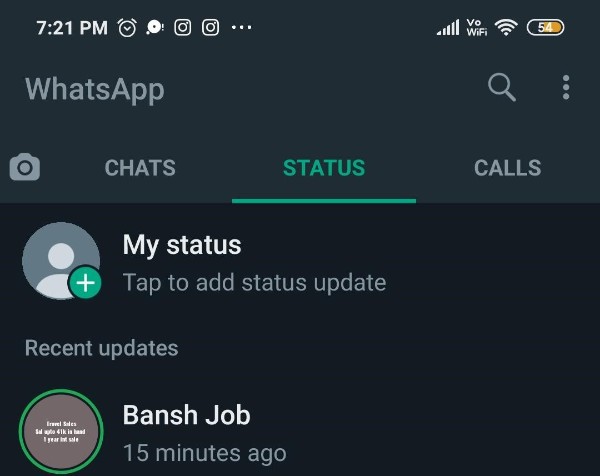
- Once you click on your WhatsApp status option you just need to swipe up to see the number of views who has seen your WhatsApp status.

- Alternatively, you can also click on the icon to see who has seen your WhatsApp status.
- When you open your My status you will see a list of all your updates along with a small icon and the number placed at the right.
- The number placed at the right corner is the total number of views or the contacts who has seen your WhatsApp status.
- You also need to remember that in order to see who has seen your WhatsApp status you must keep your read receipts on WhatsApp.
- If the read receipts or bluetick is not on WhatsApp then you will not be able to see any of the contact you have seen your WhatsApp status.
Conclusion :-
The step mentioned above are detailed and easy to follow.
I hope this article on how to know who viewed my WhatsApp status helps you and the steps and method mentioned above are easy to follow and implement.













