How To Know If Someone Read Your Message On Twitter
🕐 1 Jul 23

In this article we will show you how to know if someone read your message on twitter, you can use direct messages for a private conversation with other people as tweets used to be published publicly on Twitter.
Twitter activates read receipts (which will tell you whether someone has read your messages or not) by default, but you can disable this feature if you want.
This article will teach you how to know whether someone has read the message or not.
Step By Step Guide On How To Know If Someone Read Your Message On Twitter :-
Method 1 - By using the Twitter App
- At first, open the Twitter app which is a bluebird icon on your mobile phone or tablet.
- Then, the front page of your app will appear on your screen.
-
Next click on the envelope-like icon which is at the bottom-most right side corner of your app screen.

-
This will open the message page on your screen.

- Then, tap on the particular conversation.
- Clicking on the name of the person will open the entire conversation. The recent messages will appear at the bottom of the conversation.
-
Now, tap on the recent message which you have sent to anyone.
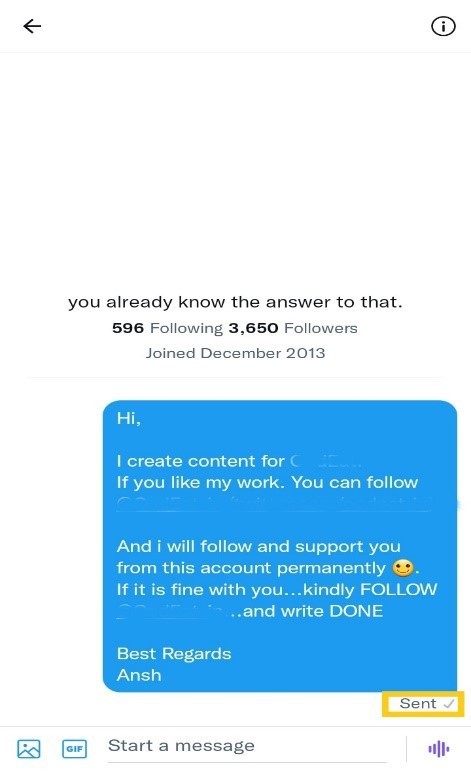
- If the message has been seen by the receiver, then the word "Seen" will be visible just below the recent message to the left of the checkmark (✓).
Method 2 - By using a Twitter website
- At first, go to https://www.twitter.com in your web browser.
-
This will open up the Twitter front page if you're already signed in.

-
Then, select the Message option which is at the left side column of the page among the different list of options.
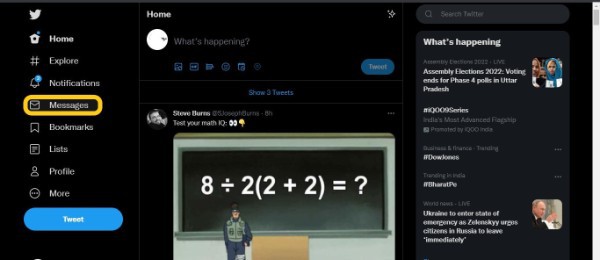
- After selecting the message option, a list of all the direct messages will appear on your screen.
- Now select the specific conversation of the person.
- This will display all messages or chat with that particular person on your screen.
- Now click on the tick mark (✓) which is right under the message which you have sent recently.
- After clicking on the tick mark, if the word "Seen" shows on your screen then this means that the person has seen your message.
- And if the word "Seen" does not show on the screen, then the person has not opened your message or has disabled the read receipt preferences.
Conclusion :-
You can also disable the read receipt feature by just going to the privacy and safety and removing the tick mark from the "Show read receipts" option. And these changes will affect immediately.
I hope this article on how to know if someone read your message on twitter helps you and you enjoyed reading this article and now you can easily know the person has seen your direct message on Twitter or not.













