How to know if someone is reading my WhatsApp messages
🕐 1 Jul 23

As we all know very well WhatsApp is the most popular messaging app all over the world. Even you can run it on your iOS, android, and pc as well, millions of people are using this app for chat, the conversation even transfer media and documents files, in this article we will show you how to know if someone is reading my WhatsApp messages.
Nowadays it’s an integral part of everyone life because it connects you to your friends, colleague or others, and it is a very easy, reliable and secure user interface, WhatsApp makes our life communicative and beautiful.
Sometime you forget to read WhatsApp messages on your mobile phone and that time someone is read the WhatsApp messages on your mobile phone, so how will you know? Who is reading your WhatsApp messages? So don’t worry in this article we will give you the very simple solution of this problem.
How to know if someone is reading WhatsApp messages
If you are using WhatsApp app for messaging purpose and someone read your message without your permission so how will you get to know he/she is reading your messages in your mobile phone, so it is very easy to know, whenever you receive messages from another person on WhatsApp and if you read it so besides the message you can see the blue thick icon it means the messages has been read by someone if blue thick doesn’t show besides the message it means that someone didn’t read the messages which came to your WhatsApp application.
But one think you have to keep in your mind, if someone send you message and you didn’t read the message that time it is read by someone else, and your WhatsApp is not showing the blue thick besides the message, so is it possible? Yes, it is possible in WhatsApp app, so, let’s see, how to know if someone is reading your WhatsApp messages.
-
First open the WhatsApp application, and go to the setting option.

- Then click on the account option.
-
Then inside the account option you have to select the privacy option.
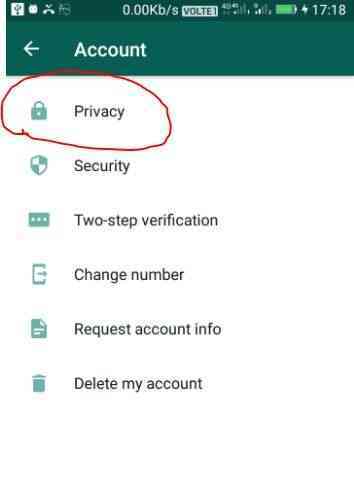
-
After that you have to choose the “read receipts” option and click on the ball to turn on this option.
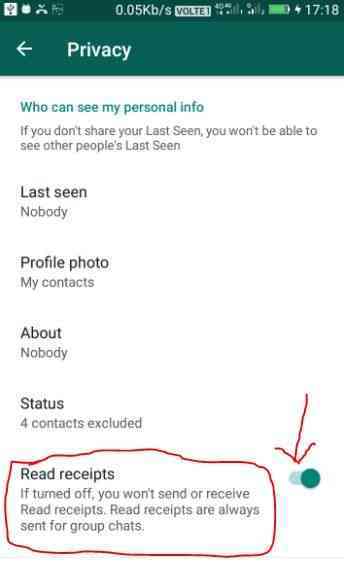
Conclusion :-
Finally you will see the blue thick icon besides the messages and you will be known who is reading your WhatsApp messages. But if someone turn off “read recipients” option so you will not know who is reading your WhatsApp messages. I hope this article on how to know if someone is reading my WhatsApp messages helps you













