How To Know If Someone Is On WhatsApp Call
🕐 1 Jul 23

In this article we will show you how to know if someone is on WhatsApp call, do you ever messaged your friend or loved one and he or she has not replied on time but that person was online that time.
Have you ever gone through this situation where you got angry with your friends or loved ones just because they were on another call and you texted them and hence they did not reply and you ended up fighting.
So do you want to know who is on WhatsApp call or just ignoring your messages and saying they were on call?
Do you know when someone’s internet connection is on or stable and when you call them if they are not with another call then it will show ringing.
And when their internet connectivity is not stable or off and then when you call them then it will show you calling.
On the same hand when you call them at the time when they are busy on some other call then it will show “the name of the person is on another call”
Step By Step Guide On How To Know If Someone Is On WhatsApp Call :-
Firstly, we would like to tell you that there is no such update that came on WhatsApp by which you can get to know automatically that the person is on another call or not.
But what you can do is the following things to know whether the person is on another call on WhatsApp or not.
- So the first and foremost thing you have to do is you have to open your WhatsApp application and log in to your id
-
Then what you have to do is search the name of the person you want to call on the search bar option which is on the top right corner as shown in the below image for example:

- Then after searching the name click on the name of the person and you will be entered into the chat of the person
-
After that what you have to do is tap on the calling option which is beside the video call option as shown in the below image for example:
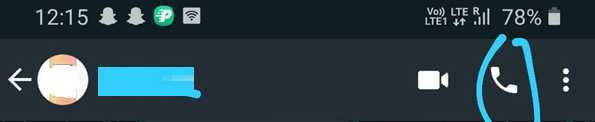
- Then you will be calling that person and if his or her internet connection will be ON, then you will see its either ringing, if that person is not on a call with another person or you will see that person is on another call.
And if the internet connectivity of that person is off then you will see calling option. So this was the only way of knowing that the person on you want to check is on call or not.
And one more I want to add is that if you are on a normal call with anyone and your internet connection is on and if somebody tries calling you then also it will show them the person is on another call

Conclusion :-
So guys this was the process I hope this article on how to know if someone is on WhatsApp call helps you.













