How To Keep Apps Running In The Background Android
🕐 1 Jul 23

In this article we will show you the solution of how to keep apps running in the background android, now Android allows the users to adjust the action of keeping the applications running in the background.
It is very important to keep some of the certain application running in the background so as not to miss any notification that you have received probably hours ago.
Different Android phones have different ways of keeping the application running in the background Android.
In this article we will specifically talk about how you can keep app running in the background Android of Xiaomi.
In case you are looking for a solution on how to keep apps running in the background Android this is the right article for you just follow the steps given below in order to keep app running in the background Android
Step By Step Guide On How To Keep Apps Running In The Background Android :-
- You need to open the specific application in the settings in order to keep it running in the background.
- For this long press a specific application.
- Once you long press the application you will see three options placed at the top call share, app info, and remove.
- Click the option app info.
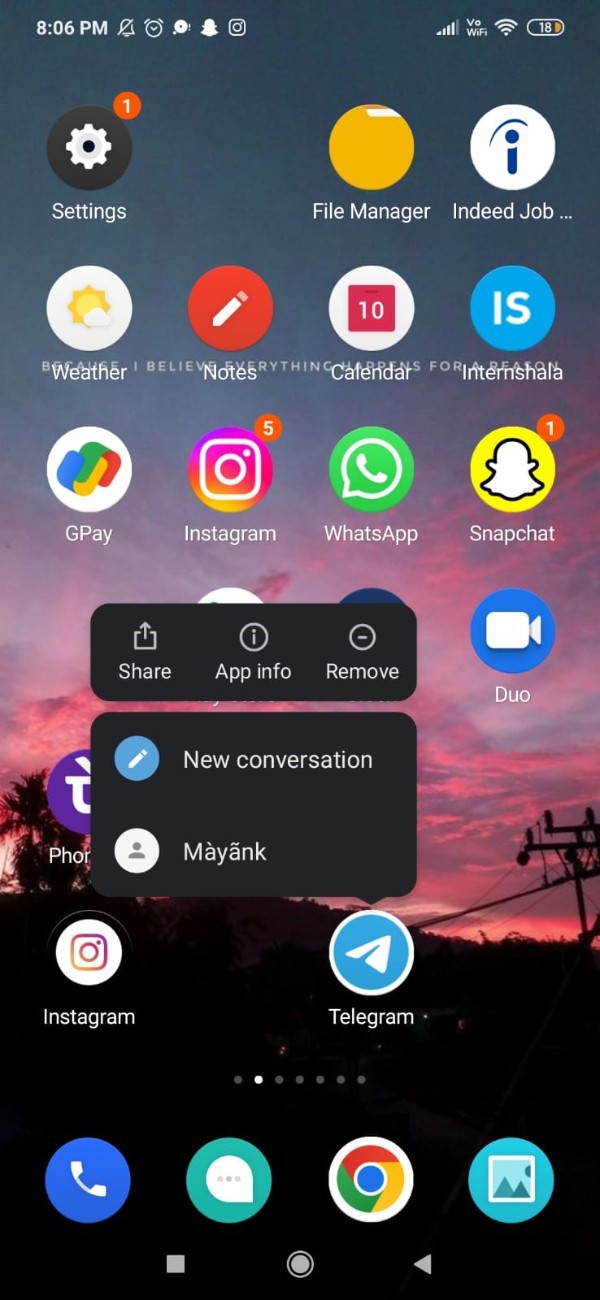
- Alternatively you can also go to the settings.
- Under setting click the options apps.
- The app will show 5 distinct tabs named system app settings, manage apps, dual app, permission and applock.
- Click the option Manage app.

- Now you need to select the specific application from the list of the installed application in order to keep it running in the background on your Android device.
- On the next screen you will see the information of the applications such as version, storage, data usage, battery, permissions, battery saver and advanced setting.
- Click the option battery saver.
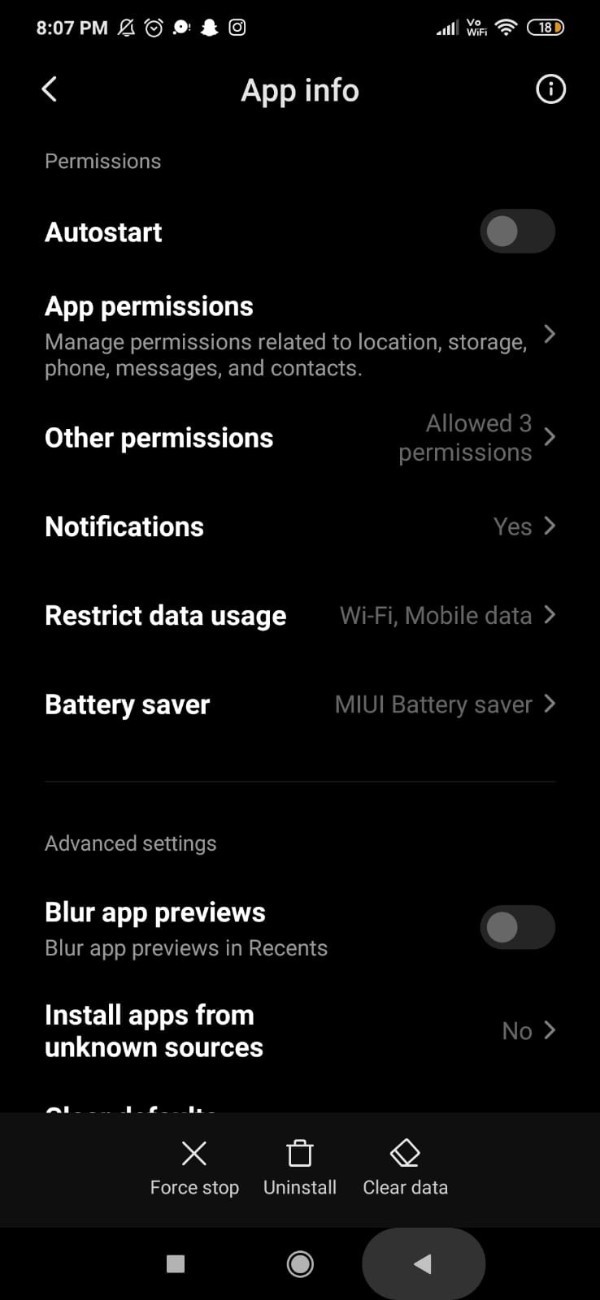
- On the next screen you will see the background setting of the selected application that you want to run in the background on your Android device.
- These settings include no restrictions which means battery saver don't restrict app activity.
- The Other setting is battery saver which will treat important application selectively and identify applications and activities to keep important processes going.
- The other one is restrict background applications which will allow some features to be affected but applications won't be closed.
- The last background setting is the restrict background activity which will completely close the application to save the power.
- Now in order to keep the app running in the background you need to select the first option call no restriction so that battery saver doesn't restrict the applications activity.

Conclusion :-
In this article we covered an essential guide on how you can keep apps running in the background on Android.
I hope this article on how to keep apps running in the background android helps you and the steps and method mentioned above are easy to follow and implement.













