How To Join Telegram Group Via Link
🕐 1 Jul 23

In this article we will show you the solution of how to join telegram group via link, it is very easy to join Telegram group using link stand by the sender on various platform. In order to join Telegram group using the link you need to make sure that you have already created your Telegram account.
You can easily join Telegram group with the help of the link on various platforms such as Android, iOS, computer, tablet and other devices.
In case you are looking for a solution on how to join Telegram group through link this is the right article for you just follow the steps given below in order to join Telegram group via link.
Step By Step Guide On How To Join Telegram Group Via Link :-
- Open telegram application on your Android device.
- In case you have not created your account you just need to enter your number.
- After entering your mobile number you will receive one-time password for verification.
- Enter this OTP to successfully logged into your Telegram account on Android device.
- Now you need to first search for the invitation link in order to join Telegram group.
- The invitation link for joining the telegram group can be easily shared on various platforms such as Gmail, whatsapp, Instagram, snapchat, and other applications.
- When somebody send you link you just need to tap on it in order to join the telegram group on the desktop.
- The link that you receive from the sender will start with join or https://t.me/

- Once you tap on the link it will ask you the platform to which you want to open this Telegram link.
- The platform includes browser and the install Telegram application.
- Click on the platform of your choice.
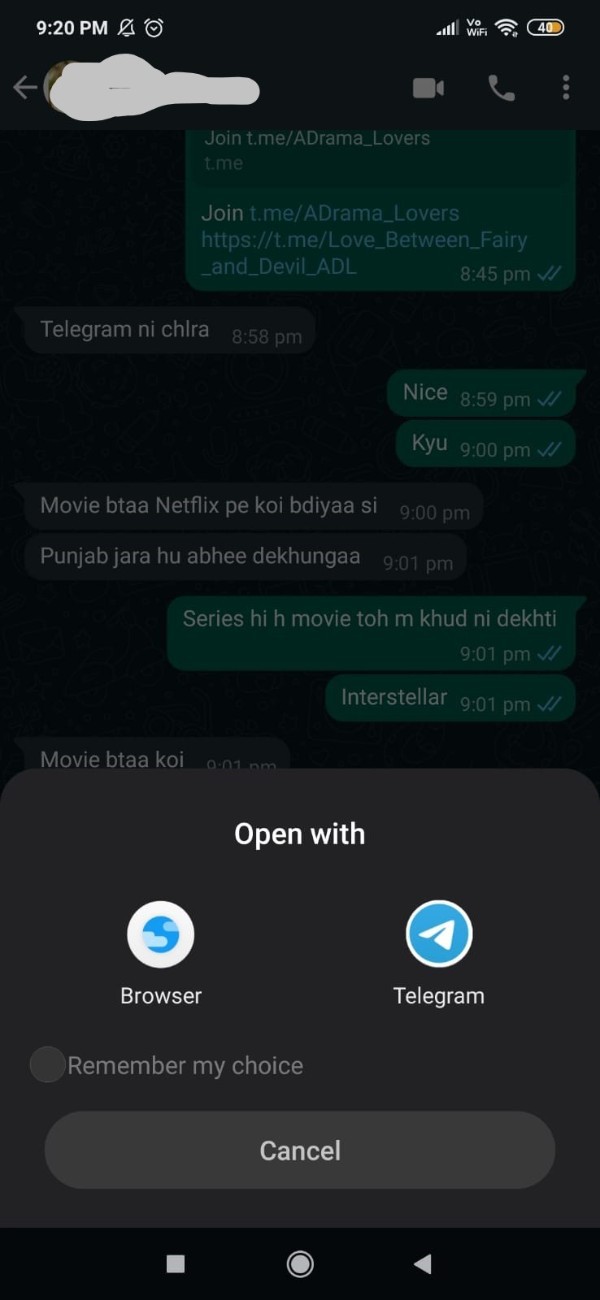
- On the next screen it will show you the name of the group along with the number of subscribers.
- In case you are clicking the browser option for joining Telegram group using the link you need to download the telegram application or simply click the view in Telegram option.
- However, if you click on the telegram platform it will redirect you to the group page showing all the information and the pin messages.
- You click on the telegram group you will see its description, invitation link, media, files, link ok and other options.
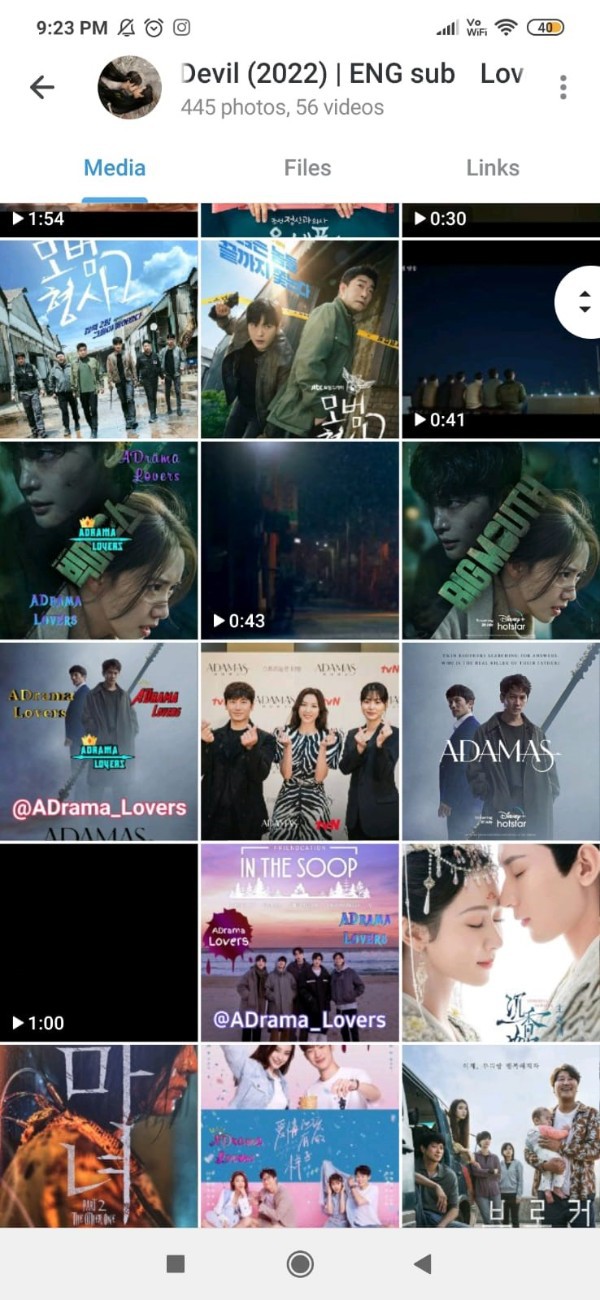
- You just need to click on the option Join placed at the bottom of the screen.
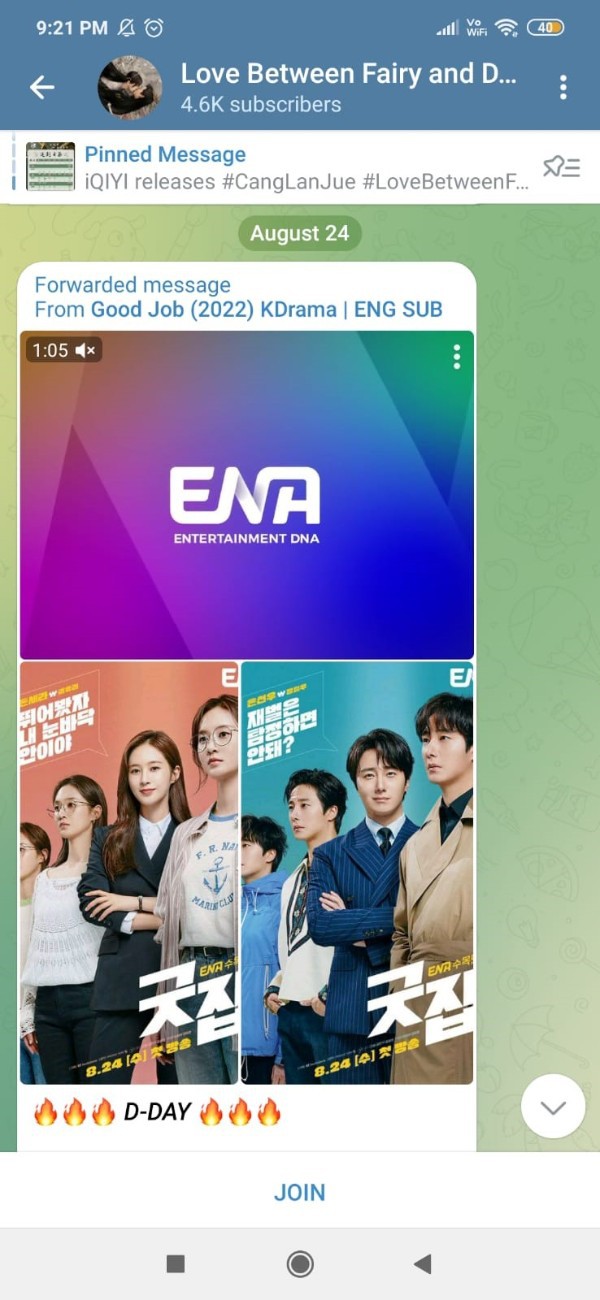
Conclusion :-
In this article we covered an essential guide on how you can join Telegram group using a link on Android device.
I hope this article on how to join telegram group via link helps you and the steps and method mentioned above are easy to follow and implement.













