How To Insert Footnote In Google Docs
🕐 1 Jul 23

In this article we will show you how to insert footnote in google docs, in Google Docs you can easily insert a footnote in the web Android and iOS. Inserting footnote is very helpful for the writer and researcher as it helps to include additional details.
A user can manually include a footnote into a Google doc on any device. Footnotes are very essential to provide Useful information and help to show the work of the user it also gives access to the reader and an idea of all the complex information in the document.
The footnotes are the built-in feature of Google Docs and you can easily take advantage of this feature with just a few clicks
Step By Step Guide On How To Insert Footnote In Google Docs :-
- Open Google Docs & sign in to your account.
- Make sure you are logged in to your account. In case you are not simply enter your valid email id along with your password.
- Now open the specific document where you want to insert the footnote in Google Docs.
- Simply place the cursor where you want the footnote to go. The point you selected is the exact location where the footnote will appear.
- The menu of Google Docs displays various tabs - file, edit, view, format, insert, tools, add-ons, and help.
- Click the Insert tab.
- With the help of the insert tab the users can easily insert tables, images, drawings, charts, Horizontal lines, footnotes, special characters, equations, headers and footers, page numbers, break, Link, comments, bookmark, and others.
-
From the insert tab click footnote.

- There is also another method to simply include the footnote by using the shortcut control alt- F On PC.
- Your document will automatically include off the number to the point where you have placed the cursor along with the footnote notation at the bottom of the page.
-
Here you need to write the information in the space provided.
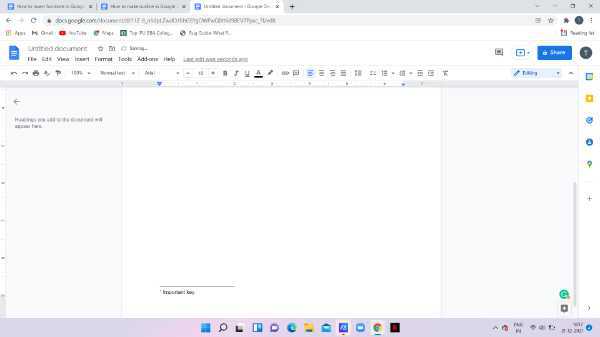
- After writing the information in the footnote section you can also format the text at your own convenience.
Conclusion :-
I hope this article on how to insert footnote in google docs helps you in this article, we discuss an essential guide and the steps mentioned above are quite detailed and easy to follow.
I hope this article solves your query this article solely focuses on the web version of Google docs and how you can insert footnotes in the document.













