How To Insert A Video Into Google Docs
🕐 1 Jul 23

In this article we will show you how to insert a video into google docs, google docs allows users to insert a variety of content into their document including text link video images table charts and much more.
It also includes videos in your Google docs that will help you elaborate your content creatively. It also helped the viewers to understand your content easily.
Step By Step Guide On How To Insert A Video Into Google Docs :-
Inserting a video in Google Docs is a lengthy procedure. You can easily insert a video in Google Docs with the help of hyperlinks.
When you click on the hyperlink that is included in your Google Docs it will immediately take you to the video that is related to the document.
- Open Google Docs on your PC.
- Make Sure you are not into your account.
- In case it does not log you into your account simply enter your valid email id along with your password.
- Open the specific document where you want to insert a video into Google docs.
- You can also search the document by typing its title or a related keyword in the search bar of the interface of Google docs.
- Go to youtube and search for the specific video that you want to use and insert into Google docs.
-
Click the share button which is placed at the bottom of the youtube video.
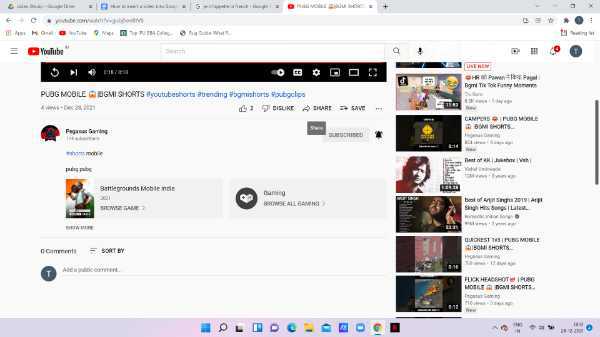
- A box will appear on your screen which will show the various platforms where you can share this link. This platform includes embed, Facebook, Twitter, blogger and others.
-
Click the copy option in order to copy the URL.
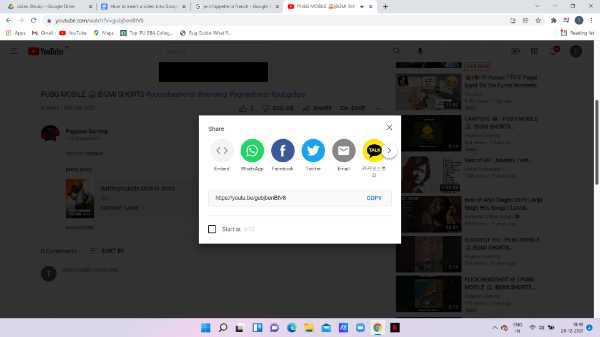
- Now go to Google Docs and press Control + K.
-
A dialogue box will appear on a screen where you can paste the URL that you have copied from youtube in the link section of the dialogue box.
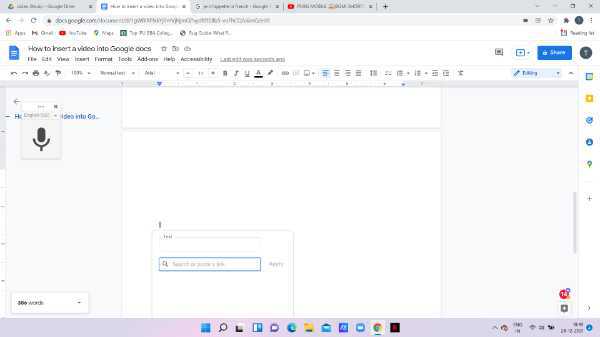
-
The text color of the link will automatically turn blue and it will show the location and will track you to the point where you have inserted the video URL.
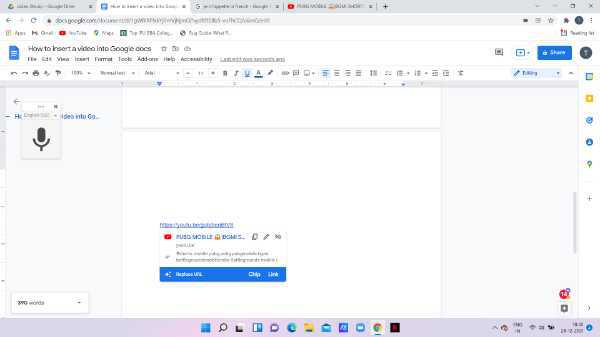
- You can insert as many videos as you want and that Google Docs by using the hyperlink feature. It is one of the easiest and fastest methods to insert a video into Google docs.
Conclusion :-
I hope this article on how to insert a video into google docs helps you, in this article, we covered an essential guide with the help of the hyperlink feature of Google docs. The Steps mentioned above are quite detailed along with pictorial representation.













