How To Indent Second Line In Word
🕐 1 Jul 23
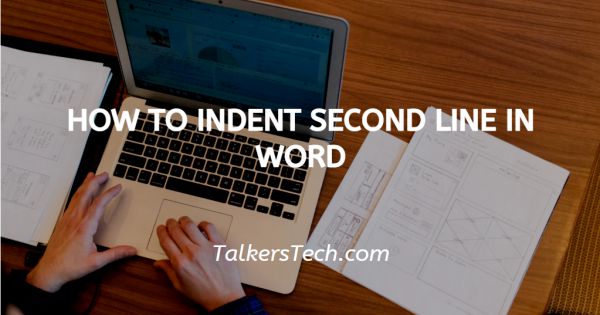
In this article we will show you how to indent second line in word, the second line indent is useful in case of additional lines when the work cited is not any over two lines. To make every entries simple to read this type of indent is useful for bibliographies and reference lists.
In the second-line indent, the initial line of the paragraph stays the same and the rest of the lines are indented.
Step By Step Guide On How To Indent Second Line In Word :-
- Open MS Word on your PC.
- Now you need to select the specific document in a word where you want to indent the second line.
- In this step, you need to select the text where you want to indent the second line. Place the mouse cursor at the beginning of the text and drag the cursor to the selected text. This will select the text where you want to indent the second line in word.
- The word ribbon placed at the top of the screen provides various options like file home insert design layout references mailings review and help.
- Click the Home tab placed at the top of the word ribbon.
- Once you click the Home tab, you will see various options like clipboard, font, paragraph, styles, voice, and editing.
- Look for the Paragraph section and tap the little Arrow icon which is placed at the bottom right corner of this section.
- A new window of paragraph settings will appear on your screen. it includes typing of setting named indent and spacing, line and page breaks. it includes various settings for general, indentation, and spacing along with a preview.
-
Under indentation you will see four options- left, right, special, and by.
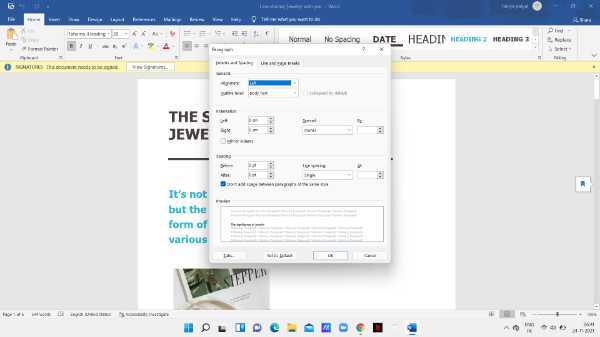
- Click the downward arrow next to the special. The drop-down list includes three options- none, First line, and hanging.
-
Now select hanging from the drop-down list of the special section.
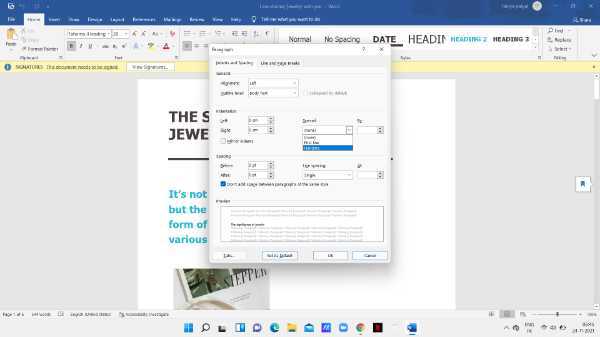
- Choose a spacing in the buy box in case you do not want to have the 0.5-inch default. tap the up or down arrow for selection.
- Now click the option of ok which is placed at the bottom of the paragraph pop-up window.
Conclusion :-
I hope this article on how to indent second line in word helps you and in this article, we covered an essential guide and the steps mentioned above are quite detailed and easy to follow and I hope this article solves your query













