How To Hide Phone Number In WhatsApp Group
🕐 1 Jul 23

In this article we will show you how to hide phone number in WhatsApp group, mobile number is the first thing that we need to stay connected with friends and families over distance. With mobile number we can place calls to our known and tell them about our day or whatever.
Mobile numbers are also used in many applications in which we have to provide our mobile number for security purposes.
Smartphone’s basic need is a Sim-card and now we get 2 slots for cards in many phones. So, yes it is important and everybody must have one and need one.
Major companies like Google, Facebook in their mobile applications asks for mobile numbers to make the security level more high. Some application only asks for the mobile number to get started like the big giant ‘WhatsApp’.
WhatsApp is a texting application which is famous worldwide and everybody loves it. This application asks for your mobile number to get started, what it does is when you enter the mobile number WhatsApp sends an OTP and you have to enter the OTP to verify that you have access to that mobile number. In this way your WhatsApp gets started.
In this article we will tell how you can hide your mobile number in a WhatsApp group, not basically hide it because you cannot hide you number in a group, but yes you can take some steps by which your identity will be safe.
What we are going to do is that we will generate a number by which you can make a WhatsApp account which will be anonymous to everyone.
Step By Step Guide On How To Hide Phone Number In WhatsApp Group :-
-
You have to download an application called primo, this application is no longer available on google play store so we have to download the APK file of this application.
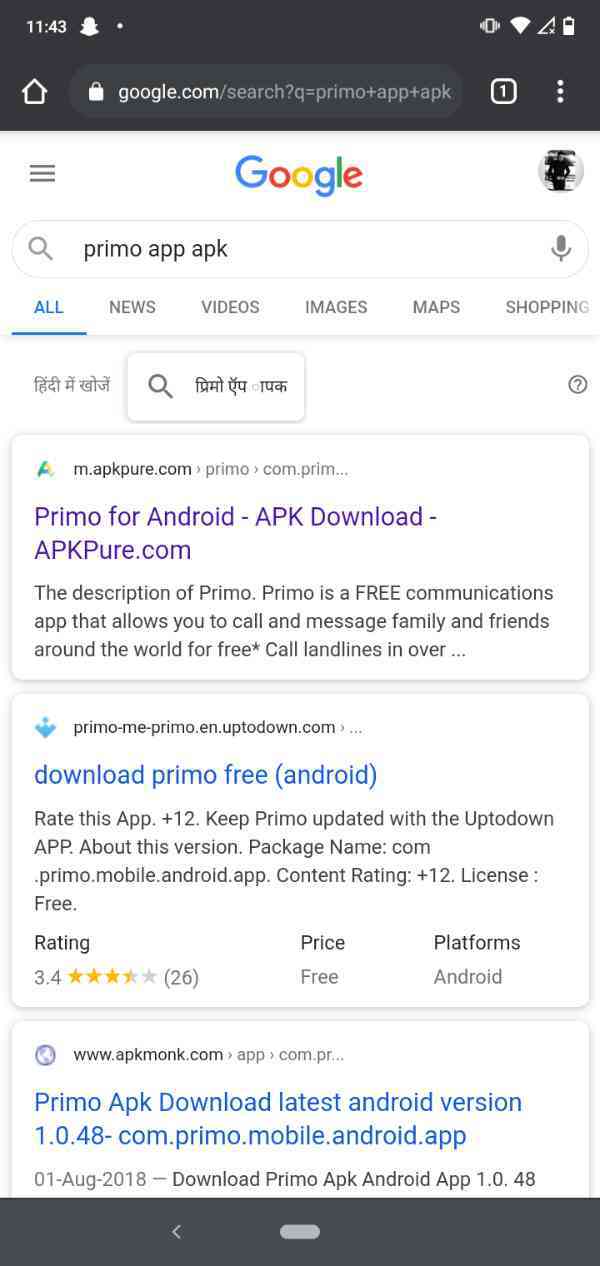
-
For assist, logo of the application is mentioned in the picture attached below.
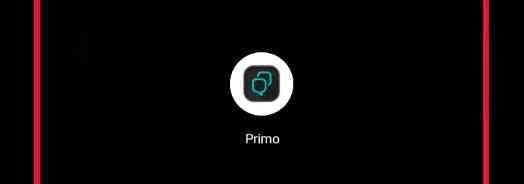
- After installing the application, open the application and grant all the permissions.
-
Now register, to use the application.

- After registration, tap at the hamburger button on the top-left side.
- There you will find your number.
-
There open WhatsApp, enter the number for registration.

- You will not receive SMS so tap on the call option in WhatsApp.
-
You will receive a call over primo application where you will receive the OTP for registration.

- After verifying the OTP, you are done.
Conclusion :-
After following these steps one can text anybody and they will not know your original mobile number. I hope this article on how to hide phone number in WhatsApp group helps you.













