How To Hide Date Of Birth In Facebook
🕐 1 Jul 23
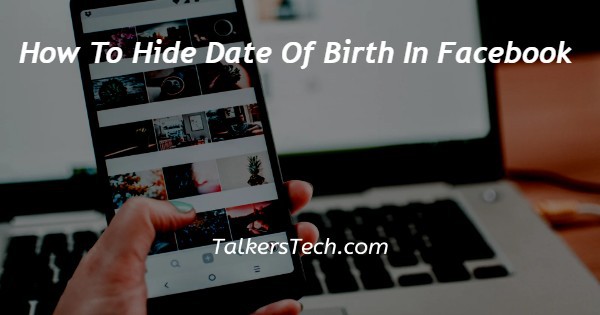
In this article we will show you the solution of how to hide date of birth in Facebook, when your birthday arrives, your friends won't receive a notification, and your birthday won't appear when they search for their friends' birthdays on Facebook.
Taking your birthday off your account will stop other users from seeing the precise month, day, and/or year you've hidden if you don't enjoy the attention.
Privacy is another impact. Hide your birthday to make it more difficult for people to identify you if you use Facebook more as a lurker than a true user just follow the steps given below in order to Hide date of birth in Facebook
Step By Step Guide On How To Hide Date Of Birth In Facebook :-
- Open Facebook application one your android device.
- In case you have not install this application you can easily download it using Play Store.
- Now enter your login credentials that your email address/ username/ mobile number and password to proceed further.
- Once you successfully login to your Facebook account you will see Various option placed at the homepage of Facebook application.
- Click the three horizontal dots placed at the top right corner of the Facebook homepage.
- A detailed menu will appear on your screen with various options such as videos, group, saved, memory, feed, Marketplace and others.
- Under setting and privacy will feel areas of such as settings, dark mode, language, clear space and others.
- Now click the options settings under setting and privacy.
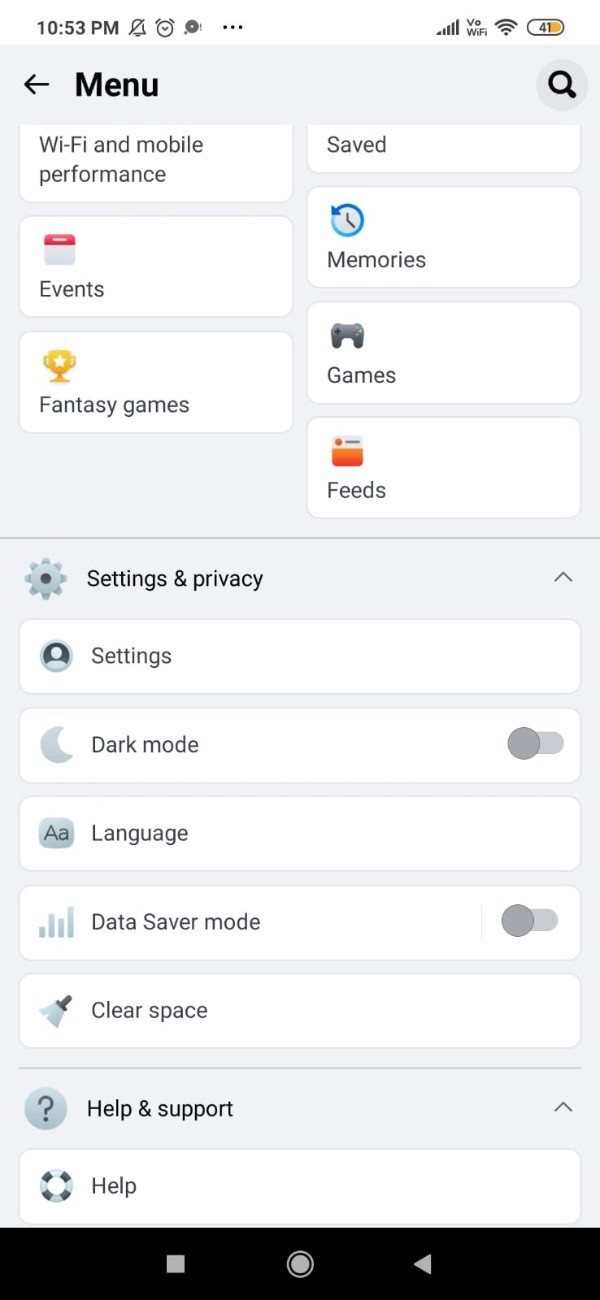
- Now look for the section called audience and visibility to control who can see your post, stories and profile.
- In this section you will see various options such as profile login, profile information, post, stories and others.
- Under audience and visibility click the option profile information.
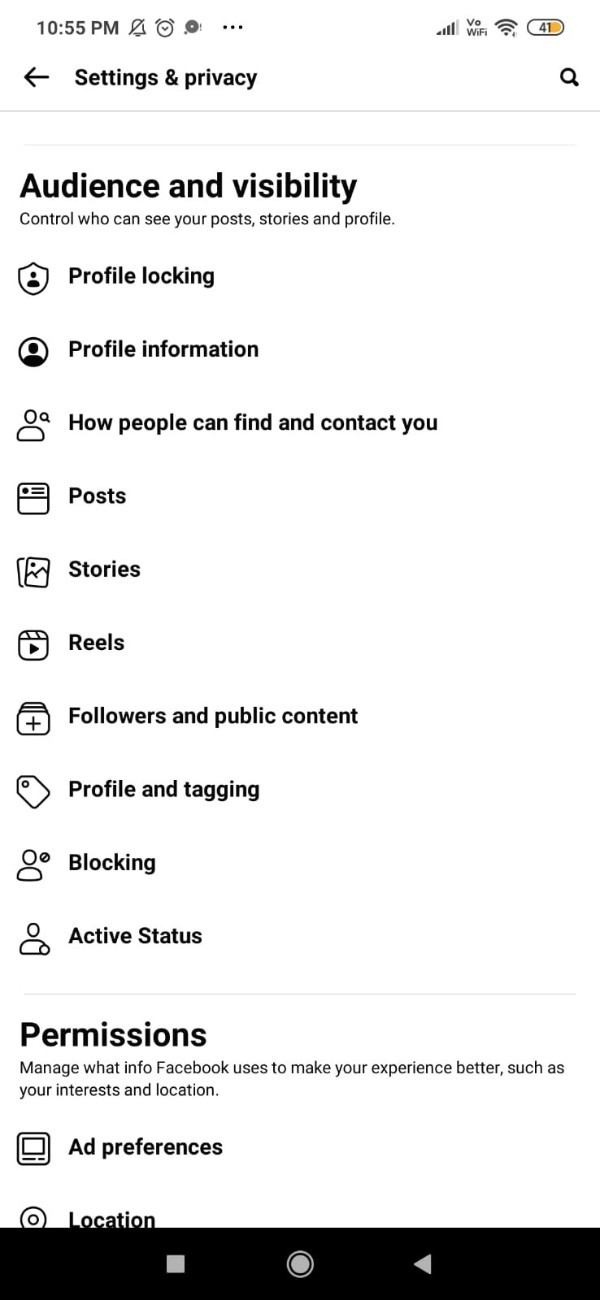
- Under profile information you will see various details related to work, education, places lived, contact information, basic information, blood donation, other names, relationship, family member and liked.
- Select basic information and you will see two options call Gender and date of birth.
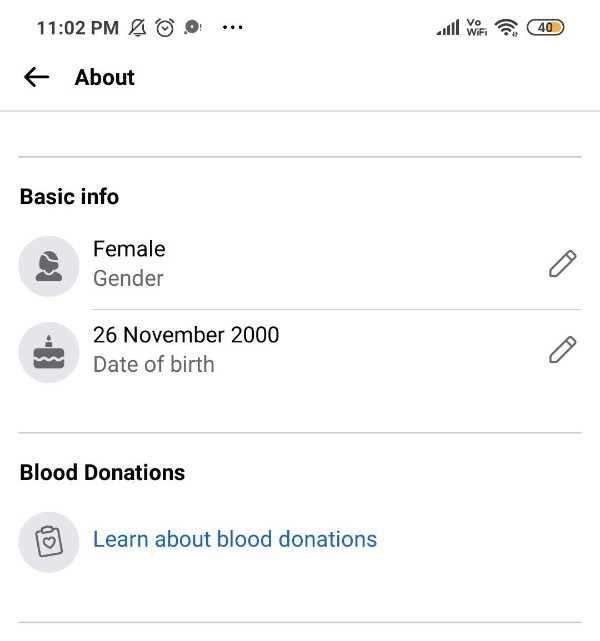
- Now click on the option date of birth.
- On the next screen you will see the date of the birth and birth year along with the people icon place next to it.
- Tap on the audience icon place next to date of birth.
- Once you click this option it will show you various option related to your visibility of date of birth.
- From the dropdown menu you need to select the option only me.
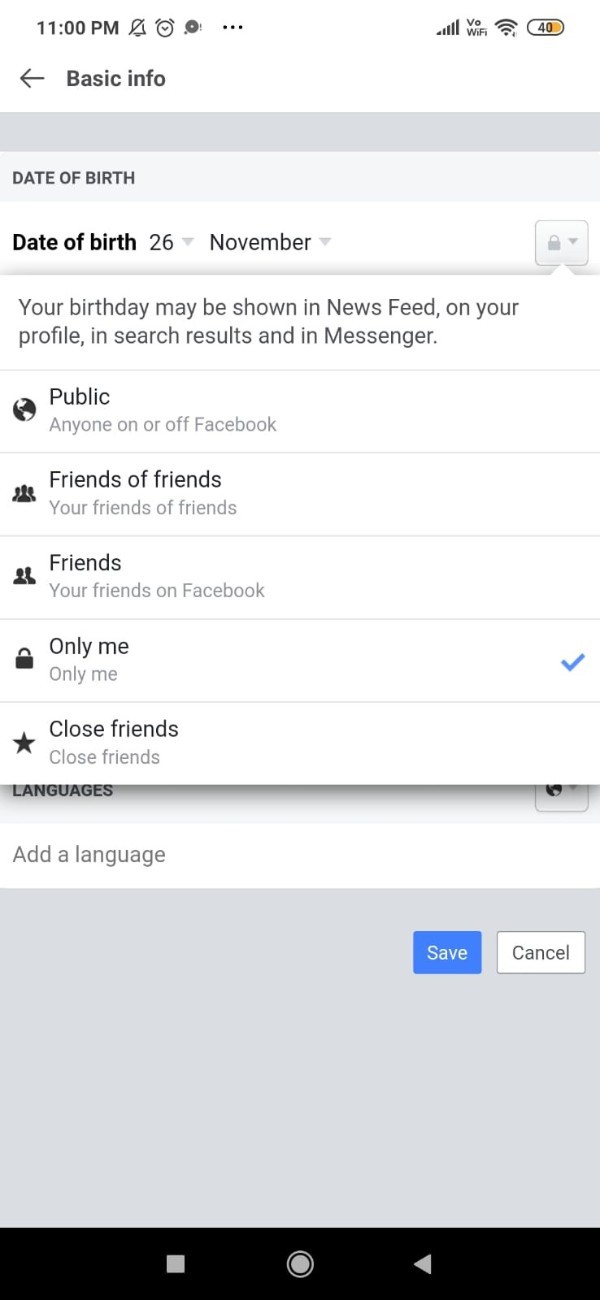
- Once you select this option press save and it will automatically hide your date of birth in Facebook.
Conclusion :-
You can easily hide your date of birth in Facebook by using official website and application available for Android and iOS user.
I hope this article on how to hide date of birth in Facebook helps you and the steps and method mentioned above are easy to follow and implement.













