How To Hide Birthday On Facebook
🕐 1 Jul 23

In this article we will show you the solution of how to hide birthday on Facebook, your Facebook profile can still be viewed by others to learn more about you, even if you've kept your birth date private in real life.
You might want to conceal your birthdate on Facebook as well in order to keep your private life truly private.
You can easily hide your birthday on Facebook by using its official website on desktop and application available for Android and iOS user.
In case you are looking for a solution on how to hide birthday on Facebook this is the right article for you just follow the steps given below in order to hide birthday on Facebook.
Step By Step Guide On How To Hide Birthday On Facebook :-
- Open Google Chrome or any other Browser on your desktop.
- Now search for the official website of the Facebook in the search bar.
- In case you using Facebook website for the first time you might need to to login into your Facebook account by entering your Facebook account credentials.
- After successfully logging in to your account on Facebook, Click your profile icon placed at the top right corner of the Facebook home page.
- A drop down menu will appear on your screen with several options such as setting and privacy, your profile, help and support, logout and others,
- Now click on your profile icon placed at the top of the drop-down menu.
- On the next screen it will show you your Facebook profile with various options such as Post, about, friend, photos, video, check-in and more.
- Now click the option about to proceed further.
- It will provide you various option at the left side of the screen such as overview, work and education, contact and basic info, family and relationships, Places lived, details about you and life events.
- Click the option contact and basic info in order to hide your birthday on Facebook.
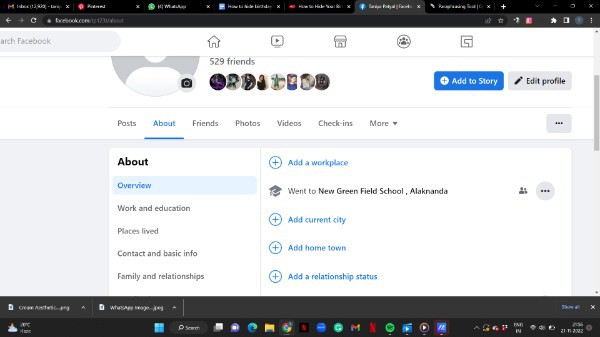
- It will show you your basic information such as contact number, email address, Website and social link, date of birth.
- Look for the section called basic info to find your date of birth on Facebook.
- Under basic info you will find your date of birth and gender.
- Click on the people icon place next to the date of birth and birth year.

- Once you click this option A popup box will appear on your screen to select the audience.
- It is informed that your birthday can show up in the news feed, on your profile, search result and messenger.
- Now click the option only me from the pop up box.
- Once you select this option press save and is it will automatically hide your birthday on Facebook.
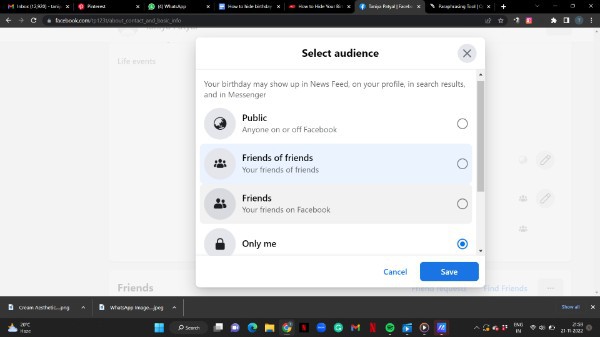
Conclusion :-
These days many of the Facebook user prefer to hide their birthday on Facebook so that other people don't know their real age.
I hope this article on how to hide birthday on Facebook helps you and the steps and method mentioned above are easy to follow and implement.













