How To Hide App In Redmi Note 9 Pro
🕐 1 Jul 23

In this article we will show you the solution of how to hide app in Redmi note 9 pro, for our safety in a public setting, MI smartphone must have apps that may be hidden.
This MI mobile capability for hiding apps is not well known by many users. Xiaomi provides cutting-edge products.
Redmi and Mi models There are new smartphones that ship with their MIUI user interface, a modified version of Google's stock Android operating system.
When consumers buy their own set of customised features for the device, the MiUI user interface offers a variety of functions and customizations to give them more alternatives juts follow the steps given below in order to hide app in Redmi note 9 Pro.
Step By Step Guide On How To Hide App In Redmi Note 9 Pro :-
- Enter the settings on your Redmi note 9 pro cellphone.
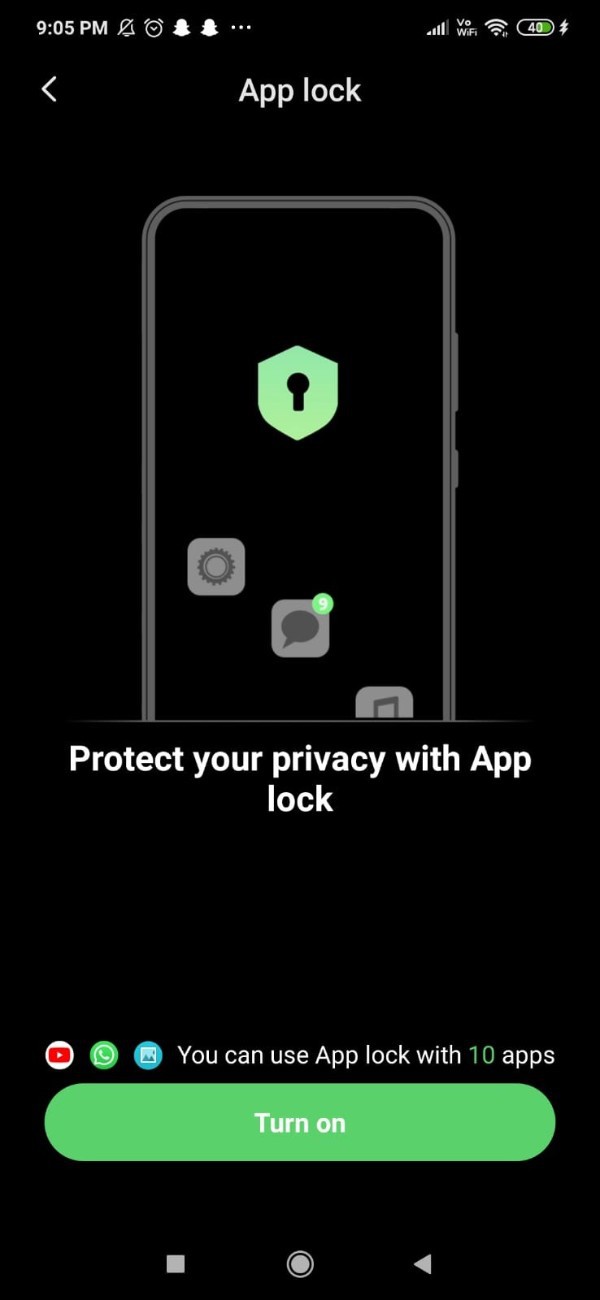
- The Redmi note 9 pro phone's settings menu allows you to adjust the Wi-Fi, Bluetooth, lock screen, display, System app update, password and security, apps, and a number of other settings.
- choose the apps menu choice.
- AppLock, Dual Program, Manage Apps, and System App Settings are just a few of the 5 distinct tabs the app will show you.
- You must first select the turn on option at the bottom of the screen before you can use app lock to protect your privacy.
- The pattern selection prompt will then appear. You also have the choice of a password type.
- There are three different password types available to you: pin, pattern, and password. After selecting your password type, you must redo the pattern for verification.
- After drawing the pattern, you must choose the following option to proceed.
- After that, you will be asked to add your MI account.

- You will then be given the option to select which Redmi note 9 pro apps you want to lock.
- After you've set the pattern, you will see two options for app lock and hidden apps at the top of the screen on your Redmi note 9 pro cellphone.
- Pick "hidden apps" from the menu.
- You will be able to see the app icons that are not obscured on your Redmi note 9 pro device.
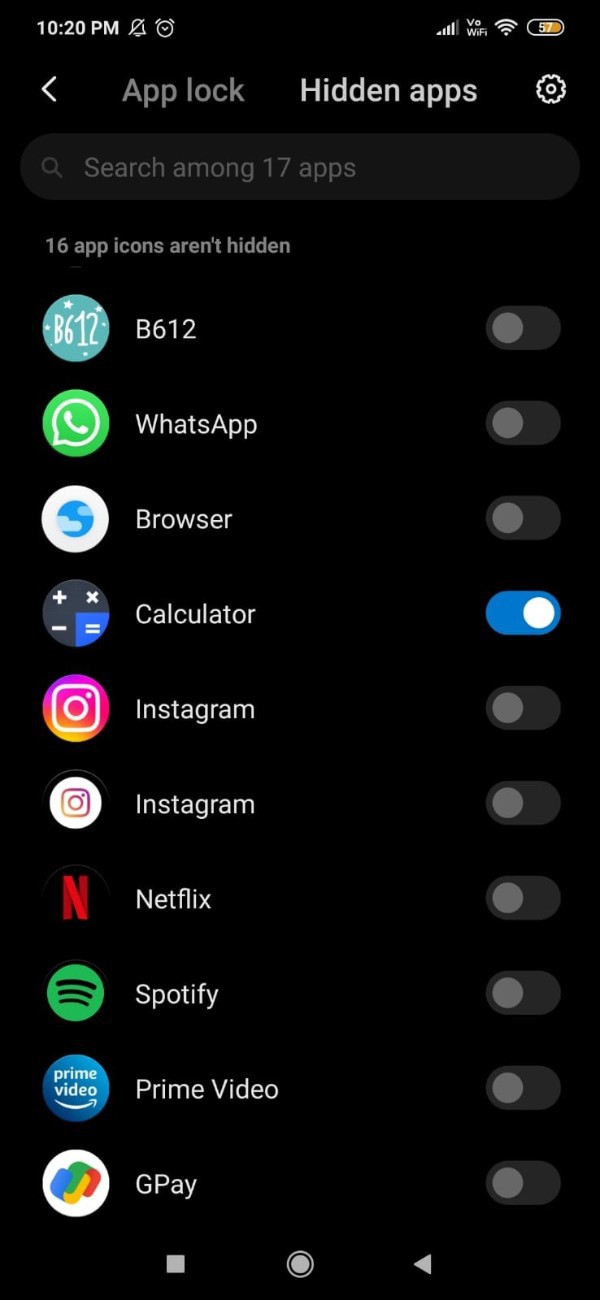
- To make an Android application hidden, you only need to turn on the toggle next to the app icon.
- In this way you can select various applications that you want to hide in Redmi note 9 Pro.
- After selecting the application that you want to hide in Redmi note 9 Pro it will show you a step by step guide for how to find the hidden application with the help of AppLock.
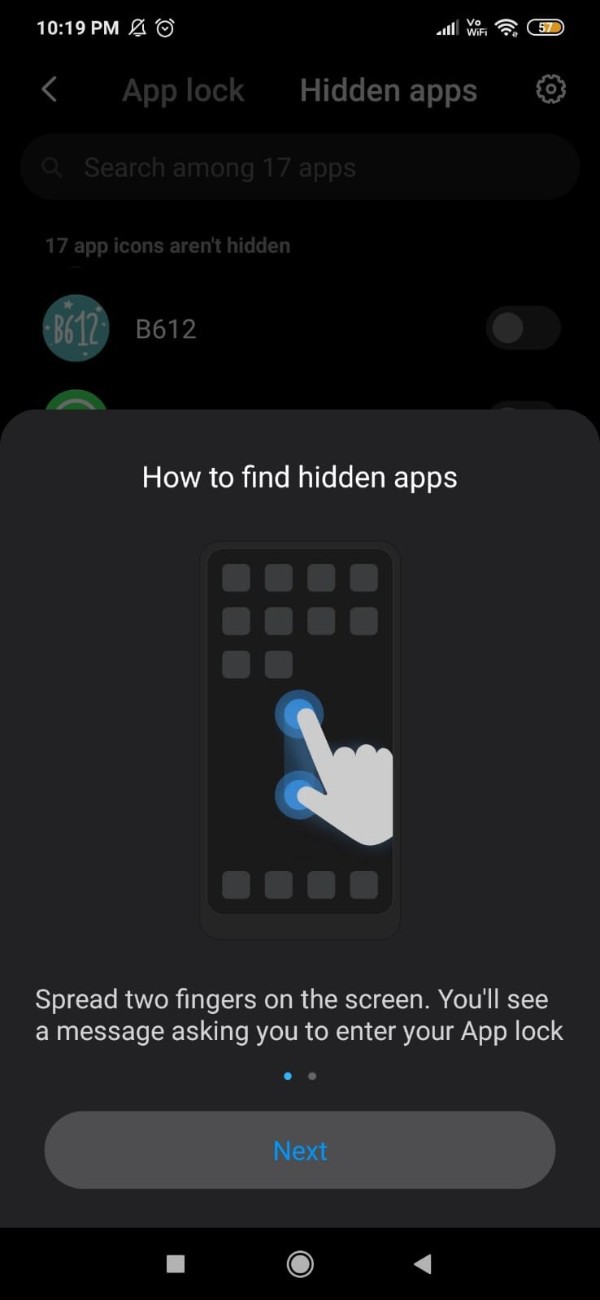
Conclusion :-
In this article we cover an essential guide on how you can hide app in Redmi note 9 Pro.
It is a crucial function if you send your phone in for repair or if you don't want anyone to see your personal information.
Since more than a year ago, Xiaomi has sold more smartphones than any other brand in all of India.
I hope this article on how to hide app in Redmi note 9 pro helps you and the steps and method mentioned above are easy to follow and implement.













