How To Hide Active Status On Facebook Messenger iPhone
🕐 1 Jul 23

In this article we will show you how to hide active status on Facebook messenger iPhone, Facebook is used by billions of people to stay connected with their friends and family. Facebook lets you message your friends, post your pictures, like other’s pictures, upload stories and go live.
It offers many useful features. Facebook is in fact one of the first social media platform. Facebook keeps on adding new features every now and then.
Facebook has a dedicated app for messaging called Facebook Messenger. Facebook messenger can be used to message friends connected with the user on Facebook. Messenger also lets users message their phonebook contacts. You can share pictures, videos and voice notes using Messenger. It also has a wide range of stickers and emojis.
If you use Facebook messenger then you know that the active status is visible to everyone who is connected with you on messenger which means everyone can tell when you are online.
Sometimes we are talking to our close friends and don’t want to be disturbed but the online status makes it hard to ignore anyone.
Luckily there is an option to turn hide the active status. In this article we will show you how to hide the active status in Facebook messenger on your iPhone.
You can easily turn off the active status by going through the settings but remember once you will turn off the active status you won’t be able to see other’s active status either.
Step By Step Guide On How To Hide Active Status On Facebook Messenger iPhone :-
Sometimes we want to avoid certain people and reply to them at our own time but messenger’s online status makes it hard to ignore people because it shows when you are online. You can easily turn off your online status by following the steps given in this article.
- Open the Facebook Messenger app on your device. You can download it from Playstore or Appstore. Facebook Messenger app is also available in Windows.
- Navigate to your profile by clicking on your profile picture on the top left corner of the screen.
- On your profile locate "Active status" and tap.
-
Now turn off the "Show when you are active" toggle. When you'll turn it off your friends will no longer be able to see when you were active or recently active. You will also not be able to see when your friends are online.
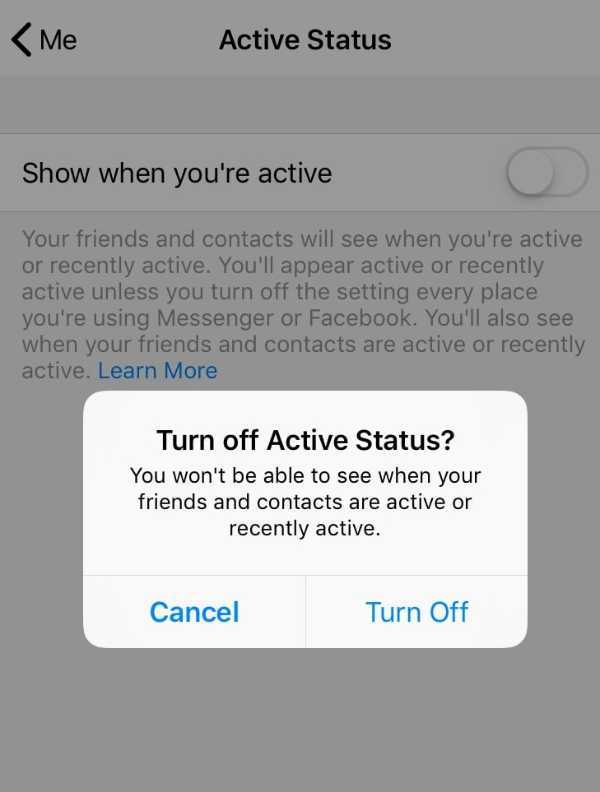
- If you do not want to completely hide your online status then you can turn on the Show when you active together toggle. Your friends will be able to see if you are online when you will be in chat with them. Your recent online status will be hidden.
Conclusion :-
Sometimes we want to talk to certain people and ignore the rest but the online status in Facebook messenger makes it challenging. You can turn hide the active status very easily by following the steps given in this article. I hope this article on how to hide active status on Facebook messenger iPhone helps you.













