How To Give Rating In Zomato After Delivery
🕐 1 Jul 23

In this article we will show you how to give rating in Zomato after delivery, Zomato is an extremely popular app which allows its users to order fresh, warm food in just a few click, from the comfort of your home.
It partners with local food outlets and restaurants which benefit by the system of efficient delivery of food and increase in accessibility.
Considering the vastness of its operation and to ensure timely deliveries, the company hires a large number of young boys and able-bodied men as delivery boys, along with of course the executives and professionals.
On Zomato, like all other online platforms, the reviews of a restaurant is of paramount importance and have the ability to really impact your business.
As a customer of the app, you must leave a feedback or review for restaurants and delivery boys which shows your opinion of their venture, your criticism and most importantly.
An idea regarding the place to all the other users on Zomato who pick places based on its reviews.
In this article, we will see how you can give ratings in Zomato after delivery is completed.
Follow the steps as explained below-
Step By Step Guide On How To Give Rating In Zomato After Delivery :-
-
Go to your ‘Zomato’ app on your mobile phone or log in via any other device.

- At the bottom of your home page, you will see a notification regarding the most recent orders and their status.
-
Or, you can also access previous orders by clicking on the mini profile picture icon and clicking on ‘Your orders’ in the next page.
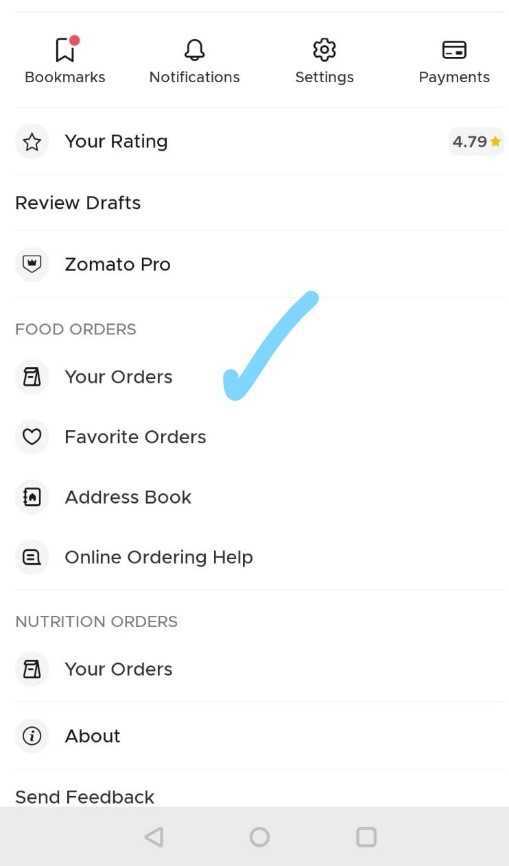
- Here, you will be able to see the status of all the orders you have placed.
- Click on the order for which you wish to give ratings from the list displayed on your screen.
- Below the icon of every order in the list of orders, you will see five ratings available to choose from.
-
As soon as you click on the ‘Rate order’ icon in red color, you will be taken to the next page.
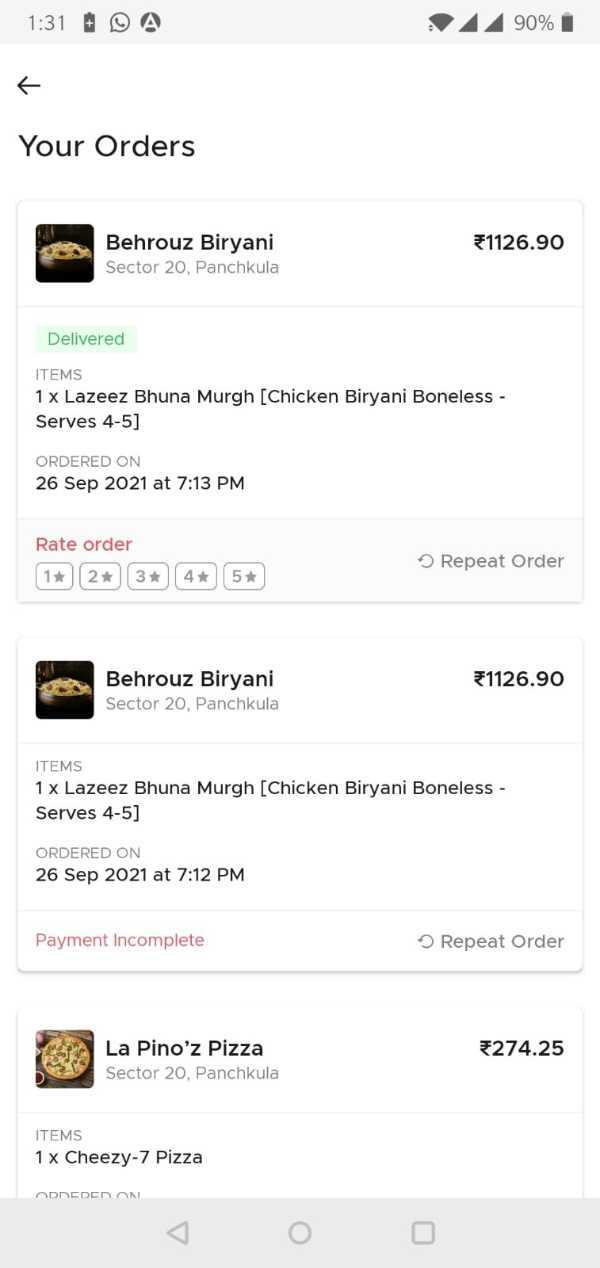
- Here you will be asked to click on the stars ranging from 1 to 5. As soon as you click on the blocks representing the stars level, you will see its implication on its right.
- For example, when you choose the star rating of 5, you will see ‘Excellent’ displayed on the right side of the screen.
- Here, you may also add a review in the text-field provided, add pictures and mention your experience.
-
Once you are finished, click on the ‘Submit feedback’ icon located at the bottom of the page.
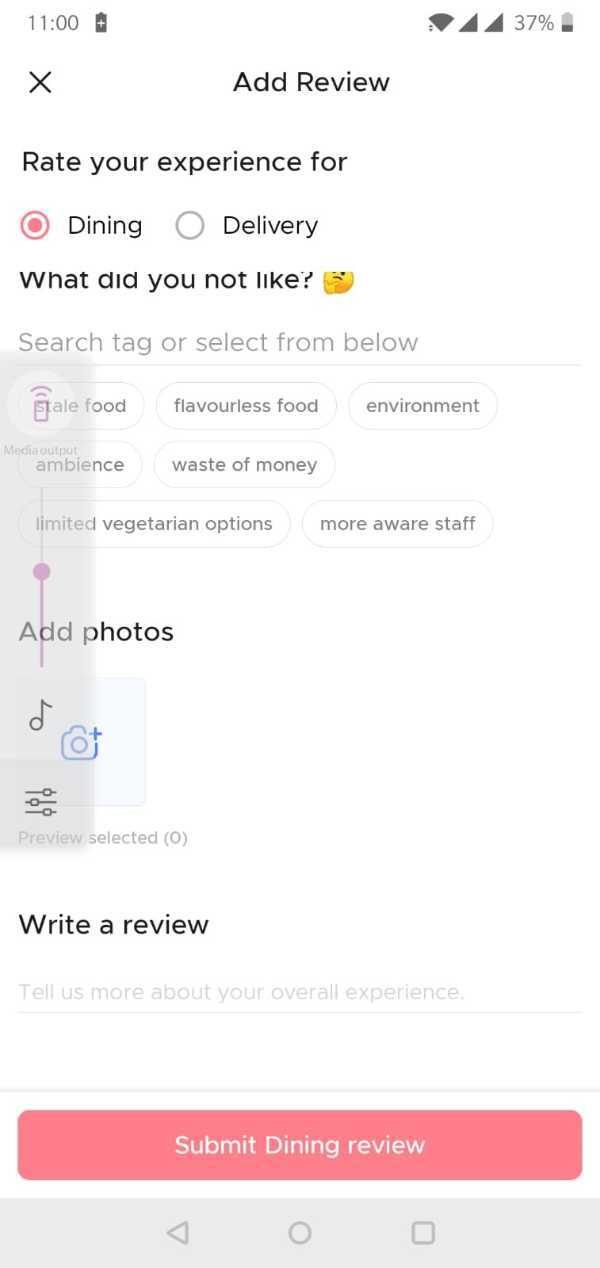
-
As soon as you do this, you will be prompted by a thank-you message for giving your ratings.

Conclusion :-
I hope this article on how to give rating in Zomato after delivery helps you and was worth the time and effort you took to be here, at TechTalkers!













