How To Get Telegram Group Link
🕐 1 Jul 23

In this article we will show you the solution of how to get telegram group link, Telegram groups are very useful for broadcasting messages to a large audience. In this way you can easily share the link of your favourite movies and TV shows for videos with the help of sharing option available for Android, iOS and desktop users.
Telegram groups are better than WhatsApp for other application group because users can easily share send and receive large files without any difficulty.
In a single group 200000 people can be easily added.
In case you are looking for a solution on how to get Telegram group link this is the right article for you just follow the steps given below in order to get Telegram group link
Step By Step Guide On How To Get Telegram Group Link :-
- Open telegram desktop on your computer.
- In case you are not log into your account simply enter your mobile number, country and one time password.

- Another way of opening your Telegram account is scanning through Telegram mobile.
- After successfully logging in to your account, you will see the list of all the chat in the left side corner.
- You just need to click on the search box placed at the top right corner of the screen.
- In The search box you can easily search for Telegram group based on your interest.
- You just need to type the group s name for group s description of what you are searching for in the search box on telegram.
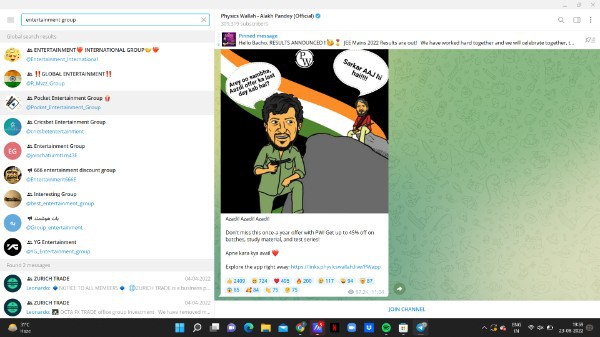
- Now you need to open the telegram group for which you need to get the link.
- Now open the group and click on the name of the group placed at the top of the screen.
- Once you click this option on the next screen you will see the group info, number of members, active members, notification option and others.
- It will also show you other details of the groups such as number of photos, video, file, and links shared within the group
- From the group info page you will also see the option of invite link.
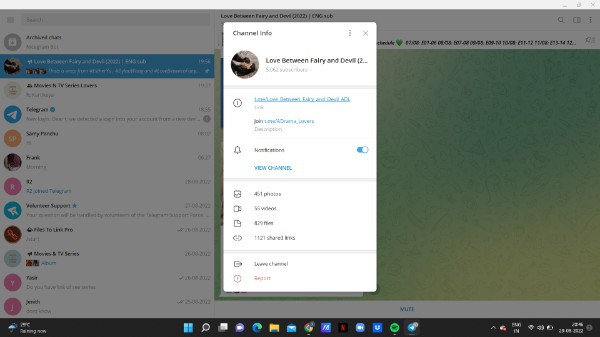
- Once you click on the link it will automatically copied to the clipboard that you can easily share using various social media platform.
- These platform includes WhatsApp, Instagram, snapchat, Google Drive, Gmail and others.
- You can easily use Telegram channel for sharing, discussion and you can also add to home screen.
Conclusion :-
In this article we covered an essential guide on how you can get Telegram group link which you can easily shared across various social media platform using Telegram desktop version.
I hope this article on how to get telegram group link helps you and the steps and method mentioned above are easy to follow and implement.













