How To Get Subtitles In Voot
🕐 1 Jul 23

In this article we will show you how to get subtitles in voot, subtitles make it very easy for the users to watch the content and understand the concept easily.
You can easily enable subtitles in voot’s official website as well as its application available for Android as well as iOS users.
It is also beneficial for the users who are hearing impaired or who want to see a foreign language show.
In case you are looking for a solution on how to get subtitles in voot this is the right article for you just follow the steps given below in order to get subtitles in voot.
Step By Step Guide On How To Get Subtitles In Voot :-
By Using Voot Official Website On PC
- Open Google Chrome on your PC.
- In the search bar you need to type voot.
- Now click on the official website of the voot to proceed further.
- Click on the profile Option placed at the top right corner of the homepage of voot.
- The Down menu will show two options called login, help and legal.
- Click the login option.
- A popup box will appear on your screen which will ask you to register or login using mobile number or continue with social media accounts such as Facebook, Google, Apple ID and mail
- After successfully logging in to your account you need to click on the option, My voot placed at the top right corner of the screen.
- Below this tag you will see various sections such as Originals, Sports shows, free pass, movie and international shows.
- In case you do not have the voot premium membership you can easily click on the free pass tab to get access to the free content available in the voot application

- Now select the specific movie or show that you want to see with subtitles.
- Make sure you select the video that includes subtitles. However, most of the videos on voot include subtitle
- Once you start streaming your favorite show tap the speech bubble icon placed at the bottom left corner of the screen.
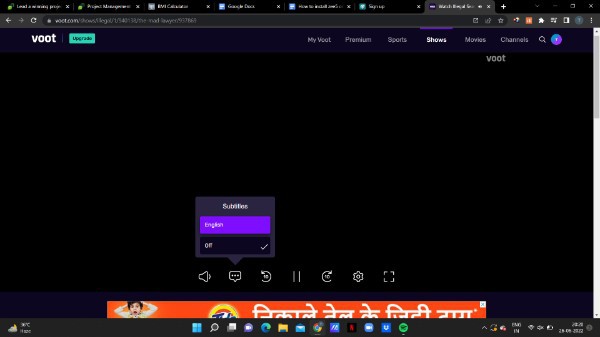
- A popup box will appear on your screen which will show menus for subtitles.
- In order to turn on the subtitles on voot you need to click the language which is available for the subtitles to turn it on.
- As shown in the picture given below, English subtitle is selected for the content of the show.

Conclusion :-
I hope this article on how to get subtitles in voot helps you and the steps and method mentioned above are easy to follow and implement.
In this article we covered an essential guide on how you can get subtitles in voot by using its official website on Google Chrome on your PC.













