How To Get Ola Invoice
🕐 1 Jul 23

In this article we will show you how to get ola invoice, Ola is a cab booking service in India. You can easily get a cab to your doorstep using the Ola mobile app. Ola is easy to use and time saving. Long gone the days when finding a taxi was no less than an adventure sport.
You can also schedule a cab for later so that you don't have to wait when you need a cab the most.
Ola is very safe as compared to the regular taxi as you can share your live location with your trusted ones and you also get an emergency button in the app that alerts the security team when you press it.
Unlike the traditional taxis Ola also gives you an invoice bill for your travel. You can easily get an Ola invoice statement from the Ola mobile app.
The invoice statement will be sent to your email id instantly. An invoice is a bill provided by the seller or service provider stating the payment amount and the payment terms.
It plays an important role in accounting as it helps in keeping proper record of the payments. You may need an invoice to claim return from your company for your travel arrangements.
An invoice bill can be really useful for keeping the record of all your rides
Step By Step Guide On How To Get Ola Invoice :-
Invoice for a ride can be easily downloaded from the ride history section. Your invoice will be sent to you through a mail. You can enter your email Id to get the invoice mailed to the email id of your choice. Follow the given steps to Ola invoice through mail.
- Unblock your device and open the Ola mobile app. You can download it from Playstore or Appstore if you do not have it on your device. Make sure you are logged in with the same account on which your previous ride details are available.
-
Now on the top left corner of the home screen you will find an icon with three parallel lines, tap on it. It will open a menu, on the top of the menu you will find "Your rides"
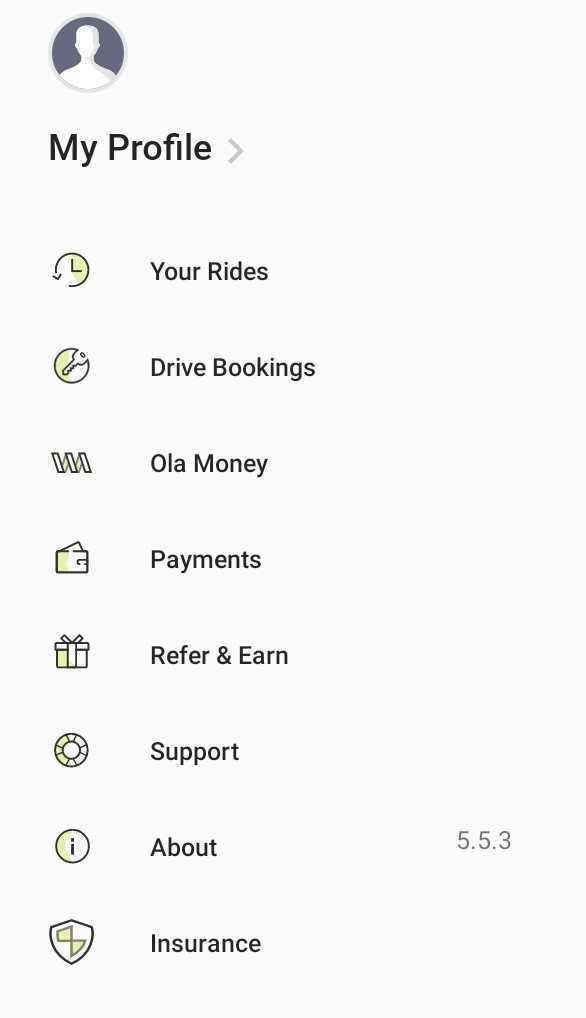
- Tap on "Your rides", now on the next page you will see all your previous rides. Now click on the ride whose invoice you need.
-
You will see all your ride details along with the payment method and timing, on the bottom of the page you will see "Mail invoice" click on it.

-
After clicking on "Mail invoice" all you need to do is to enter your email id and the invoice will be sent to the same.

Conclusion :-
An invoice statement is really necessary. It acts as a document proof of your travel. Ola allows the users to get a proper invoice for their ride through email. By following the given steps you can easily get your invoice statement I hope this article on how to get ola invoice helps you.













