How To Get MLA Format On Google Docs
🕐 1 Jul 23
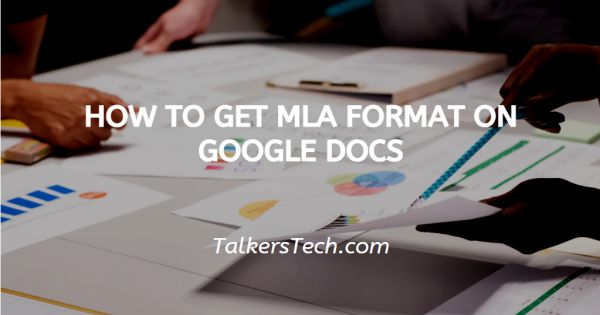
In this article we will show you how to get MLA format on google docs, MLA format is a group of guidelines for creating research for academic papers. MLA format is extensively used in Literature and language fields.
MLA format provides the consistency and uniformity of the work.
The students and The Scholars to make their research papers look more professional and creative extensively used this format.
There are some certain MLA standards that every student or professional must follow. These include:
- The 1-inch margin on the top and bottom sides of the page.
- The font should be Times New Roman with the size 12.
- Double-spacing the entire paper.
- Using intent block quotations by 1 inch.
- Must indent the first word of every paragraph- 1 inch.
- The title must be in the center of the first page.
- Your full name along with instructor and Course name, the due date is to be presented at the top of the initial page.
- A work cited page in the last of your document.
- It must include your last name along with the page number at the top right of the header of each page in your Google docs.
Google docs provide templates that the colors and other users can easily use with no additional formatting need. One such template is the Google docs report MLA add-on.
Step By Step Guide On How To Make Fractions In Google Docs :-
- Open Google Docs on your PC.
- Make sure you are logged in to your account.
- In case you are not logged in to your account simply enter your valid email id along with your password.
-
Now open a blank new document by clicking the option of blank Given at the top of the Google docs interface.

- A new document will open on your screen.
- The menu bar of Google Docs comprises various tabs including file, edit, view, insert, format, tools, add-ons, and help.
- Click the file tab from the menu bar.
- The file Tab displays various options including share, new, open, Rename. Move. Add shortcuts to drive, publish to the web, document details, version history, make available offline, page setup, and other options.
- Click the new option from the File tab.
- A drop-down list will appear on your screen which shows options including document, template, spreadsheet, presentation, Form, and drawing.
-
Click the option- from the template.
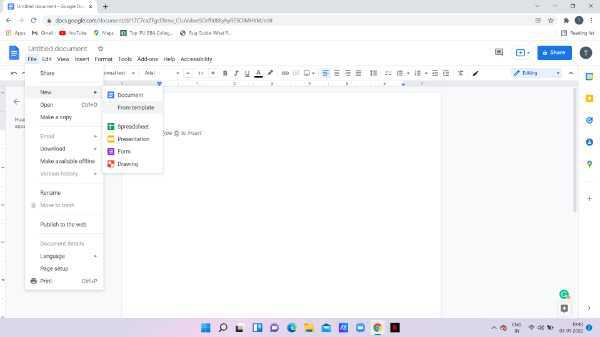
- A new template gallery will open in a separate window.
- A template gallery page will appear on your screen. Here you can see various free design templates for resumes, letters, personal, work, sales, legal, Human resources, freelancer Engagement, Education essay report, and lesson plans.
- Among these options scroll down to the education section.
-
Now click on the format of the report MLA add-on.
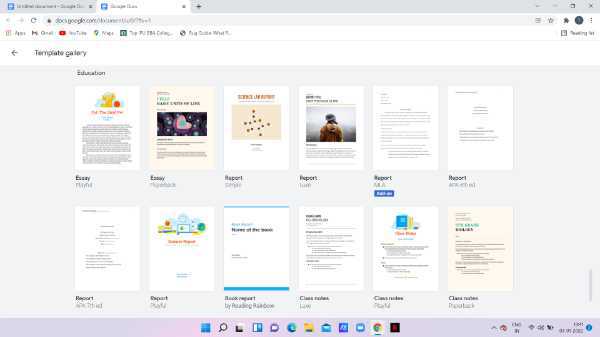
-
A new document will open on another window which will comprise the free design format of the MLA. Here you can change the content as per your order need. The MLA format is already customized in this template.
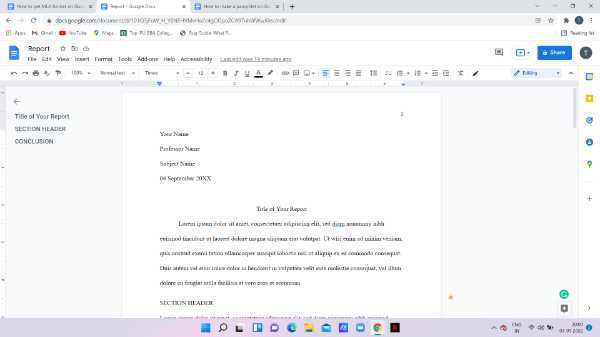
Conclusion :-
I hope this article on how to get MLA format on google docs helps you in this article, we discussed and covered an essential guide and also the steps and information mentioned above are easy to follow.













