How To Get Invoice From Flipkart With IMEI Number
🕐 1 Jul 23

In this article we will show you how to get invoice from Flipkart with iMEI number, everything can be ordered online by just a few clicks of your fingers using e-commerce websites. Flipkart is the leading e-commerce website in India.
It offers impressive deals on many products. Flipkart has the largest electronics store. It has premium electronic gadgets such as laptops, Smartphones and TVs.
Flipkart has affordable and convenient buying option like No cost EMI, debit card EMI and Pay later.
Flipkart also allows its users to get an invoice for their purchase. An invoice is a document issued by the seller that proves the purchase of products.
It has information like the retail price, quantity of the product. Payment terms are also given in an invoice. Flipkart provides its users a digital copy of the invoice which a user can either print or use it as a online document.
In case you want invoice for smartphone you can easily get it from Flipkart, the invoice also includes the IMEI number so you don’t have to look any further.
The International Mobile Equipment Identity number abbreviated as IMEI number is a unique identification given to mobile phones. You can check the IMEI number of your phone by going through the settings.
Step By Step Guide On How To Get Invoice From Flipkart With IMEI Number :-
An invoice comes very handy when you want to keep records of your transactions or when you want to prove the payment of your purchase. In any case, follow the steps given below to know how to get invoice from Flipkart with IMEI number.
- Open the Flipkart app on your device. You can download it from Appstore or Playstore. You can also open your Flipkart account using the Web browser.
- After opening the app tap on the three parallel lines icon on the left of the screen. It will open the options menu
-
Now select "My orders" in the menu and proceed.

- You will be able to see all your orders in the screen. Now look to find the order whose invoice you require.
-
Tap on the order. You will be able to see all the details of your order, scroll down a bit and you will find an option to download invoice. Click on it and the invoice will be downloaded to your device.
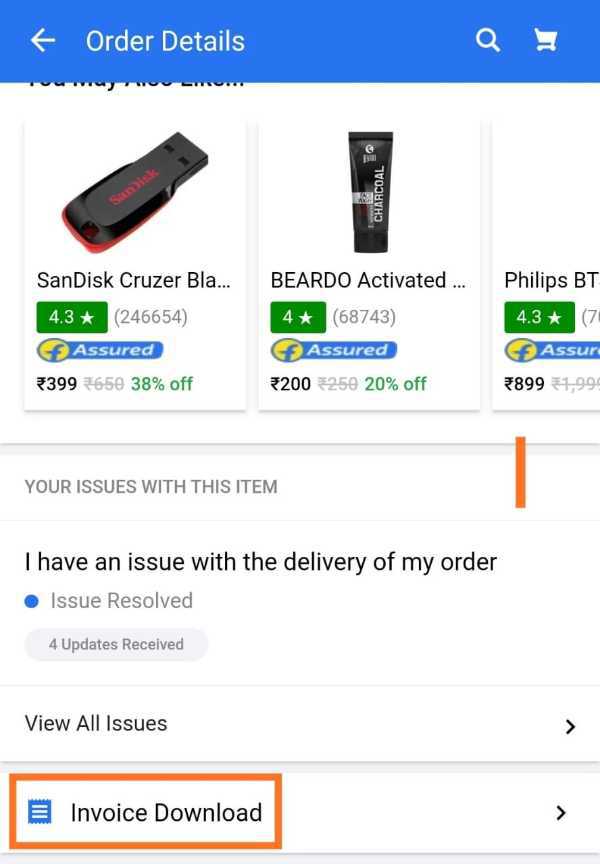
- The IMEI number along with all the other details of the order will be given in the invoice by default.
Conclusion :-
Flipkart gives its users an option to download the invoice for their purchase. the invoice also includes the IMEI number if it is of mobile phone.
Invoice plays an important role when you have to prove your transaction. It also helps to keep the record of the payment. In this article we showed you how to get Flipkart invoice with IMEI number.
I hope this article on how to get invoice from Flipkart with iMEI number helps you.













