How To Get Free ZEE5 Subscription With Vodafone
🕐 1 Jul 23

In this article we will show you the solution of how to get free ZEE5 subscription with Vodafone, if you are a Vodafone user, which is now recently named as Vi because Idea and Vodafone network companies have come together and merged both of the network companies and made it one.
But if you are an Indian resident then you may know about the app ZEE5 from where you will be able to watch any movies, TV shows, web series of your own choice.
This app offers amazing services for the premium subscription members and moreover they also can enjoy many uninterrupted services and also unlimited downloads.
If you also want to become a ZEE5 premium member with your Vodafone number then let me tell you one thing it really does not matter of which sim network your currently using because you can get ZEE5 premium subscription from any of the network and it is not mandatory that you have to be a Vodafone or V! user.
In this article you will notice that you will be guided on how you will be able to get a free ZEE5 subscription with Vodafone.
Step By Step Guide On How To Get Free ZEE5 Subscription With Vodafone :-
- Open ZEE5 app.

- You will notice that the app will be on its homepage.
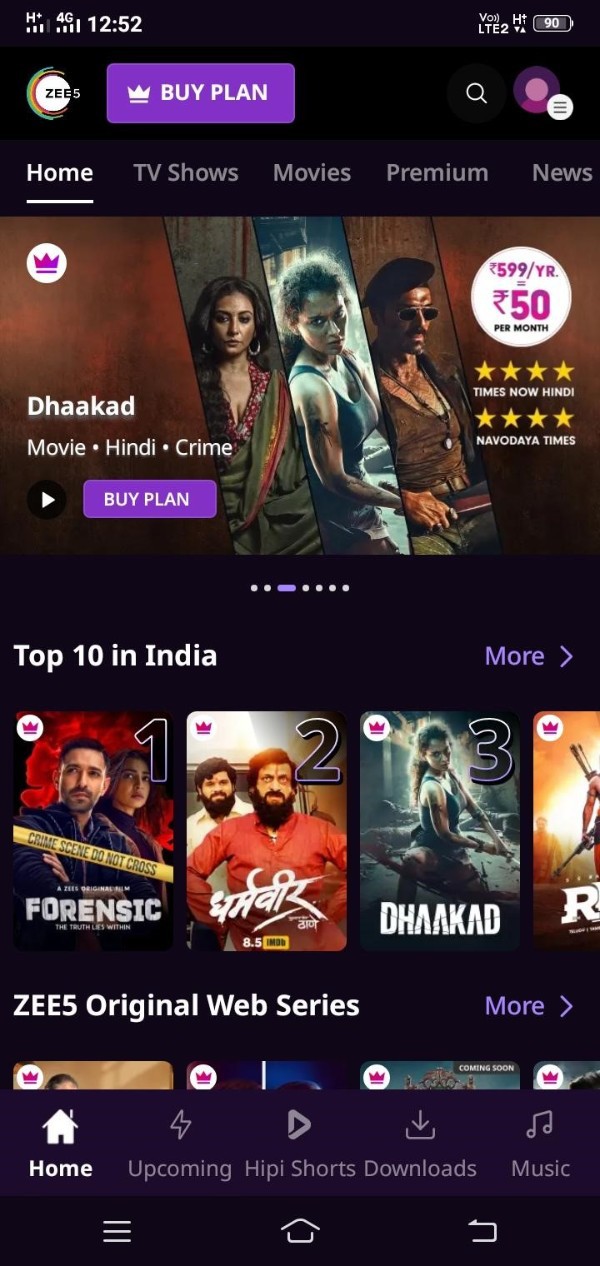
- On the homepage of the ZEE5 app you will be able to see many icons which will be present at the bottom line of the screen.
- From those options you will have to find the option which says MORE.
- The 'MORE' option will be present at the bottom right corner of your screen.
- You will just simply have to click on the more option.
- Then on the top of your screen you will be able to see another option.
- That option will be named as GUEST.
- Simply, click on the guest option.
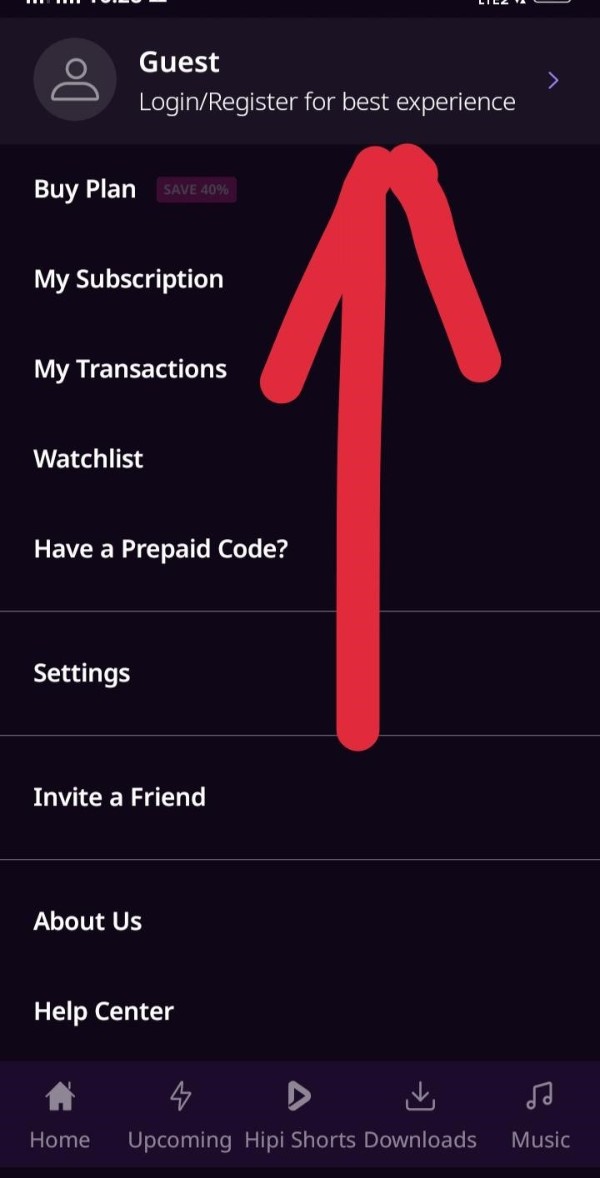
- After that you will have to login by entering your Vodafone mobile number.
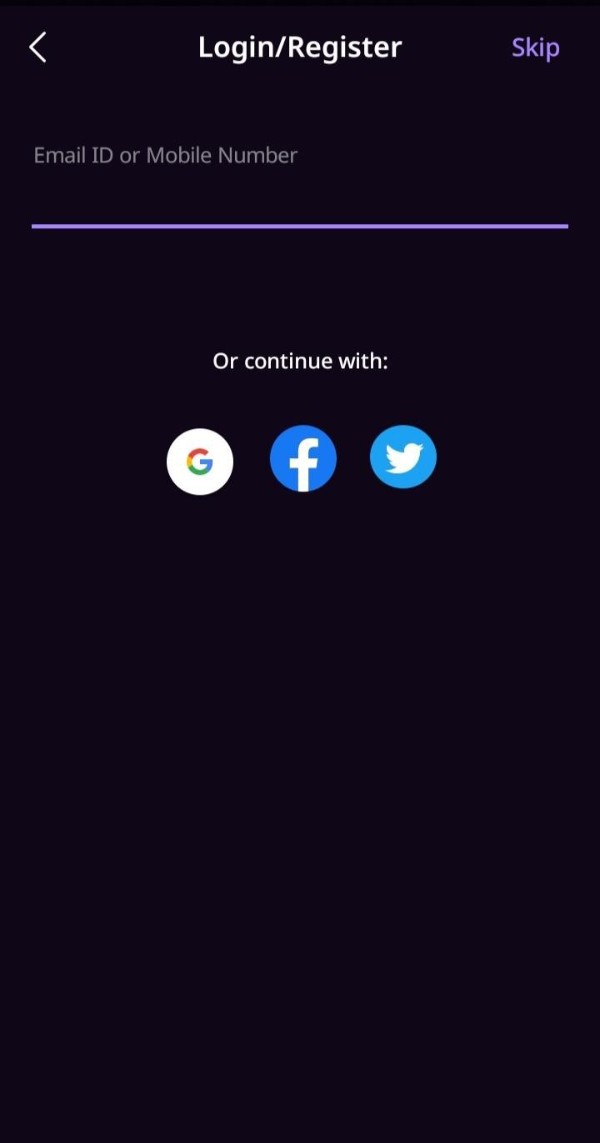
- Click on the PROCEED button.
- Then after that you will have to provide all other information regarding you correctly.
- Then you will receive an OTP.
- Simply enter the OTP.
- You may also notice that OTP will be automatically entered.
- Click on the VERIFY button.
- Once verification is completed then you will have to press the home button of your Android device.
- Go to Google.
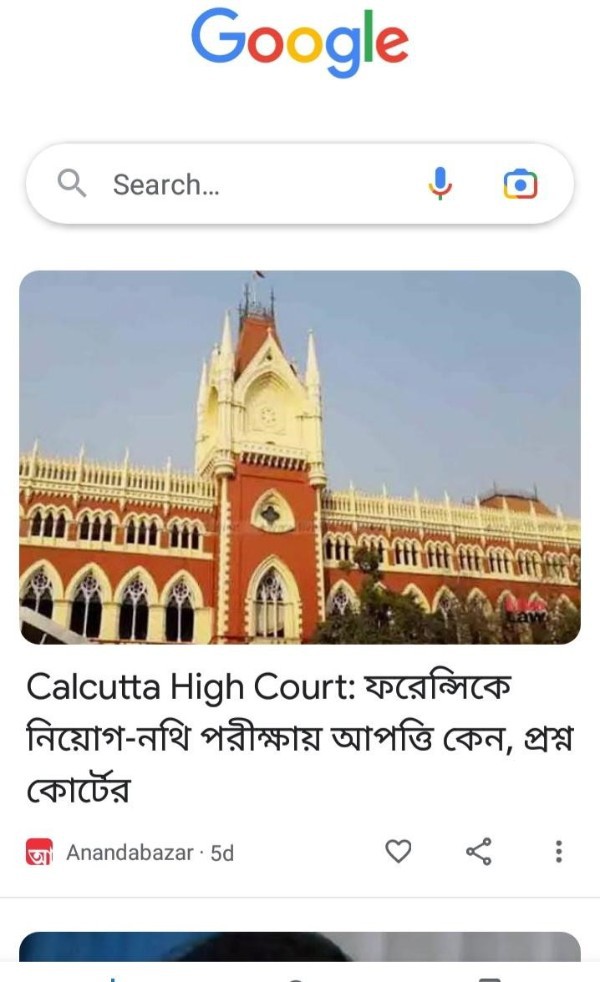
- Click on the search box on Google.
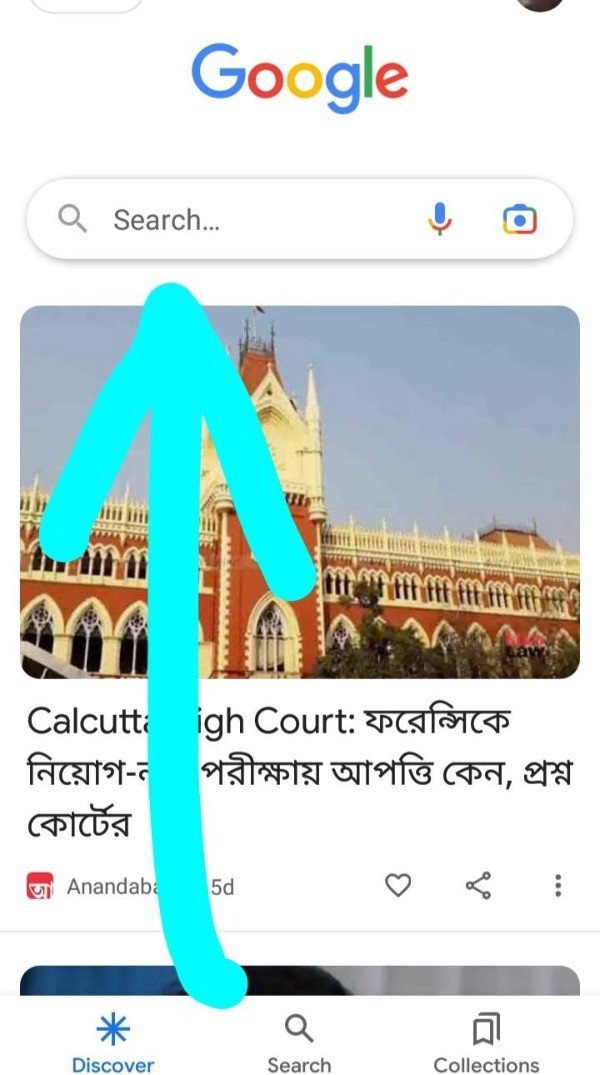
- Type on the search box - https://ZEE5offervimoviesandtv.in
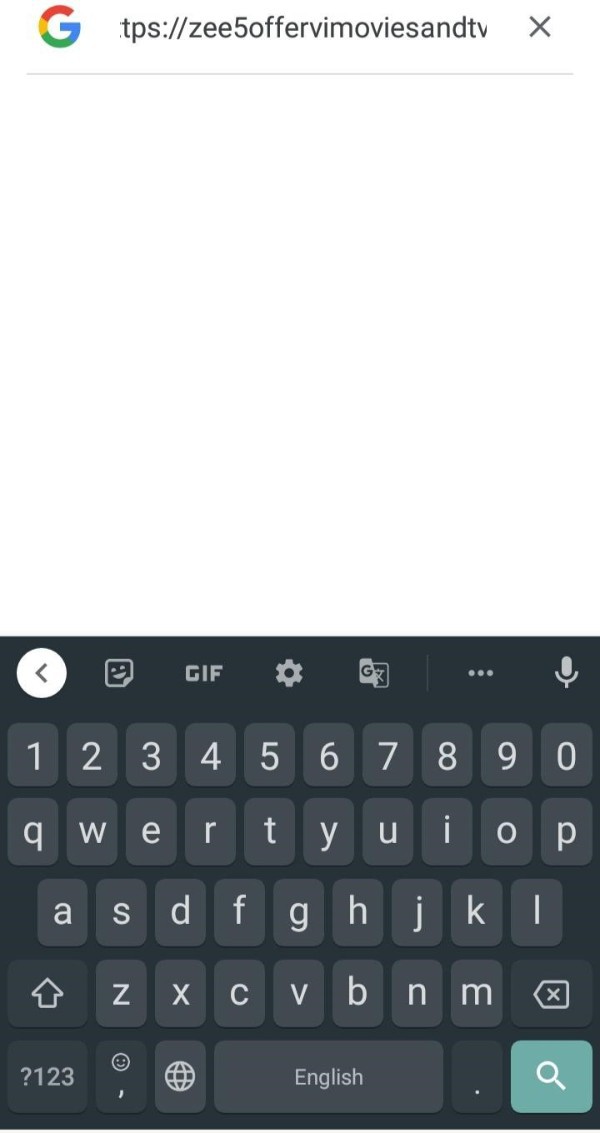
- Hit the search button.
- You will notice that the ZEE5 interface will be displayed on your screen.
- Click on the ACTIVE NOW bar which will be shown on your screen.
- Click on the go to ZEE5 bar.
- Now you can be able to enjoy watching your favourite videos absolutely free of cost in the ZEE5 app.
Conclusion :-
I hope you enjoyed reading this article and the steps mentioned above will help you to get free ZEE5 subscription with Vodafone.
I hope this article on how to get free ZEE5 subscription with vodafone helps you and the steps and method mentioned above are easy to follow and implement.













