How To Get Deleted Messages From WhatsApp
🕐 1 Jul 23

In this article we will show you how to get deleted messages from WhatsApp, in order to get your deleted WhatsApp messages again on Android you can simply take the help of the Stored backup from Google Drive.
In case you have deleted your WhatsApp messages and now you want to see it again you can still be able to see them only if you have set up your backup using Google Drive.
Google Drive and your contact number help you to get those deleted messages easily and quickly a user just needs to use the exact phone number and the Google account which is linked while installing a WhatsApp account.
Step By Step Guide On How To Get Deleted Messages From WhatsApp :-
If a user already has a backup using Google Drive and the exact phone number which is connected with a WhatsApp account, then this method is useful for you to get deleted messages from WhatsApp.
- Uninstall WhatsApp application from your Android device.
- Learn Google Play Store and you need to reinstall WhatsApp in your smartphone.
- After installing the application WhatsApp asks you to enter your phone number.
- After verification a prompt will display on your screen to ask you to restore your chat using Google Drive. click on the option of restore.
- Click next.
- With these steps all the chats that are deleted and the media files will now be recovered and easily restored using the backup from your Google Drive.
In case a user wishes to have a future WhatsApp backup for the messages here is how you can set up automatic backups.
- Click on the WhatsApp application in your smartphone and press the three vertical dots that are present at the top right corner of your screen.
-
Click the option of settings.
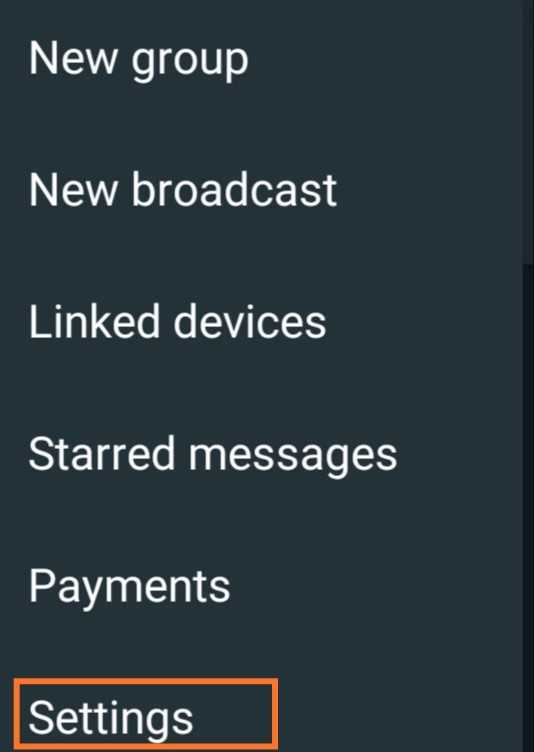
- A setting page will appear on your screen showing your profile photo status along with the options of account that notifications data and storage usage and help.
-
Among these options, choose chats.

- Here, you can change your settings regarding media visibility font-size wallpaper and enter key.
- Use the option of chat backup.
-
WhatsApp informs you can easily restore the messages and media when you reinstall WhatsApp. your messages will also backup to your phone internal storage.
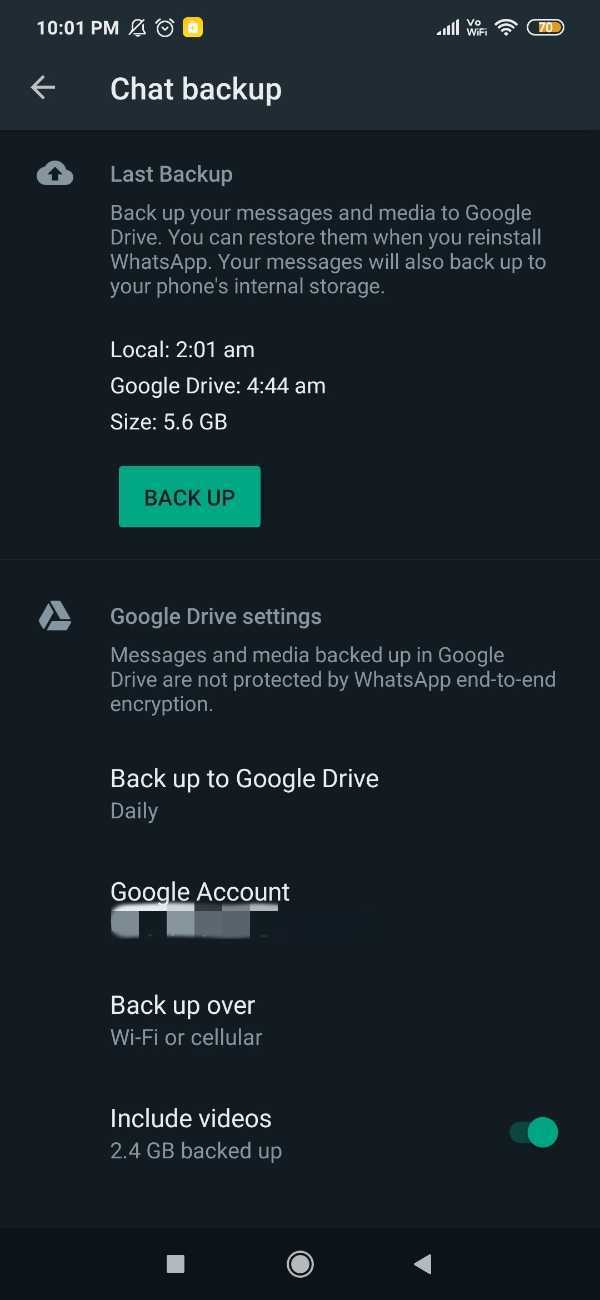
-
Choose backup to Google drive, and you can select any option except never.
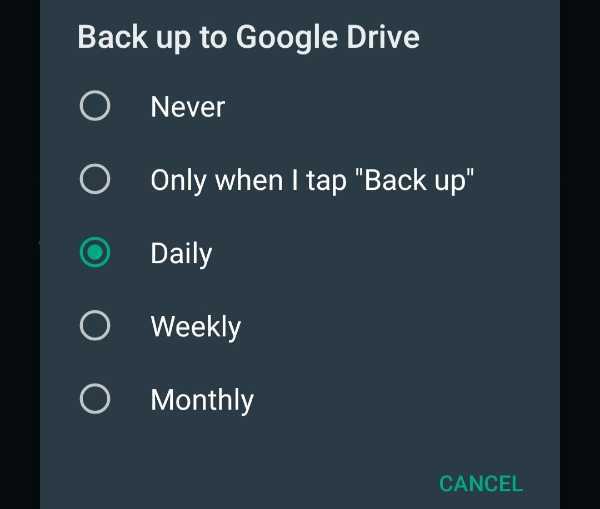
- In this step you need to use the Google account which will carry all your WhatsApp backup aur you can also add a new account by clicking the option of add account.
- Click the option of backup over and select the network to be used for backups.
Conclusion :-
I hope this article on how to get deleted messages from WhatsApp helps you, in this article we covered an essential guide on how you can get deleted from WhatsApp with the help of a backup.
This article also shows you how you can have a future WhatsApp backup. The steps mentioned above are quite elaborative and easy-to-follow.













