How To Get Airtel Internet Settings
🕐 1 Jul 23

In this article we will show you how to get airtel internet settings, later provide the option of getting a new Airtel 4G APN setting on the smartphone. The company provides 4G internet and voice service for its customers across the globe.
There can be certain cases where the user can experience some issue regarding their Airtel internet connection.
Airtel users can easily get Airtel APN settings by using SMS or the Airtel official website.
There is also a method to manually get or update your Airtel 4G settings on an Android device.
In case you are looking for a solution on how to get Airtel internet settings and this is the right article for you just follow the steps given below in order to get Airtel internet settings
Step By Step Guide On How To Get Airtel Internet Settings :-
By Using Airtel Thanks App
- Open the Play Store on your Android device.
- Search for the Airtel thanks application in the Play Store.
- Press install.
- After installing the Airtel thanks application on your Android device you need to click on this link. Https://www.airtel.in/mobile-internet-setting
- After clicking this link you will see mobile internet setting page in front of you.
- In this way it will ask you to enter the mobile number in the text field.
- Enter your mobile number and press submit placed at the bottom of the text field.
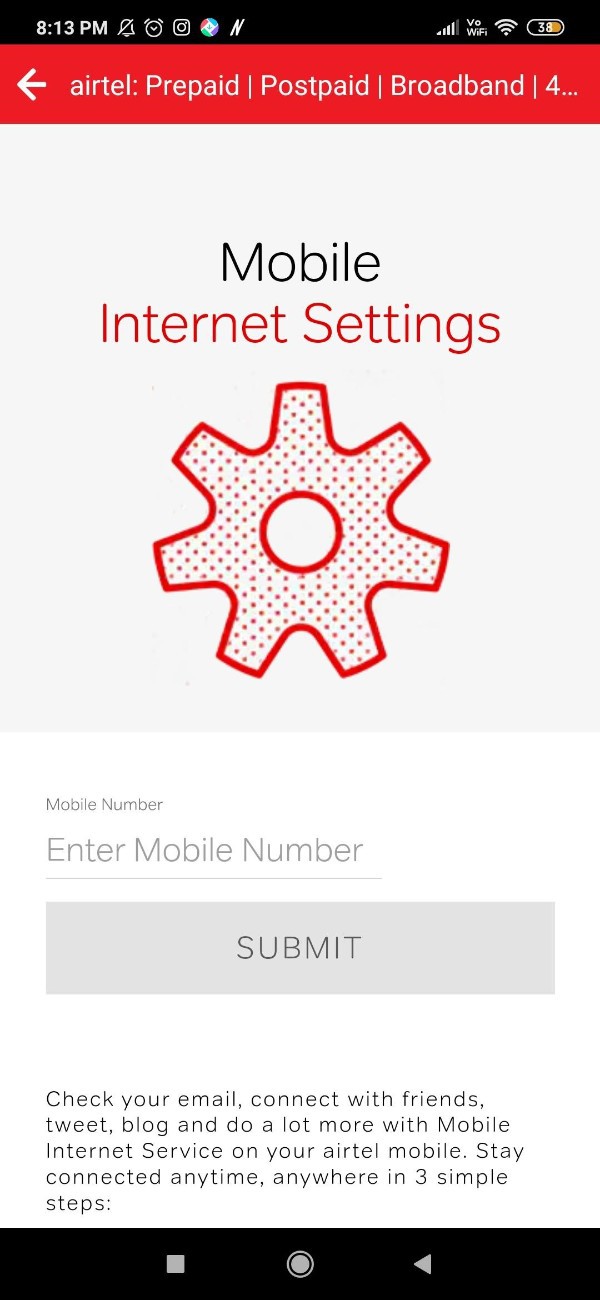
- After entering your mobile number you will get the Airtel internet settings through a message on your Airtel mobile number.
- After receiving the settings through sms you need to make sure that you save the settings as your default settings on your Android smartphone.
- After making the Airtel internet setting as your default setting you will be ready to search or browse.
By Using SMS
- In case the user does not have Airtel internet settings on their Android smartphone they can also follow the steps to get the settings via SMS.
- Open the message application on your Android device.
- Type MO in the message box and send this message to 54321.
- After sending this message you will get an SMS along with the Airtel APN internet setting.
- After receiving the Airtel internet setting you need to press ok in order to apply this new setting on your Android device.
- After applying the new Airtel internet settings you need to restart your Android device and now you will be able to get the Airtel 4G network.
- Now you will be ready to search or browse as per your Airtel internet settings.
Conclusion :-
I hope this article on how to get Airtel internet settings helps you and in this article we covered an essential guide on how you can get an Airtel internet setting.
We have covered two methods through which you can easily get your Airtel internet settings either through sms or by visiting the official website of Airtel.













