How To Generate Referral Code In Swiggy
🕐 1 Jul 23

In this article we will show you how to generate referral code in Swiggy, Swiggy is an extremely popular app which allows its users to order fresh, warm food in just a few click, from the comfort of your home.
It partners with local food outlets and restaurants which benefit by the system of efficient delivery of food and increase in accessibility.
Considering the vastness of its operation and to ensure timely deliveries, the company hires a large number of young boys and able-bodied men as delivery boys, along with of course the executives and professionals.
Gone are the days when one had to physically get out of their homes in order to eat food from outside.
Referral codes encourage people to shop more or rather, order more from the app by offering attractive discounts and offers, etc.
In this article, we will see how you can generate a referral code in the Swiggy app in just a few easy and simple ways. If you want to know how this can be done, you have come to the right place. Let’s get started!
Step By Step Guide On How To Generate Referral Code In Swiggy :-
- Unlock your mobile phone using whatever security password you have opted for. Swipe up to open the App tray. Scroll down and click on the ‘Swiggy’ app icon.
- As soon as you do this, you will be taken to the home page of your account. Here you will be able to see all the different outlets, cuisines, offers, etc.
- One way to get a referral code in Swiggy is by signing up to the app and creating your account.
- For this, you will need to first enter your personal details, your address or location, etc. and complete the procedure.
- This will give you a new member referral code where you first order will be heavily discounted like a discount of Rs. 100/-.
- If you are an old user, there are various options. One way is to refer the app to your friends.
-
For this, you will first need to click on the ‘Account’ icon located at the bottom right corner of the page.

-
This will open a menu consisting of several options. Next, click on the ‘My Account’ icon.

-
Next, from the list choose the ‘Referrals’ icon.
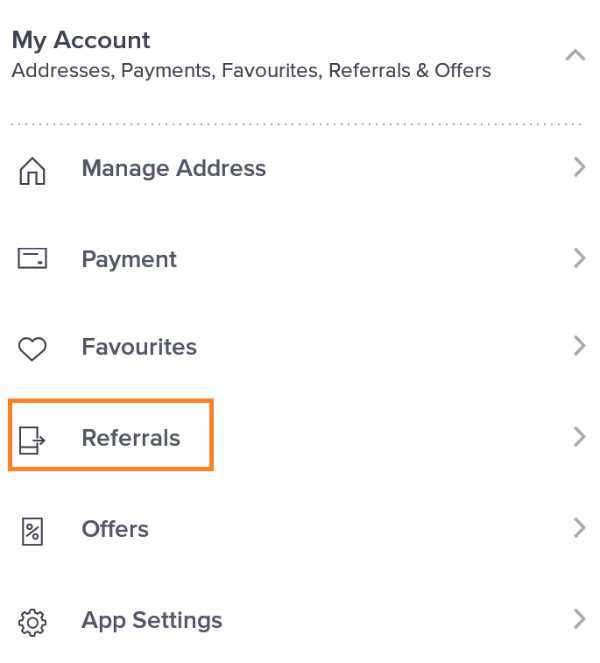
-
Click on the ‘Invite and earn icon’. Finally share it with your friends and enjoy the benefits of a referral code on your next order.
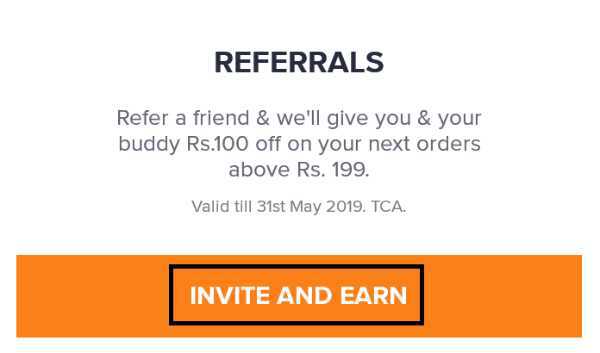
Conclusion :-
This is all you need to do in order to get referral codes in Swiggy. I hope this article on how to generate referral code in Swiggy helps you.













