How To Freeze Last Seen On Truecaller
🕐 1 Jul 23

In this article we will show you the solution of how to freeze last seen on Truecaller, the feature of ‘Last seen’ was first introduced by Whatsapp and in the later years acquired by Facebook in the year of 2014.
What this feature does is show when a person or user was last active on the platform.
In the subsequent years, many other platforms also brought on this feature to their paltforms, one being Truecaller.
However, this feature has been criticised by many from its inception as being invasive of people’s privacy. Thus, most of the platforms enabled the users to disable or unable their last seen.
In this article, we will see how you can freeze the last seen on Truecaller and protect your personal information and privacy using the steps as explained below just follow the given steps and you will be done in just a few minutes. So let’s go.
tep By Step Guide On How To Freeze Last Seen On Truecaller :-
- In order to start the process, the first thing that you will need is an active wi-fi or data internet connection. Once that is done, you also have to ensure that you download the app if you don’t have it already, download it from the Google playstore.
- Once the above two things are done, head over to the App tray on your phone. Here, you will be able to see all the apps downloaded on the device. Click on the ‘Truecaller’ app and proceed ahead.

- This will take you to the homepage of your Truecaller app. Here, you will be able to see several options. On the top-left corner of the page, you will be able to see the ‘Menu’ icon. Click on this.
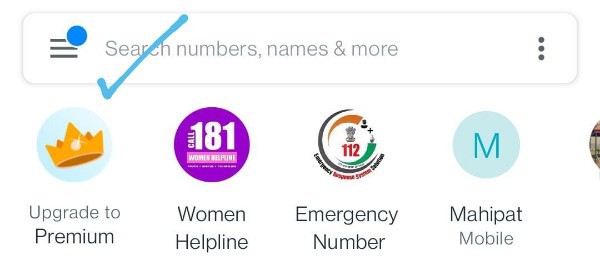
- Next, click on the ‘Settings’ icon and choose the ‘General’ tab option.
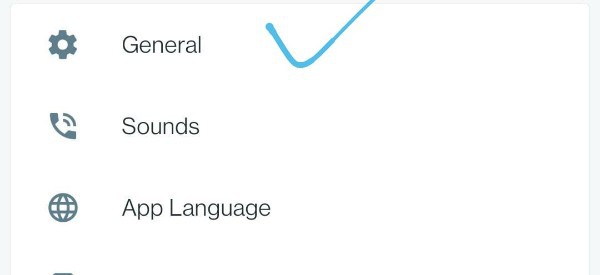
- Here, you will see several options. Click on the ‘Availability slider’ icon to deactivate it. As soon as you click on it, the blue color which signifies that it was active will go off.
- Now, the last seen on your profile will no longer be seen or updated.
Conclusion :-
The feature to disable the last seen feature is important for many people as it helps them maintain their privacy and not be available to people due to added pressures.
Follow the steps in a chronological manner and you will be able to disable or freeze your last seen on Truecaller without a fuss.
I hope this article on how to freeze last seen on truecaller helps you and the steps and method mentioned above are easy to follow and implement.













