How To Fit All Columns On One Page In Excel
🕐 1 Jul 23

In this article we will show you how to fit all columns on one page in excel, Microsoft Company is known for making wonderful and very useful apps. They have achieved utmost success through these apps and why not.
Anyone who uses these apps knows how good and helpful they are. Excel is such an app by Microsoft Company. It is used for making workbook and anyone who makes workbook with the Excel app knows how good it is.
There are a bunch of options and features in the Excel app which are easily accessible. Some people find some features a bit complicated to use.
They can be a bit twisty but they are accessible. Fitting all columns on one page in Excel is such a feature. It is a bit complicated but at the same time you can access it by.
Step By Step Guide On How To Fit All Columns On One Page In Excel :-
- At first, open the Excel on your desktop.
- And then open the workbook in which you want to fit all columns on one page.
-
Then click on the “File” option which will be there on top of the screen along with all other options.

-
The list of option will then appear among which you have to go to the print option.

- In the Print section, scroll down to the bottom and there will be an option of No Scaling.
-
You have to just click on the No Scaling option.
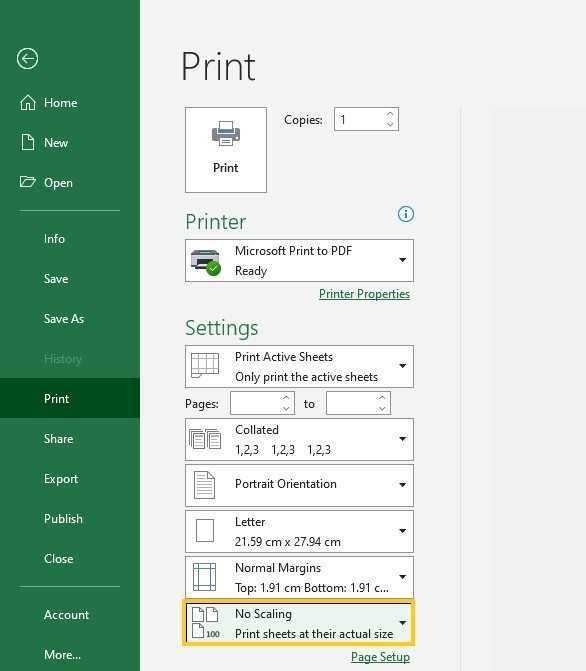
- The options in the No Scaling Section will then slide down and you will get different options.
-
Among all the options you have to select the Fit All Columns in One Page option. It will shrink the print out so that it is one page wide.
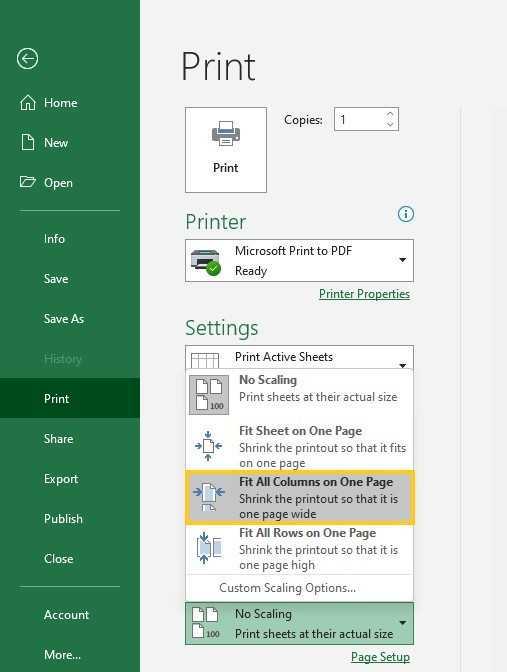
Conclusion :-
You can then go back and you will see that all the columns have been fitted in one page in Excel.
As you can see that it is really easy to fit all the columns on one page in Excel. However, may be some people will find it a bit complicated.
But they should be thankful that the Microsoft Excel is giving them so much options and features free of cost.
If they try to make workbook in any other app, they will get to know how many options are missing which they get in Microsoft Excel for free.
Whatever features and options the Microsoft Excel app gives is of utmost importance and very useful.
There is a reason why this app is loved by people all around the world and it is even the most used workbook making app.
We should be grateful towards the Microsoft Company for providing us all these amazing apps for free. I hope this article on how to fit all columns on one page in excel helps you.













