How To Find Out Who Viewed Your LinkedIn Profile Anonymously
🕐 1 Jul 23

In this article we will show you how to find out who viewed your LinkedIn profile anonymously, LinkedIn is one of the most popular employment-oriented online platforms that connects the world's professionals for networking.
It was launched on May 5, 2003. You can summarize your professional experience to your connections, current and future employers, and recruiters by a complete LinkedIn profile.
You can showcase your professional life, skills and interests through your profile. You can operate LinkedIn through a website and mobile app.
LinkedIn can be used to build connections in your industry and to stay in touch with colleagues. It's an invaluable tool for job searches and recruitment.
You can increase your brand visibility using LinkedIn. If you are a LinkedIn user and you are looking for a method or technique through which you can find who viewed your LinkedIn profile, this article is for you.
You can generally find out only five people and you can view unlimited people who viewed your profile by using LinkedIn premium.
Step By Step Guide On How To Find Out Who Viewed Your LinkedIn Profile Anonymously :-
-
First, open Google Play Store on your smartphone.

-
Now, in the search bar, type 'LinkedIn' and tap on the 'Go' as shown in the screenshot given below.
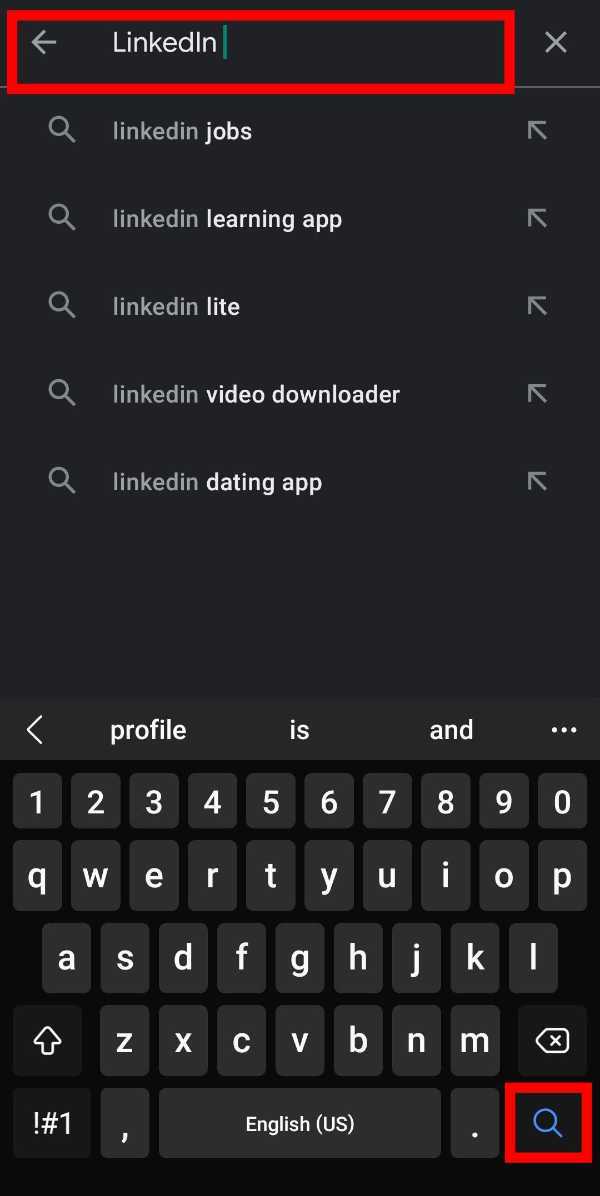
-
When the search results appear, tap on the 'Install' button to download the LinkedIn application to your smartphone if you already don't have it on your smartphone.

-
Once the download is completed successfully, tap on 'Open' to open the Application. (You can also open it from your home screen as shown in the screenshot given below).

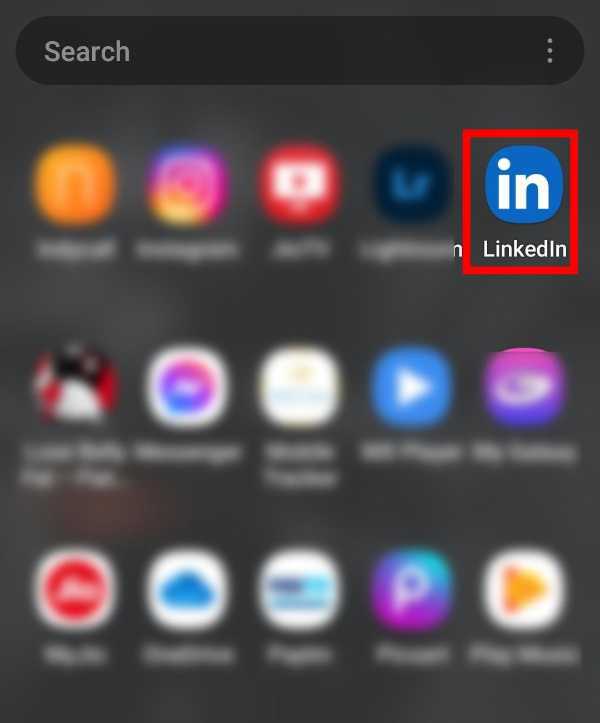
-
Now, you can sign in using your Google Account. Tap on 'Continue' to move forward.
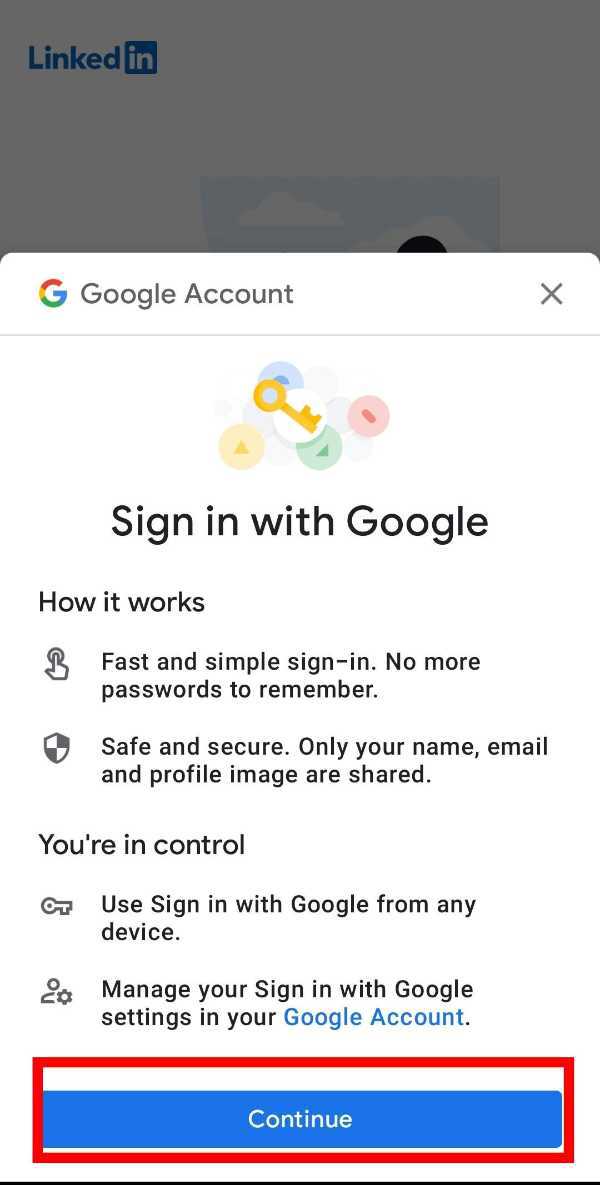
-
If you have more than one Google account signed in your smartphone then choose the account which is previously registered on LinkedIn to continue. (Or you can join if you don't have an account on LinkedIn previously).
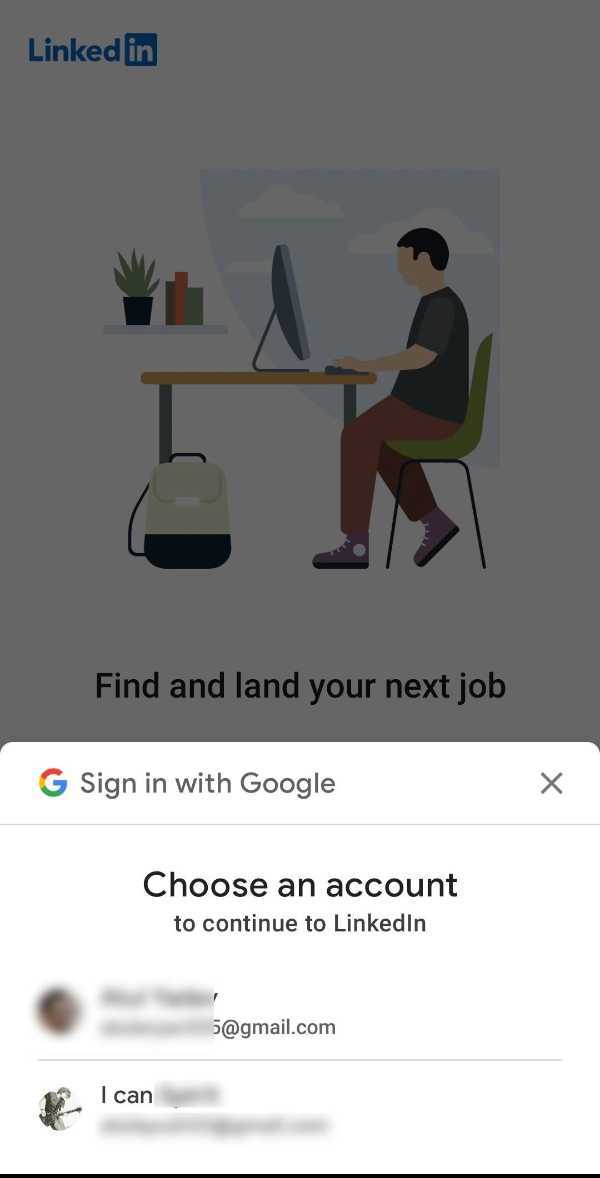
-
Now, after logging in, you will get an interface, as shown in the screenshot given below.

-
Now, click on the Profile icon which is on the top-left corner of the screen as shown in the screenshot given below.

-
Then, tap on 'View Profile' to move ahead.

-
Now, in the profile scroll down till you get your dashboard section as shown in the screenshot given below.
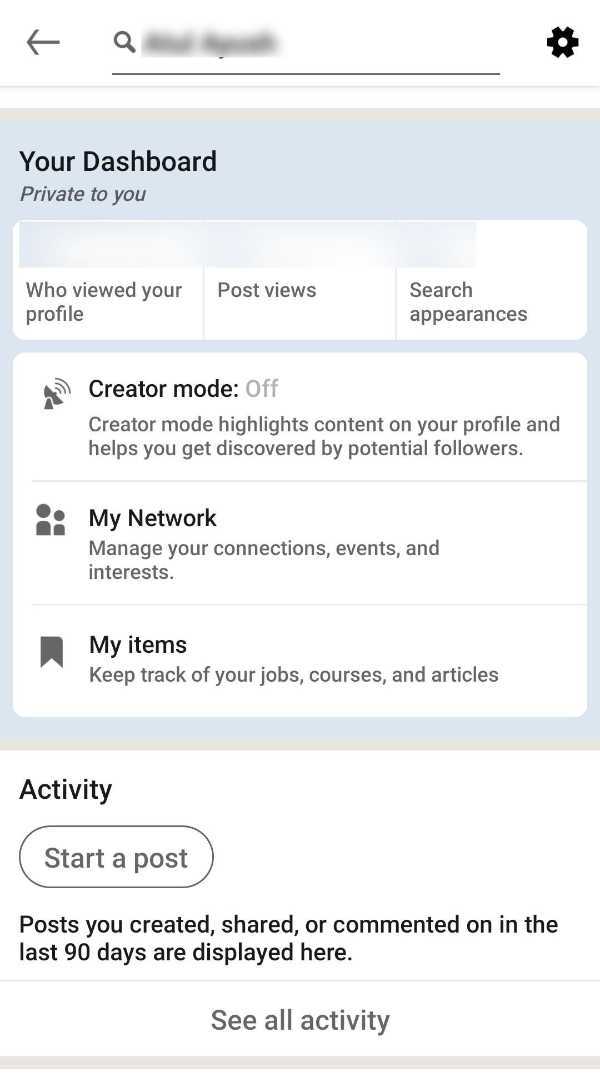
-
Then, in the dashboard section, tap on 'Who viewed your profile' option. (In Free Membership, you can get up to five results of who has viewed your profile).

-
If you want to see more people who viewed your profile for the last 90 days, you will have to take premium membership. To take premium membership tap on 'Try premium for free' in your profile as shown in the screenshot given below. (You get 1 month free-trial).
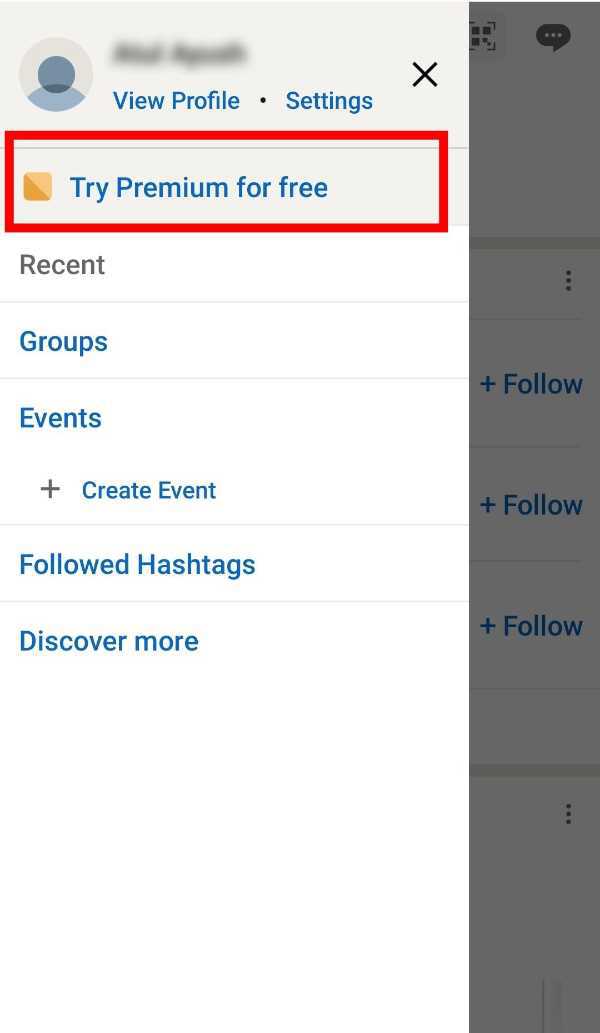
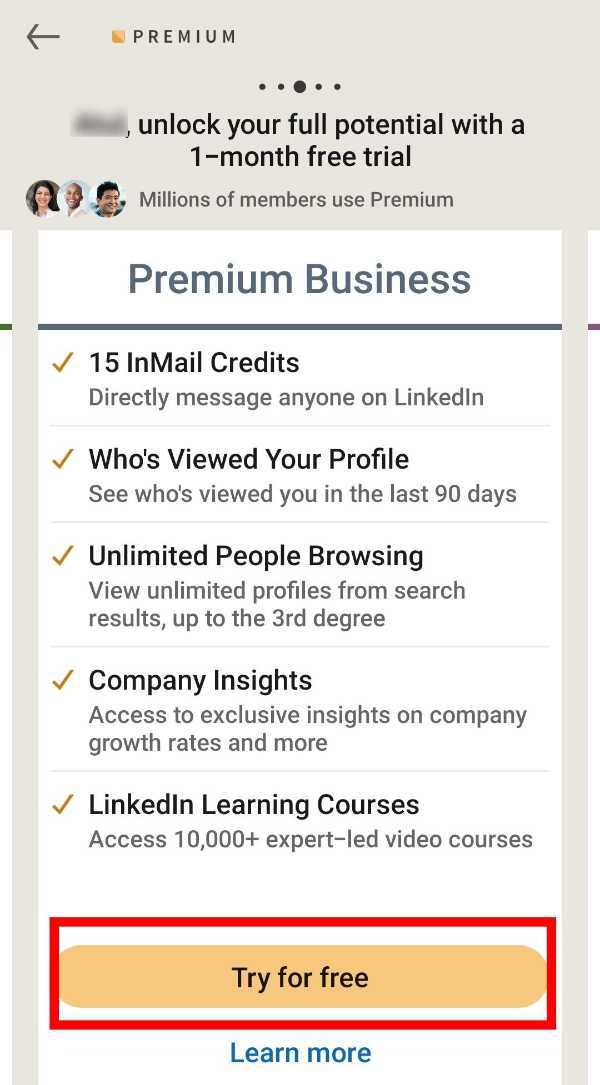
- To see who viewed your profile under premium membership, click on "Who viewed your profile" under "Welcome" on the left side of the page.
Conclusion :-
So guys, these were the very simple and easy steps through which you can find out who viewed your LinkedIn profile. I hope this article on how to find out who viewed your LinkedIn profile anonymously helps you.













