How To Find Old Emails In Gmail By Date
🕐 1 Jul 23

In this article we will show you how to find old emails in Gmail by date, when you search any old email, Gmail gives you various options through which you can narrow down your search.
These options include a recipient name subject file size date and others. in Gmail, you can also locate an email with the help of a date by using the search bar placed at the top of the Gmail dashboard.
In case you want to search old email with the help of date, this article is right for you just follow the step by step guide below.
Step By Step Guide On How To Find Old Emails In Gmail By Date :-
- Open Gmail on your PC.
- In case you are not logged into your account simply enter your valid email id along with your password.
- Look for the search filter icon placed beside the search field. It is placed on the right side of the search field.
- A pop-up box will appear on your screen with will show various filters like from, To subject, has the words, doesn't have, size, date within, search, has attachment, don't include chats.
-
Look for the date within an option. Click the downward arrow. It is placed at the bottom of the pop-up box.
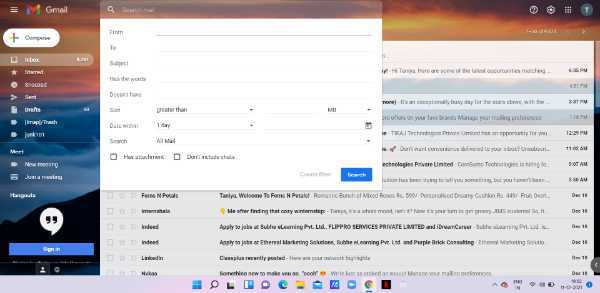
- The downward Arrow will display a range of dates. The drop-down list of dates includes various varieties ranging from One Day to 1 year.
-
Select the specific range of dates in order to find old Emails on your Gmail account.
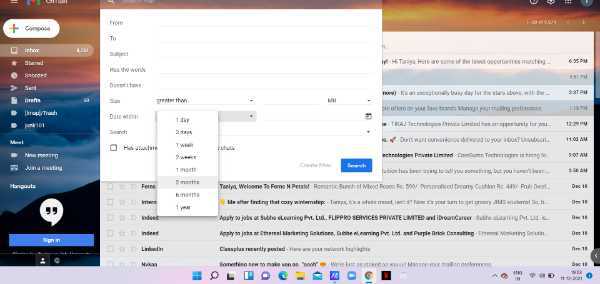
- Tab the line place next to the option of date within the line. This blank line has a calendar icon on the right side. With the help of a calendar, you can select a specific date in order to find old Emails.
-
Tap a day on the calendar chooses a date. If you want to move forward or backward a month in the calendar, you need to press < and > These symbols are placed at the top of the calendar.

- Just below the date within the filter, make sure all mail is selected in the search field column.
- In order to be more specific in recording old emails, you can also use other filter options like entering the Name or Email address of a sender or receiver in the to ore from the file.
-
In case you want to search the old mail using specific words or phrases you can type them in the subject line for the filter- has the words.

- After applying all the filters and specifying the date click the search Blue button placed at the bottom of the dialogue box.
- Now the email will be searched according to the date range that you have selected.
Conclusion :-
I hope this article on how to find old emails in Gmail by date helps you in this article, we covered an essential guide.













