How To Find Instagram Friends On Facebook
🕐 1 Jul 23

In this article we will show you how to find Instagram friends on Facebook, Facebook, as Instagram's parent company, is making several attempts to promote connectivity between the two sites, one of the best of which is the synchronization of contacts between Facebook and Instagram.
Although finding new and trustworthy friends on Instagram seems daunting, the opportunity to communicate with friends you already know on Facebook can be beneficial. Here we will be lining up all the steps for finding Instagram friends from Facebook friends.
But for Instagram, there were automation tools and the Instagram bot, which you could follow easily and rapidly. The Facebook story is a little different, and you should do it manually.
Step By Step Guide On How To Find Instagram Friends On Facebook :-
To find Instagram friends by Facebook, you have to create a link between your Instagram and Facebook and to do that, follow the following steps:
- Log in to your Instagram app.
-
To go to your profile, tap the small profile picture on the bottom right.

-
Choose the hamburger icon on the top right of the profile.
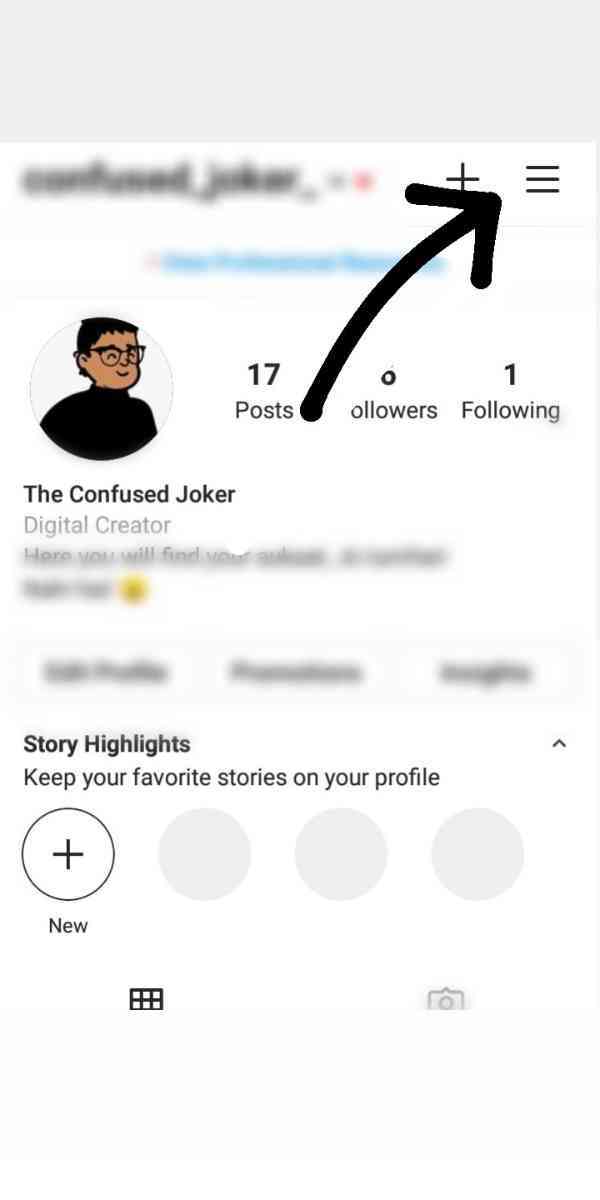
-
Tap Setting up.

-
Tap "Follow and Invite Friends"
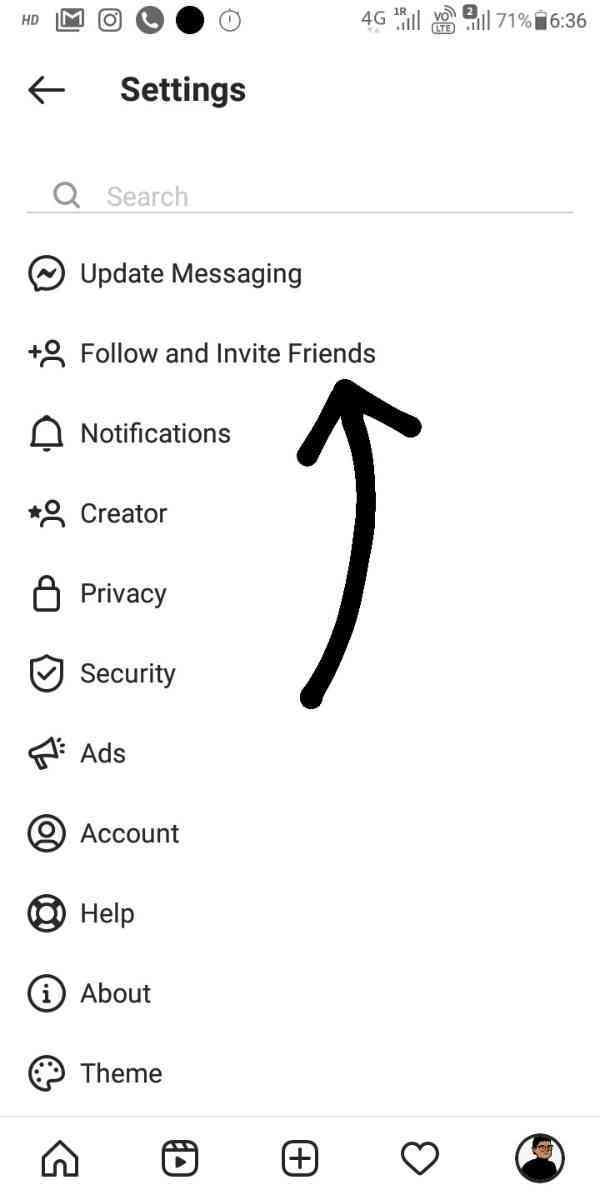
-
Then click the "Follow Contacts" button.

- In this menu, select the "Suggested" tab at the top of the screen.
-
You can see the segment called "Connect to Facebook."

- Tap it, and all your Facebook friends who have Instagram accounts will be revealed.
But there are some of the limitations in which you aren't able to follow your Facebook friends on Instagram. Some of the reason behind this thing is: -
- You've followed a lot of people on Instagram in a short time, and you've been blocked for a limited time.
- Your Facebook mates aren't on Instagram.
- Your Instagram account and your Facebook account are not linked.
- It's a bug on the Instagram side.
Method To Fix "Can't Follow Facebook Friends" :-
Step 1
If this is the first case, i.e. the action block, then you need to wait. Typically, Instagram applies the action block to your account for 3 hours. If you repeat the mass after the operation, the next restriction will last for next 24 hours, then next three days, then ten days, then 30 days, and if you repeat it you will be blocked forever.
Step 2
If your Facebook friends don't have an Instagram account, you can always ask them to sign up and get in contact with you. Go to Settings->Follow and Allow Friends to do this. Here you'll see three choices for Inviting your friends who are not on Instagram: What's an app, SMS or Email, and .... Pick one of them and submit a message of invitation.
Conclusion :-
Instagram and Facebook are so intertwined that being able to follow your Facebook friends on Instagram would give you major advantages. Although syncing the two platforms is an easy thing to do, some users can encounter annoyance when attempting to do the job. I have tried to provide you with all the possible causes and solutions so that your issues can be addressed.
If not patched, note that Instagram's new releases offer fixes. Try to keep up with their updates and solve the issue. I hope this article on how to find Instagram friends on Facebook helps you.













