How To Find Hidden Spy Apps On Android
🕐 1 Jul 23

In this article we will show you the solution of how to find hidden spy apps on android, there are various ways through which you can find the hidden spy apps on your Android device.
If there is any hidden spy app on your Android device it is very likely that your phone will not work efficiently because of the hidden spy applications.
If there is a hidden Spy application there are a certain signs that you can check such as an expected noise when on a call, increase in data usage, unusual battery drain and others.
In case you are looking for a solution on how to find hidden Spy application on Android this is the right article for you just follow the steps given below in order to find hidden spy applications on Android.
Step By Step Guide On How To Find Hidden Spy Apps On Android :-
- Now you need to open settings on your Android device.
- In the setting you will see various options such as security status, Wi-Fi, bluetooth, portable hotspot, connection and sharing, lock screen, application, Additional settings, password and security and others.
- Click the option application
- The app will show 5 distinct tabs named system app settings, manage apps, dual app, permission and applock.
- Click the option permission.

- On the next screen you will see four options auto start, permissions, other Agar permissions and install via USB.
- Click the option permissions.
- On the next screen you will see all the applications that are allowed with the permission on your Android device such as calendar, camera , call log, microphone,, telephone, storage and other.

- You need to choose each permission to see which applications can access what on your Android device to find hidden spy apps.
- In case you find any suspicious app access information on your Android device you need to turn off the toggle place next to the application accessing the permission.
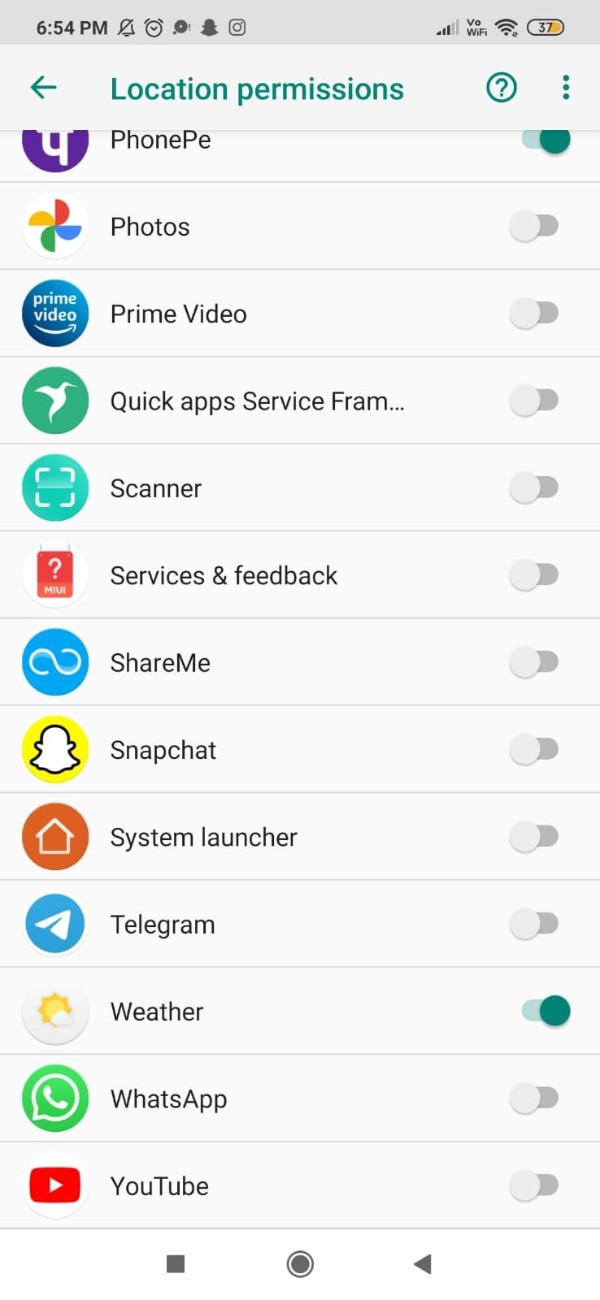
- You can also go to other permission to see what applications have granted permission on your Android device.
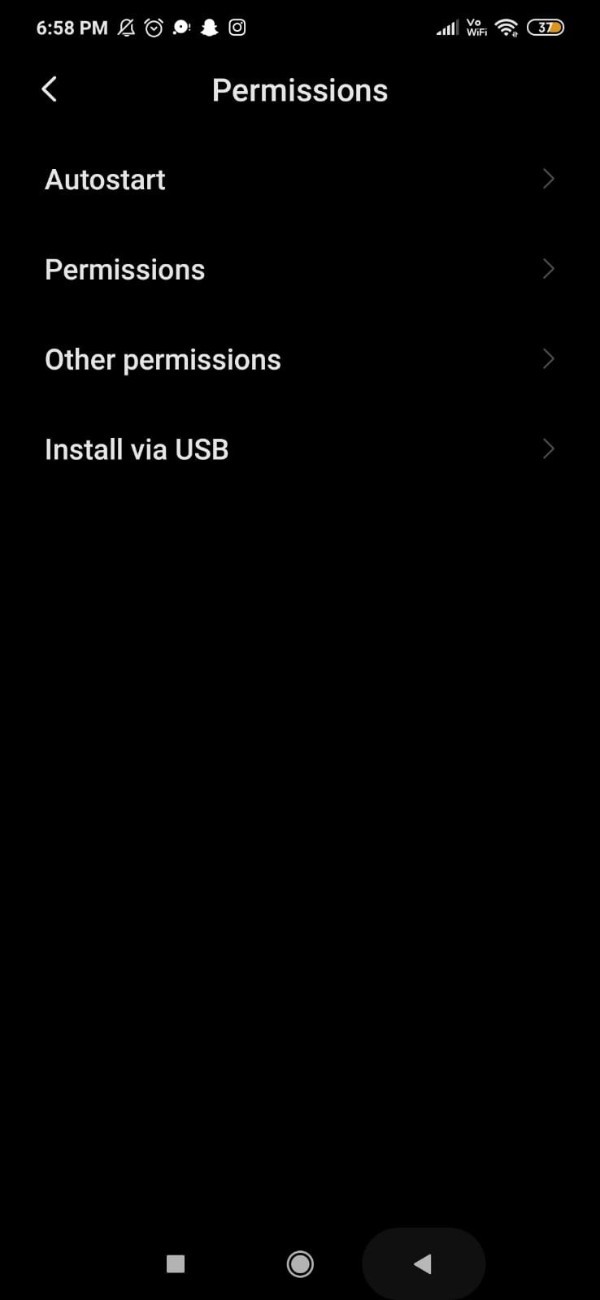
- Once you click on the specific permission you will see a popup box appearing on your screen which will ask you to choose from accept or deny.
- You can easily select the deny option if you find suspicious of the given permission in order to detect hidden spy app on Android.

Conclusion :-
In this article we covered an essential guide on how you can find hidden Spy application on Android by accessing the permission you have granted for the applications running on your Android device.
We have Also covered the possible reason or sign to which you can see if hidden spy applications are present on your Android phone.
I hope this article on how to find hidden spy apps on android helps you and the steps and method mentioned above are easy to follow and implement.













